Installing a 2.5” hdd storage – NEXCOM NDiS B842 User Manual
Page 45
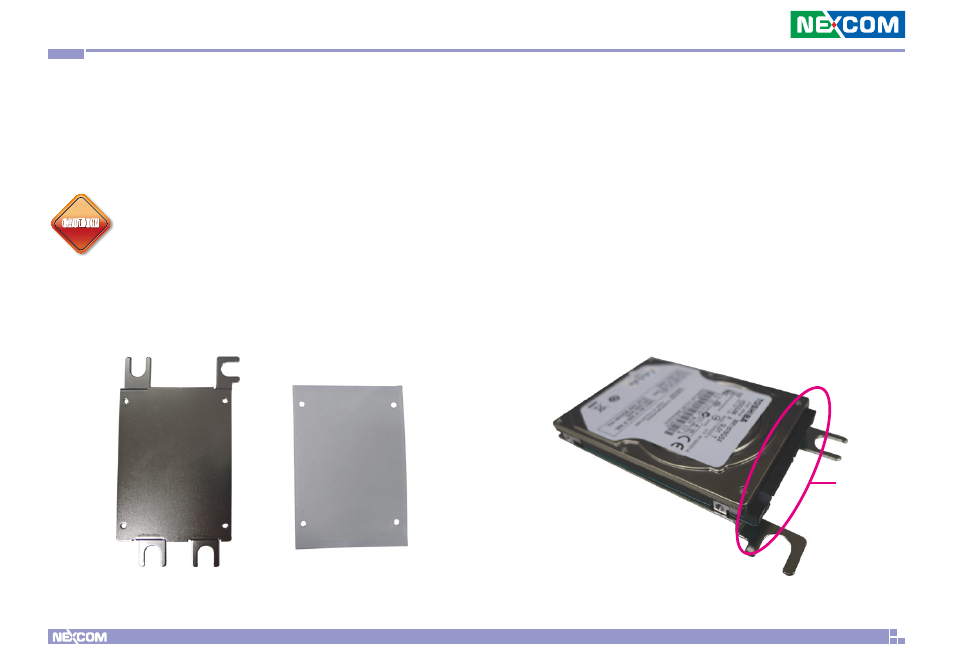
Copyright © 2013 NEXCOM International Co., Ltd. All Rights Reserved.
31
NDiS B862/B842 User Manual
Chapter 3: System Setup
Installing a 2.5” HDD Storage
The system is equipped with a 2.5” HDD drive bay. To install a HDD, please
follow the instructions below.
CAUTION!
CAUTION!
CAUTION!
Please correctly follow the below instructions and
noted items to avoid making unnecessary damages.
Connector
side
1. Stick the Mylar onto the bottom of the HDD bracket.
2. Place the HDD bracket on a firm surface, then put the HDD onto the
bracket. Make sure the connector side of the HDD is facing the direction
circled in the diagram below.
This manual is related to the following products:
