Advanced, Launch pxe oprom, Cpu configuration – NEXCOM NISE 90 User Manual
Page 49
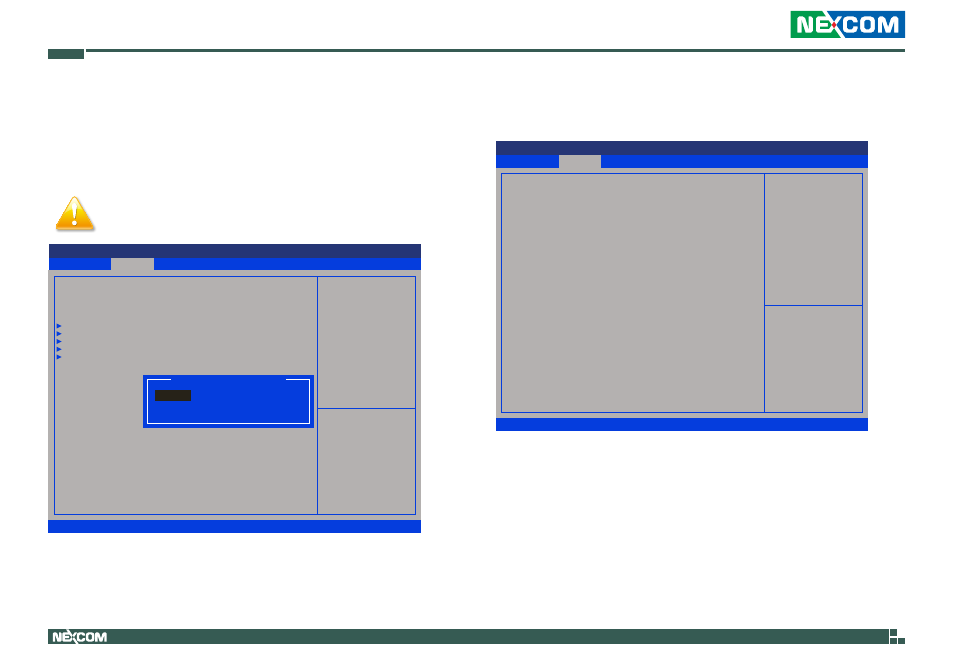
Copyright © 2013 NEXCOM International Co., Ltd. All Rights Reserved.
35
NISE 90 User Manual
Chapter 4: BIOS Setup
Advanced
The Advanced menu allows you to configure your system for basic operation.
Some entries are defaults required by the system board, while others, if
enabled, will improve the performance of your system or let you set some
features according to your preference.
Setting incorrect field values may cause the system to
malfunction.
Save & Exit
Advanced
Chipset
Boot
Security
Main
Version 2.10.1208. Copyright (C) 2010 American Megatrends, Inc.
Aptio Setup Utility - Copyright (C) 2010 American Megatrends, Inc.
→←: Select Screen
↑↓: Select Item
Enter: Select
+/-: Change Opt.
F1: General Help
F2: Previous Values
F3: Optimized Defaults
F4: Save & Exit
ESC: Exit
Enable or Disable Boot Option
for Lan1
Legacy OpROM Support
Launch PXE OpROM
CPU Configuration
Sdio Configuration
USB Configuration
Super IO Configuration
H/W Monitor
[Disabled]
Launch Lan1 PXE OpROM
Disabled
Enabled
Launch PXE OpROM
Enables or disables the boot option for legacy network devices connected
to LAN1.
CPU Configuration
This section is used to configure the CPU settings.
Advanced
Version 2.10.1208. Copyright (C) 2010 American Megatrends, Inc.
Aptio Setup Utility - Copyright (C) 2010 American Megatrends, Inc.
→←: Select Screen
↑↓: Select Item
Enter: Select
+/-: Change Opt.
F1: General Help
F2: Previous Values
F3: Optimized Defaults
F4: Save & Exit
ESC: Exit
Enable or Disable Intel(R)
SpeedStep(tm)
CPU Configuration
Processor Type
EMT64
Processor Speed
System Bus Speed
Ratio Status
Actual Ratio
Processor Stepping
Microcode Revision
L1 Cache RAM
L2 Cache RAM
Processor Core
Hyper-Threading
Intel SpeedStep
Hyper-Threading
Execute Disable Bit
Limit CPUID Maximum
Intel Virtualization Technology
C-States
Enhanced C1
Enhanced C2
Enhanced C3
Enhanced C4
Genuine Intel(R) CPU
Supported
600 MHz
400 MHZ
6
6
20661
260
56 k
512 k
Single
Supported
[Enabled]
[Enabled]
[Enabled]
[Disabled]
[Disabled]
[Enabled]
[Disabled]
[Enabled]
[Disabled]
[Enabled]
