KBC Networks WES User Manual
Page 18
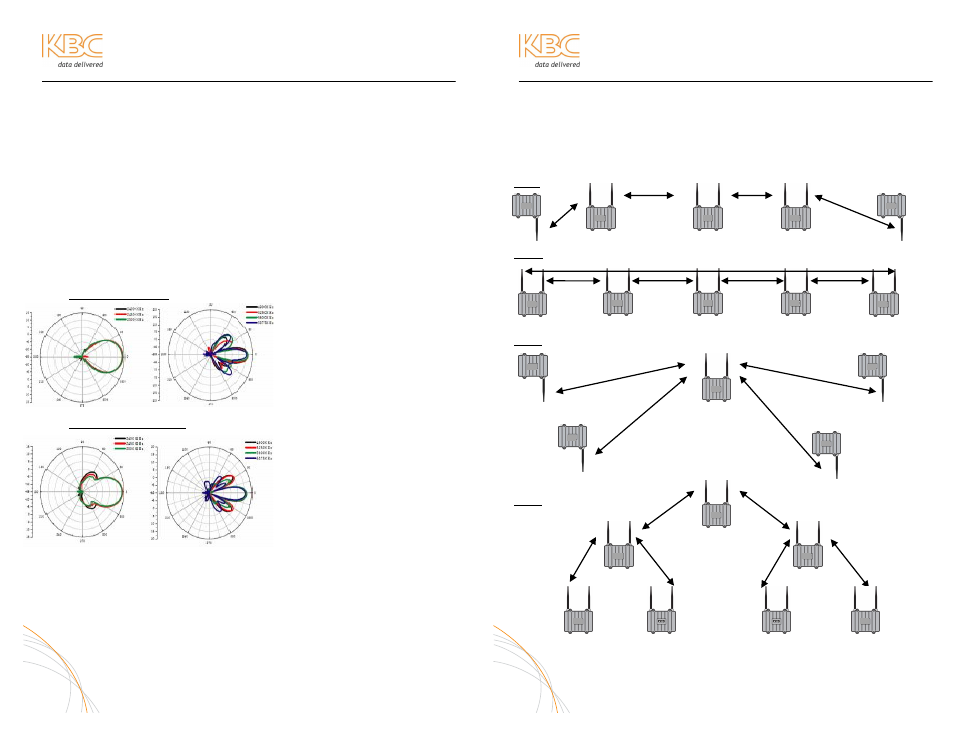
WES Mesh Wireless System Operations Manual
APPENDIX
The appendix section is a two page additional segment of the manual that provides
information on antenna and mesh installation. KBC recommends further education
and research than the WES Mesh Operations Manual can provide.
ANTENNA PROPAGATION
ANTENNA TYPES
Antennae can be polarized in a linear format or circular format. Since circular polarity
can pick up interference from both types of linear polarities, KBC uses linear polarized
antennae. Linear polarized antennae can be mounted in a vertical or horizontal
polarity. Refer to the antenna manufacturer’s specification sheet to identify the
antenna radiation pattern. The radiation pattern will identify how the antenna picks
up the signal. The below pictures are examples of the patch antenna (part number:
PAT5824) radiation patterns:
VERTICAL POLARITY
PAT5824 radiation pattern in
vertical polarity for 2.4 & 5 GHz.
HORIZONTAL POLARITY
PAT5824 radiation pattern in
horizontal polarity for 2.4 & 5 GHz.
The circles on the left indicate the
radiation pattern for 2400 MHz
whereas the right side circles show
the various 5 GHz band
frequencies. Each color is a separate frequency.
Each type of antenna has a different radiation pattern. Those
patterns are available from the antenna manufacturer.
A-1
WES Mesh Wireless System Operations Manual
APPENDIX (CONTINUED)
A true mesh topology enables redundant paths. This is performed by filtering MAC
addresses. This section of the appendix shows the mesh topologies by enabling the
MAC filter within each node’s interface. Mesh topologies utilize the same frequency
on all WiFi-0’s and the same (different from WiFi-0) frequency on all WiFi-1’s.
MESH TOPOLOGIES
LINE
N2 MAC
N1 & N3 MACs
N2 & N4 MACs
N3 & N5 MACs
N4 MAC
RING
N2 & N5 MACs N1 & N3 MACs N2 & N4 MACs
N3 & N5 MACs
N4 & N1 MACs
STAR
N3 MAC
N1, N2, N4, N5
N3 MAC
MACs
N3 MAC
N3 MAC
TREE
N2 & N3 MACs
N1, N4, N5 MACs
N1, N6, N7 MACs
N2 MAC N2 MAC N3 MAC N3 MAC
MAC Filter in red text.
The filter enable will cause the node to see one or two
other nodes. Restricting node association to one or two other nodes will keep
the radios from creating too many paths and hopping too frequently.
A-2
1
1
2
3
4
5
1
2
3
4
5
1
2
3
4
5
2
3
4
5
6
7
Note:
Managed Switch using Spanning Tree Protocol connected to one of the
mesh nodes is required for any ring/redundant configurations.
