KBC Networks WES User Manual
Page 12
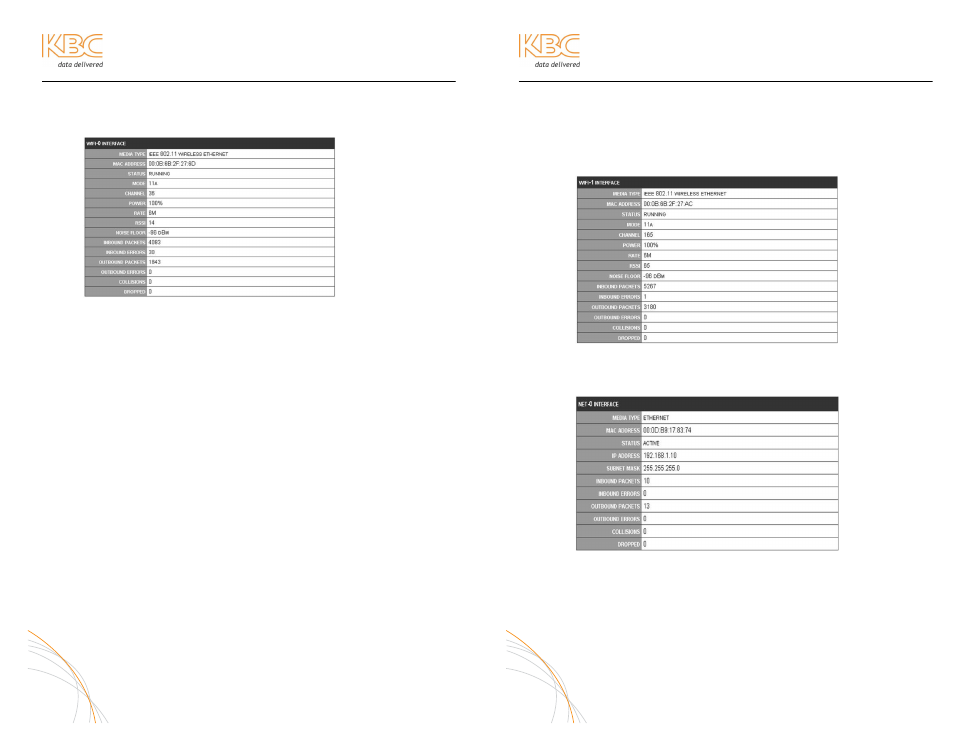
WES Mesh Wireless System Operations Manual
ADVANCED OPERATION (CONTINUED)
c. WiFi-0 Interface
Media Type:
IEEE 802.11 Wireless Ethernet
MAC Address: Each radio has an individual MAC address. Note this number
for tracking purpose when looking at RSSI figures. See
RSSI notes on Mesh Stations page.
Status:
If enabled and connected, the status will be “Running”. If
the radio is disabled or not connected to another node, the
status will be “Not Associated.”
Mode:
Shows the selected mode for the WiFi-0 radio. See Set Up
page.
Channel:
Shows the selected channel for the WiFi-0 radio. See Set Up
page.
Power:
Shows the selected power output for the WiFi-0 radio. See
Set Up page.
Rate & RSSI: Snapshot of the connection rate and signal strength.
Noise Floor:
Indication of the signal generated from the sum of all
interfering sources in a given environment.
Inbound Packets and Error Information:
Indicates the packet transfer between wireless radios.
Outbound Packets and Error Information:
Indicates the packet transfer between hard connected devices.
15
WES Mesh Wireless System Operations Manual
ADVANCED OPERATION (CONTINUED)
d. WiFi-1 Interface
The same configurations as described under the WiFi-0 Interface are
shown for the secondary radio on the WiFi-1 Interface. If the product
is a single-radio node, the WiFi-1 Interface will not appear.
e. Net-0 Interface
The Net-0 Interface refers to the LAN connection.
16
