KBC Networks WES User Manual
Page 13
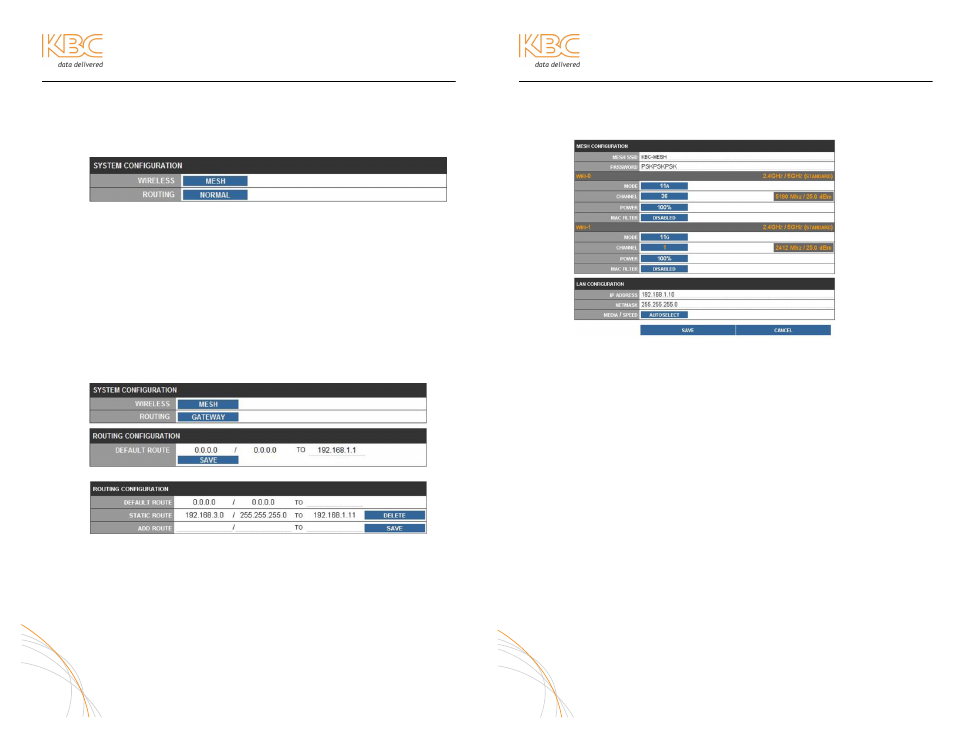
WES Mesh Wireless System Operations Manual
ADVANCED OPERATION (CONTINUED)
B. NETWORK
1. Set Up
a. System Configuration
Wireless: Mesh format is the default wireless mode. Mesh/AP mode is
available to enable the WiFi-1 secondary radio as an Access Point.
Access Point Mode: Enables the secondary radio to have
it’s own SSID and Password. A laptop WiFi subscriber unit
must be WPA2 compliant to access the AP. AP access
grants access to the entire mesh network.
Routing: Normal is default. Gateway is used when a node is
connected to a router to provide access to an exterior network, such
as the internet. Advanced routing is used to set up static routes in
order to connect to other subnets.
Gateway Example: (Connecting node 192.168.1.10 to an external
network routed through a 192.168.1.1 router)
Advanced Routing Example:
In the above advanced routing example, the 192.168.3 subnet can be found by routing
through the 192.168.1.11 node because 1.11 is communicating with a node addressed
on the 3.x subnet. Since this interface belongs to the 192.168.1.10 node, the 1.11 node
must be accessible through a switch. Other routes can be added and the gateway route
can also be listed under the “Default Route.”
17
WES Mesh Wireless System Operations Manual
ADVANCED OPERATION (CONTINUED)
a. Mesh Configuration
i. WiFi-0 Configuration – Primary Radio
SSID & Password: The default “kbc-mesh” and “pskpskpsk” can be
changed, however, each mesh node must be set to the same SSID
and password.
Mode: 11a, b, and g are standard WiFi-0 wireless options on part
numbers MESH-AA-Ox & MESH-A-Ox and WiFi-1 options on 900
MHz mesh dual radio nodes. 900 MHz is available on part numbers
MESH-BA-Ox & MESH-B-Ox only. 900 MHz appears as 11g mode.
“Turbo A” and “Turbo G” are also available for added throughput,
however, reduced number of channel options. 802.11b, g and
Turbo g are all 2.4 GHz while 802.11a and Turbo a are 5 GHz.
Channel: Based on the mode selection, the various channels are
shown. Upon selecting the desired channel, the frequency will be
shown in Megahertz (Mhz) along with the power output in dBm. If
the power output is adjusted, the dBm rating will adjust in
accordance.
Power: The radio power output can be altered by percentage
MAC Filter: The node can filter MAC addresses and allow particular
MAC addresses when enabled.
18
