KBC Networks WES User Manual
Page 11
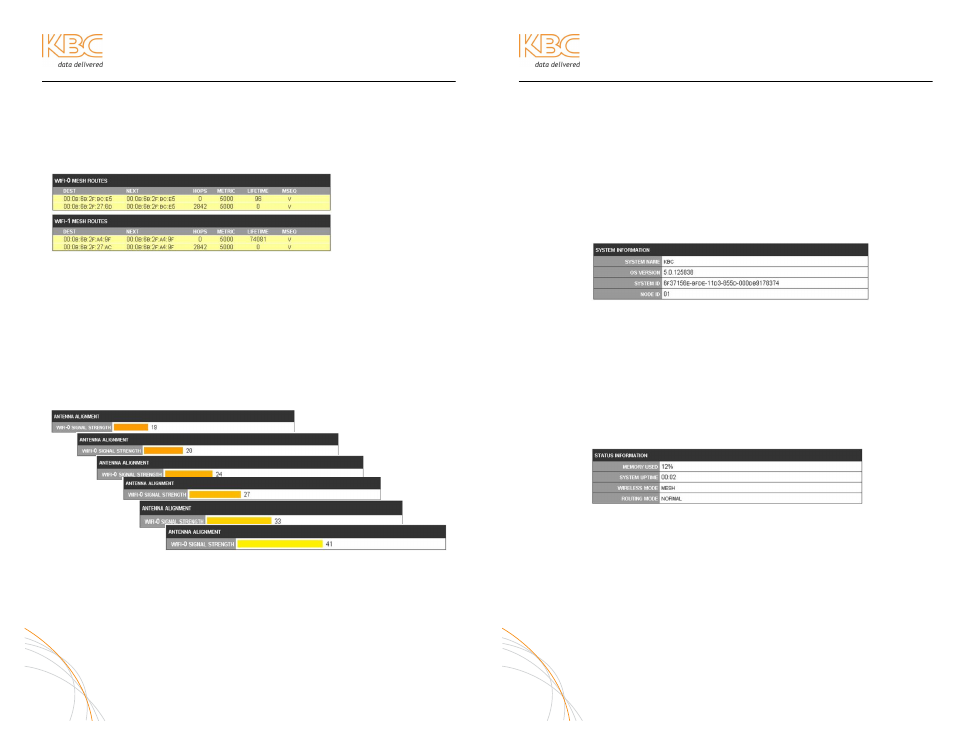
WES Mesh Wireless System Operations Manual
ADVANCED OPERATION (CONTINUED)
MESH ROUTES
The following mesh route was taken from a point-to-point example. Typical mesh
routes will show at least three MAC addresses. The first line is the connected
mesh node and the second line is the remote node.
SITE SURVEY / ANTENNA ALIGNMENT
These tools assist in finding the ideal frequency to use as well as aiming
directional antennas.
ANTENNA ALIGNMENT (WiFi-0 / WiFi-1 ALIGN)
The antenna alignment tool is intended for directional antennas and looks at the
overall frequency. It is important to operate the mesh nodes in a point-to-point
method (i.e, turn off all other nodes on that particular frequency) in order to get a
correct reading while aligning directional antennas. To align an antenna connected
to the primary port, click ALIGN next to WiFi-0. WiFi-1 refers to the secondary
port. The browser will continuously refresh with updated signal strength indicators
upon each refresh.
The bar will change color with reference to the signal strength. Adjust the antenna
slightly to see the change on the color-coded bar on the tool. The low, weak
signals are red and orange, etc. while the strong connections are green and blue
colors. The example antenna alignment figures shown above will be equivalent to
a mid-teen RSSI figure. The green colors equate to a mid-twenty RSSI figure.
13
WES Mesh Wireless System Operations Manual
ADVANCED OPERATION (CONTINUED)
SITE SURVEY (SCAN)
To scan for available access points in the environment, one radio must be
disabled. Upon disabling, that particular radio can perform a site analysis of non-
proprietary and non-hidden SSIDs for 802.11a, b and g access points.
1. System
The opening page of the internal configuration web browser displays the
default settings. All configuration changes will be seen on this page as
well.
a. System Information
System Name: This can be any identifier which is designated on the
host name on the Set Up page.
OS Version: This is the software version and Serial BOD put
together. The Serial BOD can also be found on the Firmware page.
System ID: The individual identification number for the mesh node.
Node ID: See the Set Up page for the mesh ID system.
b. Status Information
Memory Used: This is the system load, the percentage will fluctuate.
System Uptime: Time since last system reboot.
Wireless Mode: Mesh or Mesh/AP depending on setting. See Set Up
page.
Routing Mode: Normal, Gateway or Advanced. See Set Up page.
14
