KBC Networks WES User Manual
Page 14
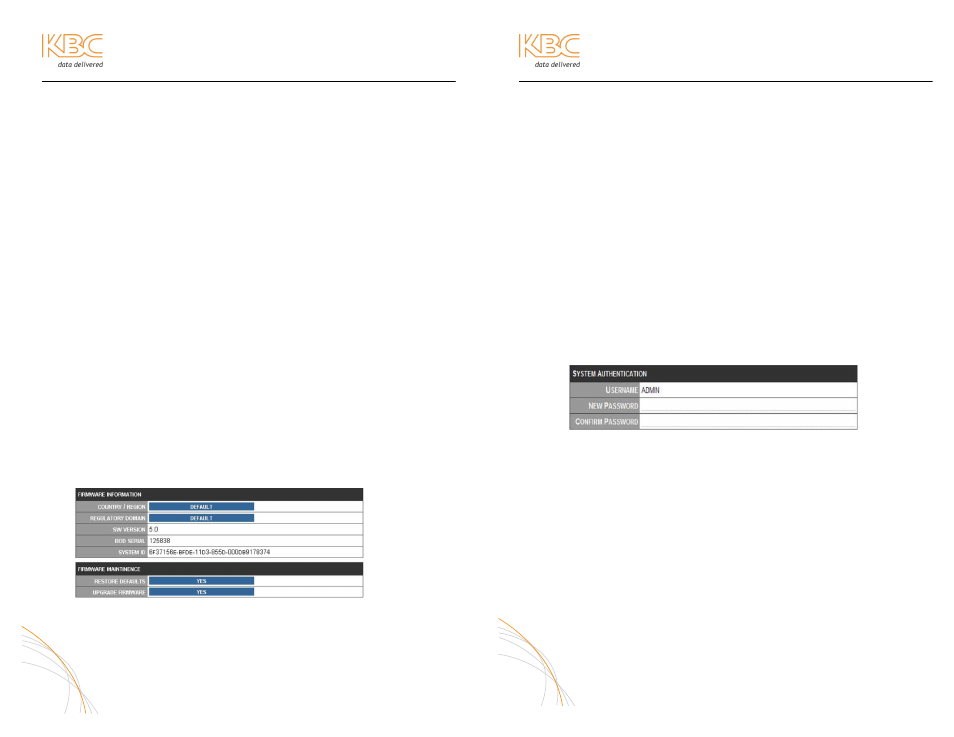
WES Mesh Wireless System Operations Manual
ADVANCED OPERATION (CONTINUED)
ii.
WiFi-1 Configuration – Secondary Radio
The channel settings for WiFi-1 cannot be the same as WiFi-0.
However, the mode, power and MAC Filtering can be the same.
Between two different nodes, it is possible to have one WiFi-0
configuration match the WiFi-1 of the other node. In essence,
WiFi-0 of one node can talk to WiFi-1 of another provided the
mode and channel selection matches.
b. LAN Configuration
IP Address: The node can be set to any allowable IP address provided
it does not conflict with another IP on the network. See gateway and
advanced routing if connecting to a router for an exterior network.
The default setting for the Mesh nodes begin at 192.168.1.10 and
increase by single digits on their 4
th
octet. The nodes are not required
to be configured to any particular arrangement as long as there are
no duplicated IP addresses on any one network.
Netmask: This is the subnet filter. Default setting is 255.255.255.0
Media/Speed: Default set to auto-negotiate. If connecting to a switch
or router, the media speed might need to be changed to full or half
duplex and 10 or 100 Mbps.
A. SYSTEM
The software version, serial BOD, country code, default restore and password
settings are indicated/configured through the System links.
2. Firmware
KBC recommends restoring the defaults prior to firmware updates,
however, the previous settings will remain if not restored.
SW Version & BOD Serial: Indicates firmware version
19
WES Mesh Wireless System Operations Manual
ADVANCED OPERATION (CONTINUED)
b. Restore Defaults
The following configurations will appear on the Set Up page upon
restoring to default:
Wireless:
MESH
Routing:
NORMAL
Mesh SSID:
kbc-mesh
Password:
pskpskpsk
WiFi-0 Mode:
11a
WiFi-0 Chan:
165
Power:
100%
MAC Filter:
DISABLED
WiFi-1 Mode:
DISABLED
WiFi-1 Chan:
N/A
Power:
N/A
MAC Filter:
DISABLED
IP Address:
192.168.1.10
Netmask:
255.255.255.0
Media/Speed:
AUTOSELECT
1.
Password
To change, enter the new password and confirm. When you select another
link, such as Set Up for example, you will need to re-enter the new
Username and password.
ANY CHANGES TO THE USERNAME AND/OR PASSWORD MUST BE SAVED
AND KEPT AVAILABLE. IN THE EVENT AN ID OR PASSWORD IS
FORGOTTEN, THE NODE MUST BE RETURNED TO KBC FOR A HARD
RESET. ALL CONFIGURATIONS WILL BE LOST AND RETURNED TO
DEFAULT SETTINGS UNLESS OTHERWISE NOTED.
2.
Reboot
The Reboot link will soft restart the device. Any configuration change that
was saved will be held after the reboot. Settings changed without applying
(clicking save) will not be held after the reboot.
20
