Junger Audio d06 - Digital Audio Leveler User Manual
Page 45
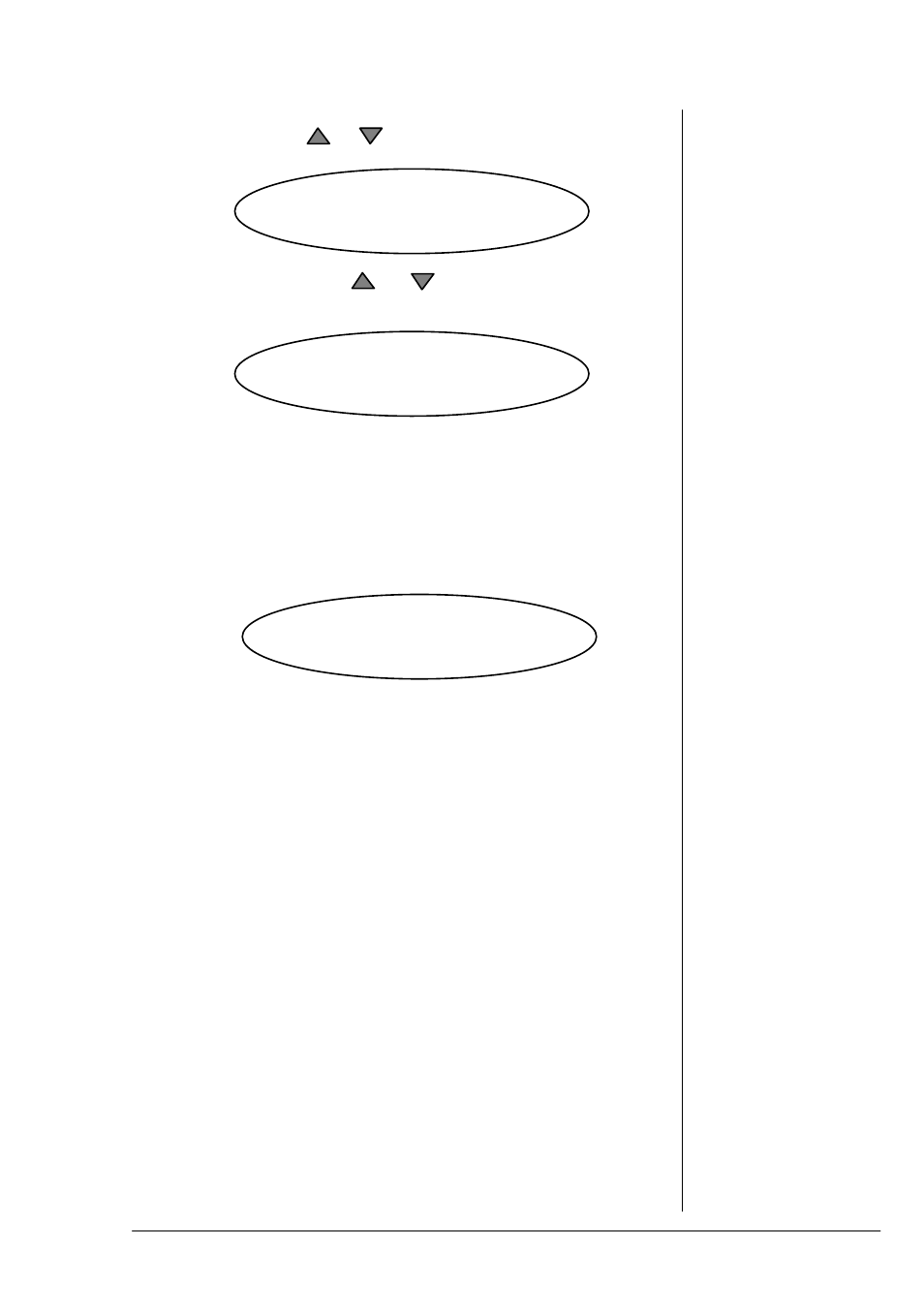
5. OPERATION
operation manual d06, chapter 5 - Operation - page 3 of 8
Push the PEAK LEVEL or buttons to select LOAD or SAVE :
SAVE
PRESET 1:
PR 1
Push the OPERATING LEVEL or buttons to select a preset by
number (example preset # 5) :
LOAD
PRESET 5:
TV-U
Important Note: The d06 has 10 presets to load, while presets #1 - #4
may be overwritten by the user, Presets #5 - #10 are factory presets
which can not be overwritten!
Press
main display or press to jump back (escape) to main display
without changes :
OP ……..…
IIIII
PEAK
-18.0 …
IIIIII
……. -9.0
The table at the end of this chapter shows the values of the factory
PRESETS.
See also other documents in the category Junger Audio Audio:
- D*AP4 VAP EDITION (5 pages)
- D*AP4 FLX / D*AP4 LM Edition (85 pages)
- D*AP8 MAP EDITION (100 pages)
- X*AP RM1 (16 pages)
- C8000 System (16 pages)
- C8082 - Switch Over / Ducker (19 pages)
- J*AM Application Manager (26 pages)
- C8086+ - Level Magic II ™ processor (16 pages)
- C8087 - 5.1 Upmix (11 pages)
- T*AP Television Audio Processor Edition (68 pages)
- C8188 - 4 x AES/EBU I/O D-Sub (10 pages)
- C8088 - Mix-Matrix & Limiter (12 pages)
- C8234 - Microphone In (10 pages)
- C8306 - MADI (SC, optical) (11 pages)
- C8405 - SDI (3G/HD/SD) (15 pages)
- C8601 - Dolby® D/D+/E decoder (11 pages)
- C8491 - Compact Card (21 pages)
- C8621- Dolby® D/D+/E Decoder & Metadata Generator (19 pages)
- C8611 - Dolby® E encoder (13 pages)
- C8651 - Dolby® Metadata (7 pages)
- C8612 - Dolby® D/D+/AAC encoder (20 pages)
- C8685 - Audio Delay (11 pages)
- C8817 - GPI/O interface (8 pages)
- C8840 - Sync interface (8 pages)
- C8702 Controller C8000 (22 pages)
- BRC C8000 - Remote Controller (10 pages)
- b41 - Digital Audio Limiter (40 pages)
- b42 - Dynamics Processor (44 pages)
- D*AP LM2 / D*AP LM4 - Digital Audio Processor (56 pages)
- b43 - Digital Audio Toolbox (40 pages)
- b44 - SDI Audio Converter/Router (24 pages)
- b45 - Digital Audio Delay (40 pages)
- d02 - Digital Dynamics Processor (36 pages)
- b46 - Digital Audio Leveler (44 pages)
- d07 - Digital Transmission Processor (68 pages)
- Transmission processor Level Magic LT (48 pages)
- MIX4 Small Desktop Mixer (72 pages)
