Junger Audio d06 - Digital Audio Leveler User Manual
Page 35
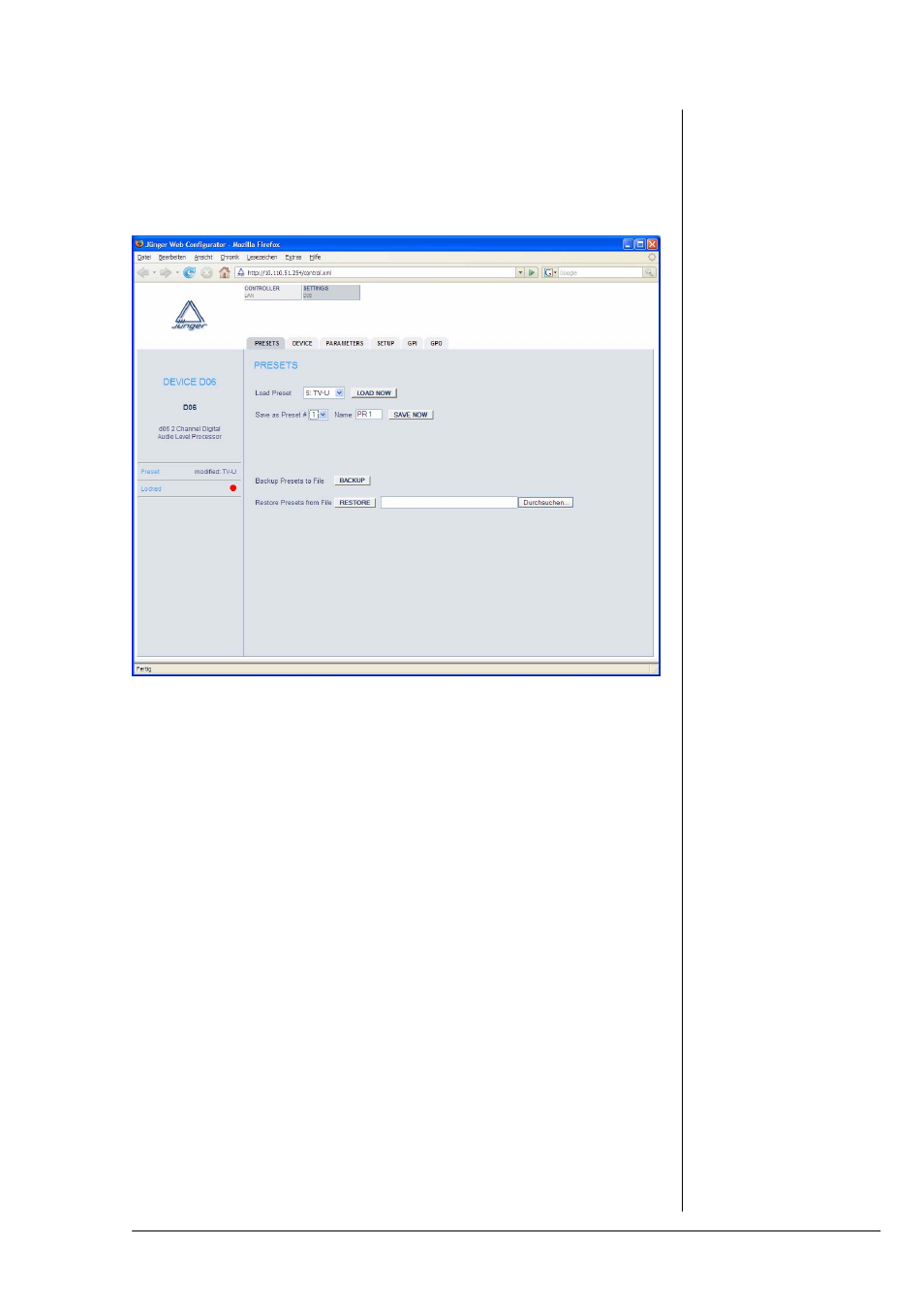
5. OPERATION
operation manual d06, chapter 5 - Operation - page 5 of 12
The d06 has 10 Presets. Those Preset may be recalled by the user at any
time. Preset #5 - #10 are factory Presets while Preset #1 - #4 are user
presets which may be overwritten by the user.
PRESETS
Load Preset :
the drop down list offers the selection of one of the 10
Presets of the d06. Pressing the
button will load the pre selected Preset
Save as Preset # :
the number displayed by the drop down list represents
the memory number of the Preset (#1 - #4), where
you will store
Name :
You may give your Presets a digit name here
Backup :
You can backup all Presets to a file
Restore Presets from File:
Here you may select a file from the PC file system to
restore all Presets or to copy them to an other d06
5.1.4
Preset operation
