Junger Audio b45 - Digital Audio Delay User Manual
Page 11
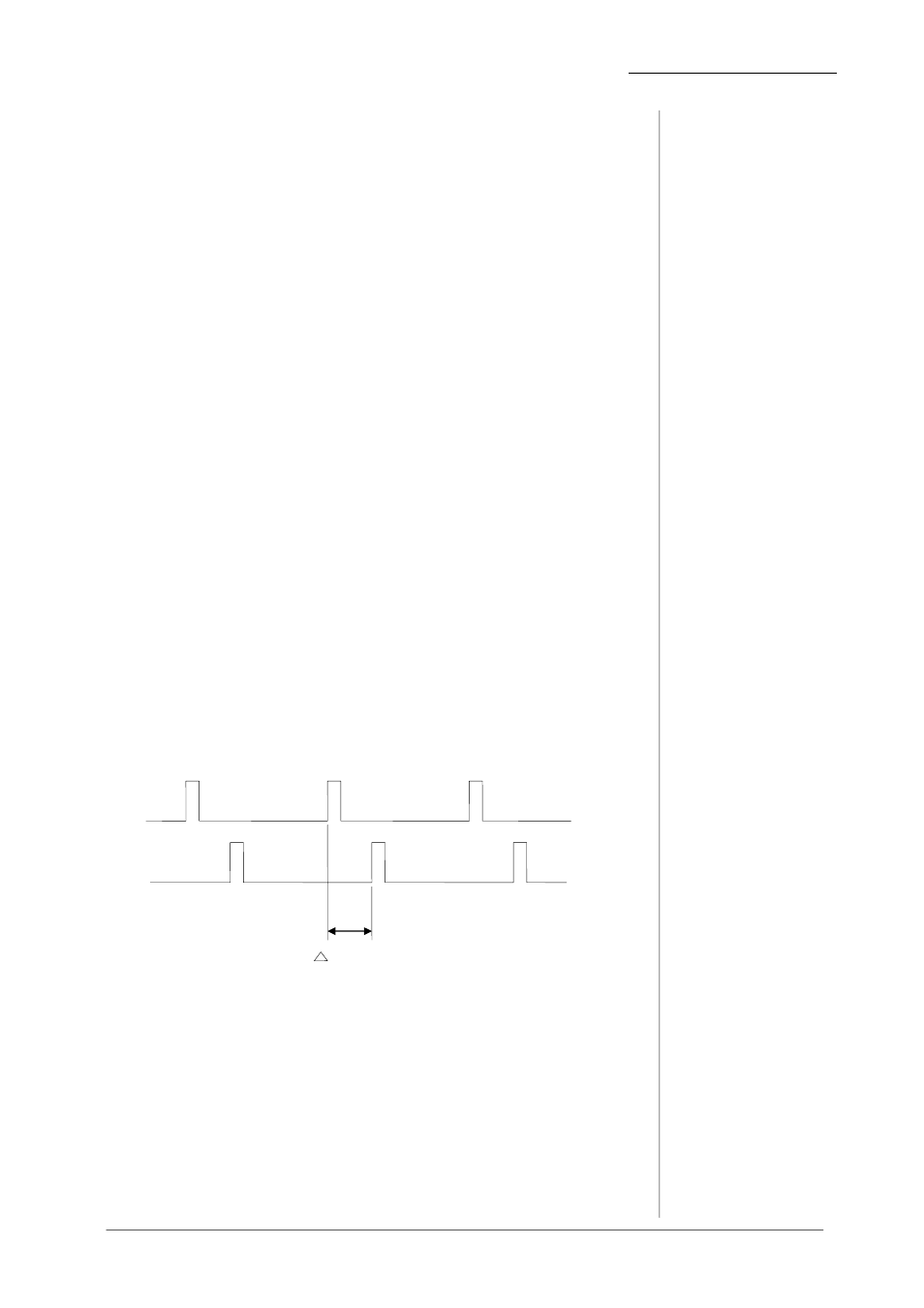
2. FUNCTION DESCRIPTION
2.7
AUTO TRACKING
The digital audio delay b45 can be used in Auto Tracking Mode.
Auto Tracking means the control of current delay time by specific
generated control signal. Together with the „glitch free“ changing
of delay time Auto Tracking works without any noises or
detoriation in the audio signal.
The control signal for auto tracking can be generated in different
ways. Depending on the generation of the control signal it is
causing a different maximum length of auto tracking delay time.
There are two basic methods to generate the control signal. First
one is the comparison of two video signals. The video program
signal (VIDEO TRACKING) will be compared with video
reference (VIDEO SYNC). Difference in time between both
vertical intervals is used as auto tracking delay time. Second way
is to use a TTL signal. The length in time of the pulse signal is
measured and will be used as current delay time.
Selection of auto tracking mode is done by setting jumper J2 on
tracking board (see also 4.4).
The digital audio delay b45 can generate the auto tracking
control signal by comparison of two video signals. To calculate
the auto tracking delay time the algorithm compares the video
program signal (VIDEO TRACKING) with video reference
(VIDEO SYNC). The difference in time between both vertical
intervals is used as auto tracking delay time. The maximum
difference and in this way the maximum delay time is one video
frame (PAL = 40 ms).
VIDEO
SYNC
VIDEO
TRACKING
t
vt
- tracking delay time
t = t
vt
2.7.1
AUTO TRACKING BY
VIDEO SYNC
operation manual b45, chapter 2 -Function description- page 2-5
