J*am – Junger Audio J*AM Application Manager User Manual
Page 25
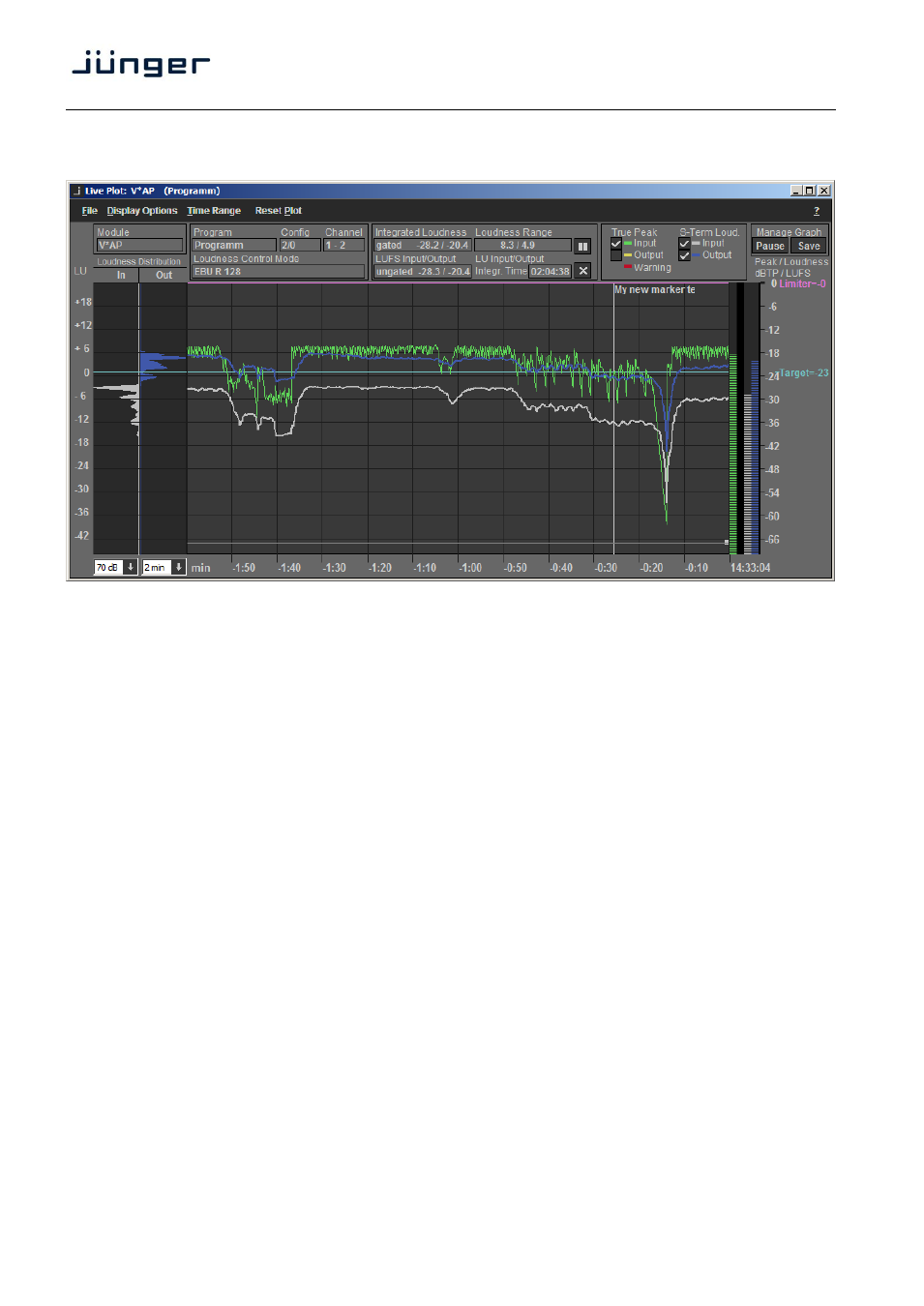
J*AM
22
You may test your new parameter action by pressing the “force” button. This would now add the new marker to
J*AM
‟s Liveplot:
Instead of manually triggering this action b
y pressing the “force” button you may automate a trigger for this
action. Please see your V*AP devices manual for further information.
Important notes
Although not all combinations are tested, one may use our USB loudness licensing dongle within
virtualized operation systems
Recommended hardware for machines J*AM is running on: Intel AtomN330 1.6GHz, 2GB RAM, 250GB
HDD, Nvidia ION, Win 7
J*AM requires approximately 65 megabyte per day for each logged program
The EBU integration in J*AM and your Junger devices WebGUI work independently
