J*am – Junger Audio J*AM Application Manager User Manual
Page 24
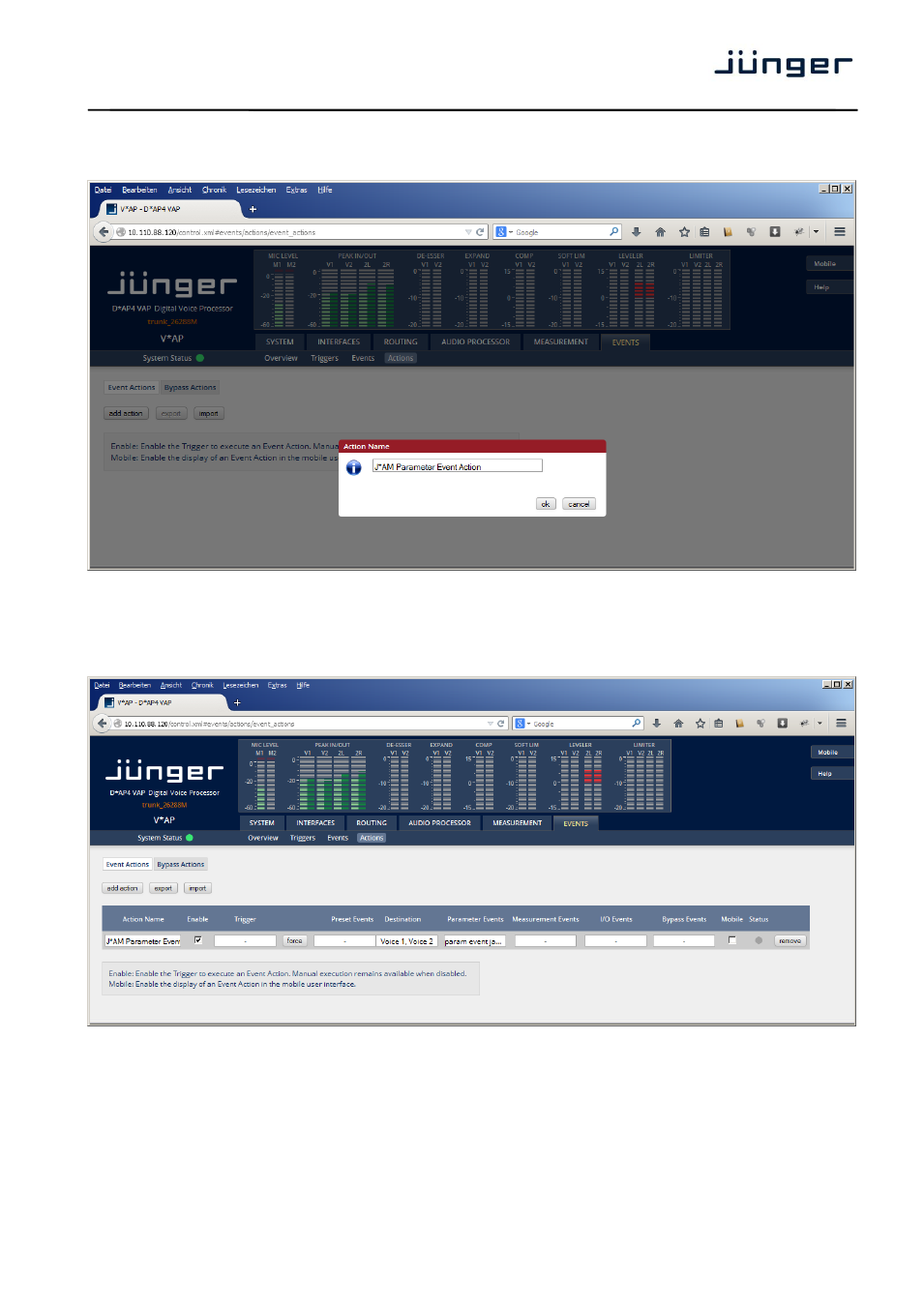
J*AM
21
In order to apply this parameters value you need to trigger its Parameter Event. For this reason you need to
switch to the tab EVENTS > Actions > Event Acti
ons and add a new Action by pressing “add action”:
After entering a name for your action please click “ok”.
The new Action will appear in the action table. To apply your Parameter Event to the new action just choose it
from the dropdown box in the column Parameter Events. This will result in a view as in the following image:
See also other documents in the category Junger Audio Audio:
- D*AP4 VAP EDITION (5 pages)
- D*AP4 FLX / D*AP4 LM Edition (85 pages)
- D*AP8 MAP EDITION (100 pages)
- X*AP RM1 (16 pages)
- C8000 System (16 pages)
- C8082 - Switch Over / Ducker (19 pages)
- C8086+ - Level Magic II ™ processor (16 pages)
- C8087 - 5.1 Upmix (11 pages)
- T*AP Television Audio Processor Edition (68 pages)
- C8188 - 4 x AES/EBU I/O D-Sub (10 pages)
- C8088 - Mix-Matrix & Limiter (12 pages)
- C8234 - Microphone In (10 pages)
- C8306 - MADI (SC, optical) (11 pages)
- C8405 - SDI (3G/HD/SD) (15 pages)
- C8601 - Dolby® D/D+/E decoder (11 pages)
- C8491 - Compact Card (21 pages)
- C8621- Dolby® D/D+/E Decoder & Metadata Generator (19 pages)
- C8611 - Dolby® E encoder (13 pages)
- C8651 - Dolby® Metadata (7 pages)
- C8612 - Dolby® D/D+/AAC encoder (20 pages)
- C8685 - Audio Delay (11 pages)
- C8817 - GPI/O interface (8 pages)
- C8840 - Sync interface (8 pages)
- C8702 Controller C8000 (22 pages)
- BRC C8000 - Remote Controller (10 pages)
- b41 - Digital Audio Limiter (40 pages)
- b42 - Dynamics Processor (44 pages)
- D*AP LM2 / D*AP LM4 - Digital Audio Processor (56 pages)
- b43 - Digital Audio Toolbox (40 pages)
- b44 - SDI Audio Converter/Router (24 pages)
- b45 - Digital Audio Delay (40 pages)
- d02 - Digital Dynamics Processor (36 pages)
- b46 - Digital Audio Leveler (44 pages)
- d07 - Digital Transmission Processor (68 pages)
- d06 - Digital Audio Leveler (56 pages)
- Transmission processor Level Magic LT (48 pages)
- MIX4 Small Desktop Mixer (72 pages)
