J*am – Junger Audio J*AM Application Manager User Manual
Page 17
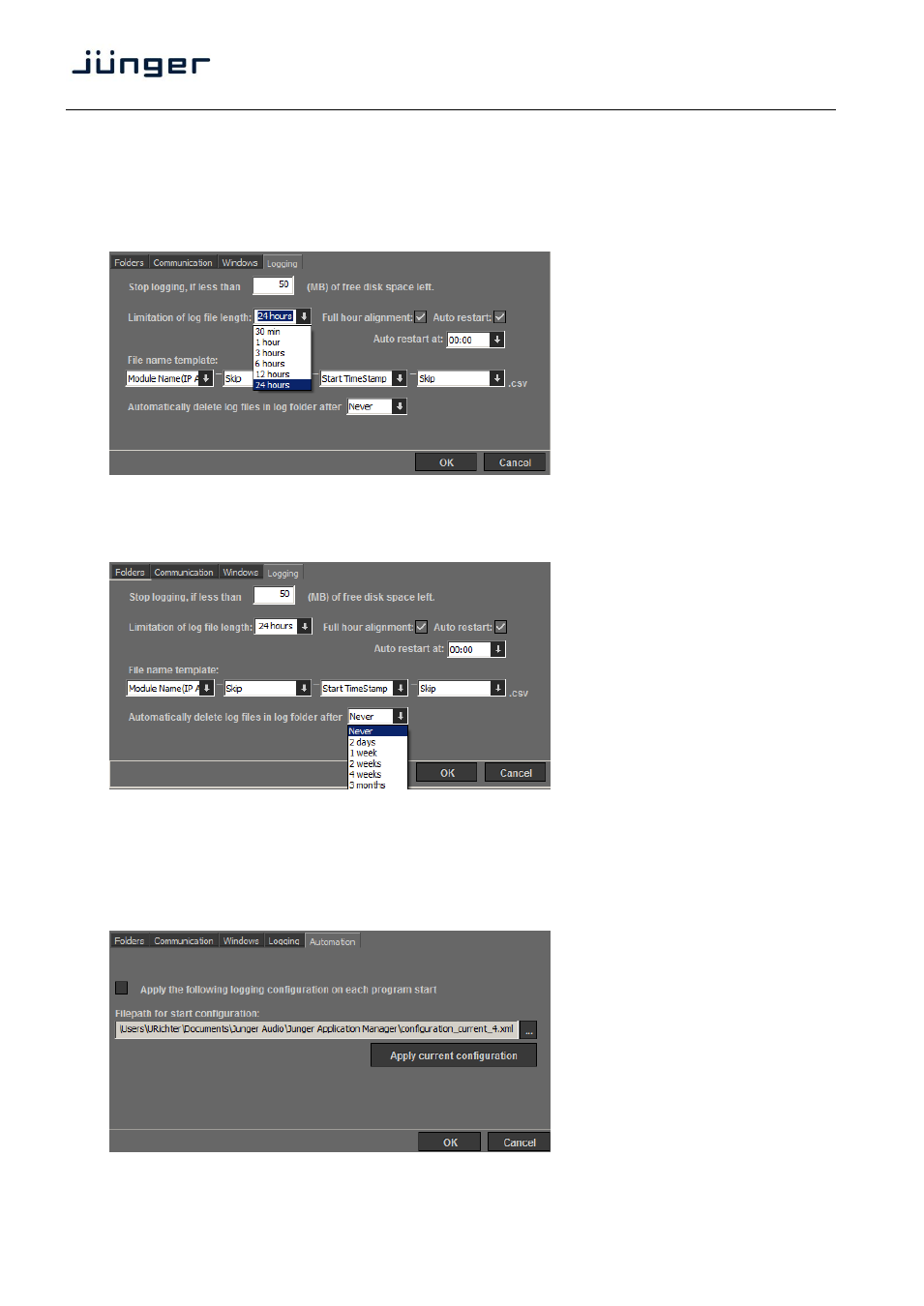
J*AM
14
Settings
– Logging
In logging setting, the follow option can be made:
To prevent your hard drive being entirely filled up with logging data, the amount of free disk space left
unassigned for other applications can be defined
The life period of logging data can be defined as well. Each log file has been recorded with a time stamp.
Log files, which are older than the current life period will be deleted automatically on next program start.
Settings
– Automation
Selecting the checkbox “Apply the following…” the J*AM application starts up with a predefined setting,
which devices and their programs will be logged automatically. The desired device and program will be
defined selecting “Apply current configuration).
