J*am – Junger Audio J*AM Application Manager User Manual
Page 12
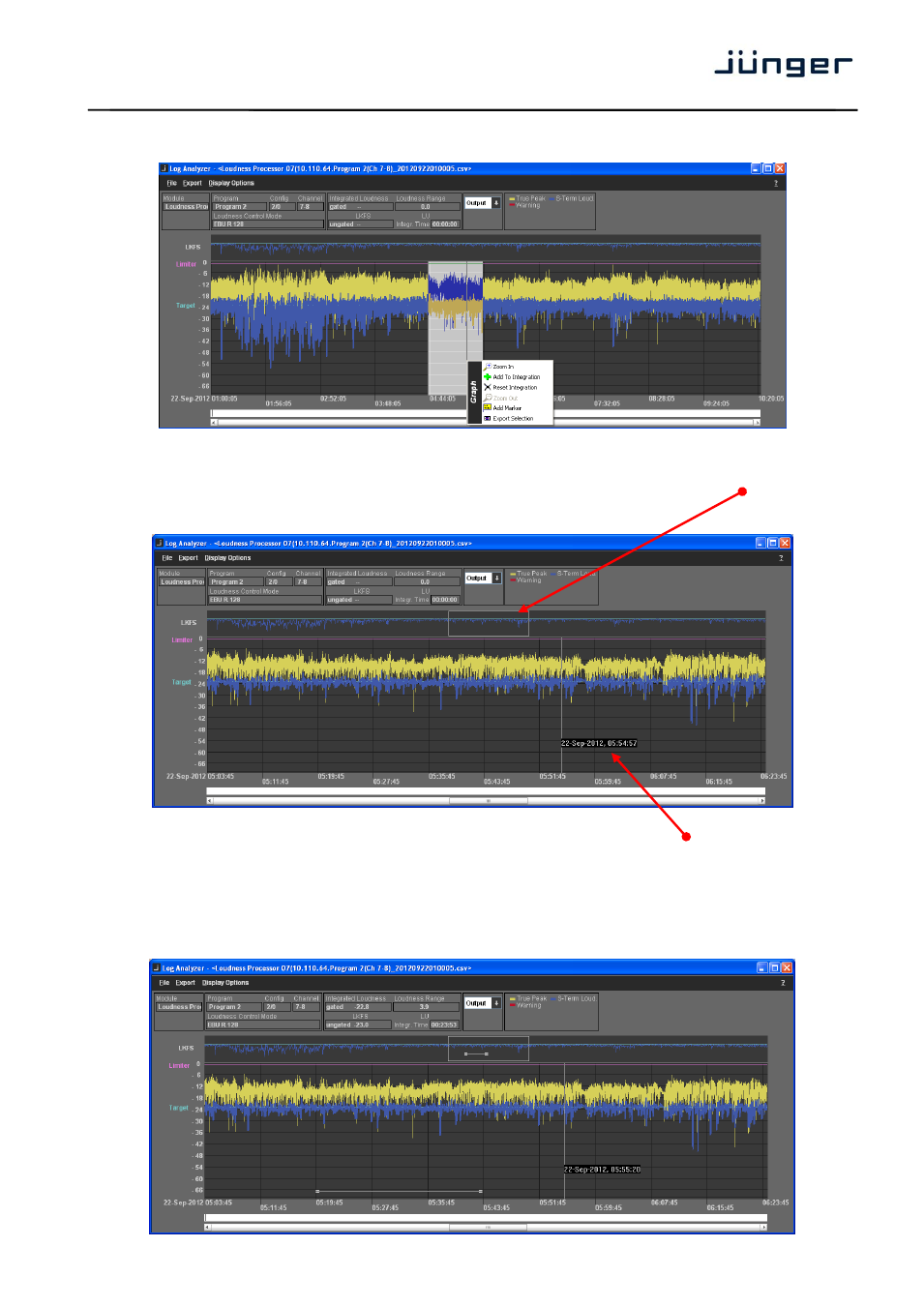
J*AM
9
You can now mark an area of interest and zoom into it to get a better resolution for your measurement :
Click into the graph, hold the left mouse button, drag it over the area of interest and release it. This will
highlight the area. Now move the cursor into it and click to get the option pop up. Select "Zoom In" and
the graph window shows that area. In the overview area at the top you see a magnifier
that indicates the zoom area:
The cursor (if placed into the graph display) shows the respective time stamp from the log file. It also
shows information about current parameter changes such as Loudness Control Mode.
You may repeat the zoom function until the displayed zoom level meets your requirement.
Now you can mark the area where you want to measure the program loudness.
Mark the area and press the right mouse button to get the option display and select
"Add To Integration" :
