Triggers – Ivie iFlex 2400 Series User Manual
Page 21
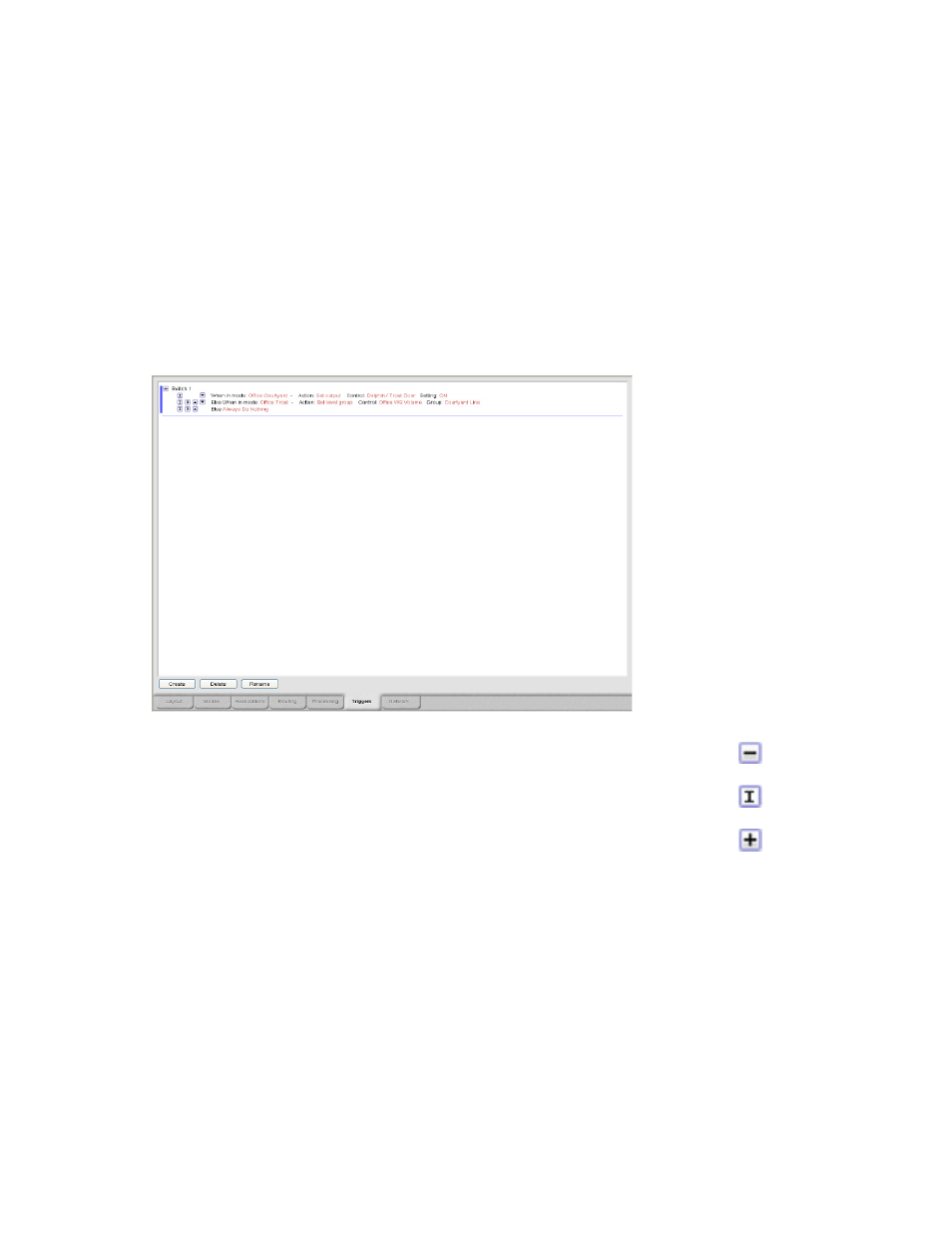
19
Triggers
The trigger page currently provides the user with two functions. The first
is the ability to change the group level of a control, and the second is the
ability to change the output of a control.
As mentioned earlier, each control has three elements, a switch, a level,
and an output. Triggers can be used to change a toggle switch setting on
or off, or change the group level associated with a control. An example
of this is the RMI-4. This control can be used as a listening device to
monitor multiple output zones, or as the control for the levels of multiple
output zones, and triggers are what make both possible.
To use the trigger page, left-click on the ‘create’ button at the bottom-left
of the screen. After naming the new trigger, ‘Allways Do Nothing’ will
appear in red text to the right of the name of the trigger, and the minus
and insert icons. The minus icon will collapse the trigger definition into a
single line with a name, and a plus icon will replace the minus. To expand
the definition, left-click on the plus icon, and the full definition will
display.
To program the trigger, left-click on ‘Always’, and a list of defined modes
for the mixer will appear. Triggers are always a function of a mode.
Select a defined mode from the list, and the words ‘When in mode (your
selected mode name here) Do Nothing’. Left-click on ‘Do Nothing’, and
the options of do nothing, set output, or set level group are displayed.
If ‘set output’ is chosen, then a list of defined controls with switches,
doors, or selectors will appear. Select the desired control, and the options
