2 kdm window – Doremi TMS User Manual
Page 90
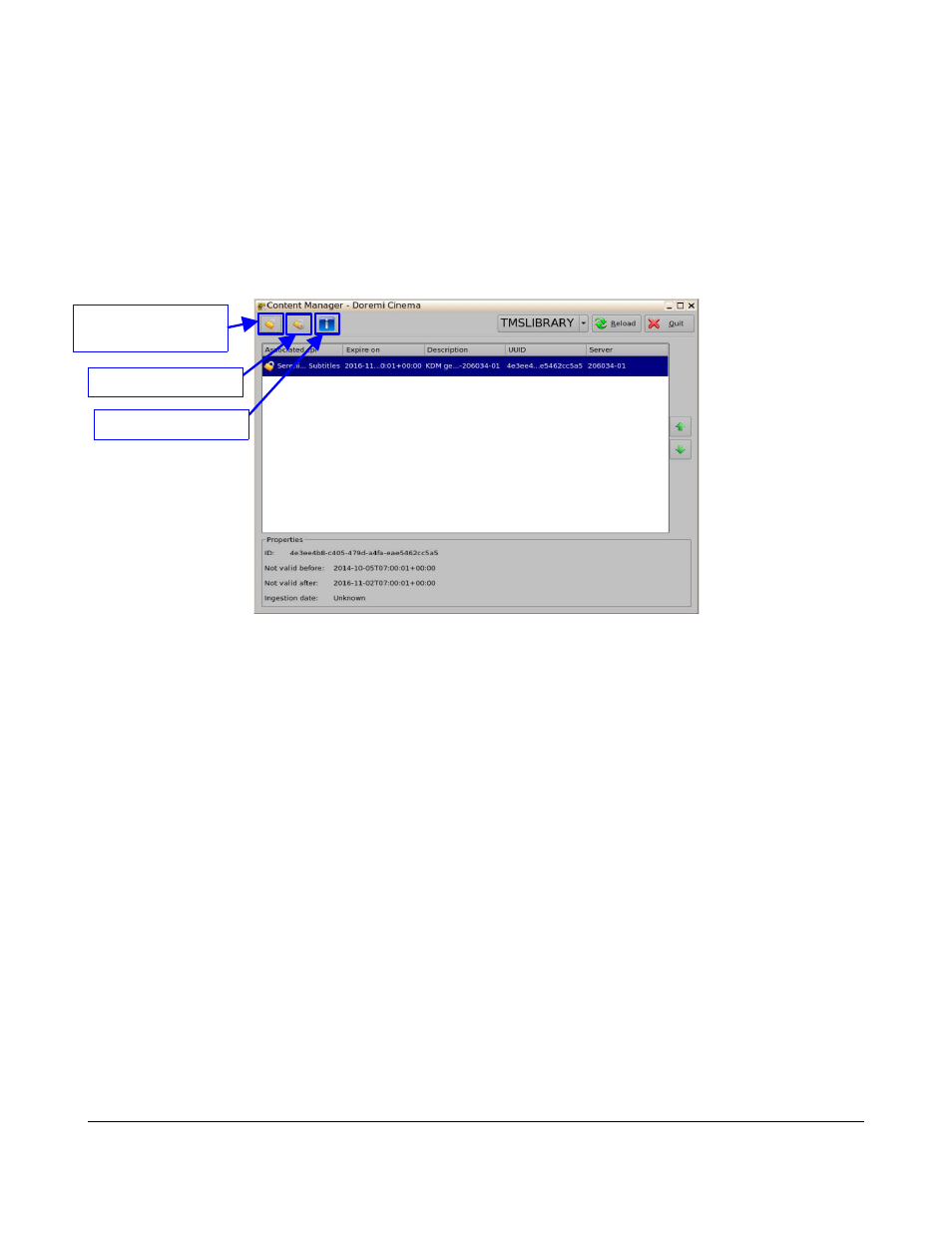
•
Browse Contents Button: Allows the user to go back to the home page or switch through
CPL's, KDMS's, SPL's, and License windows (Figure 112).
•
Actions Button: Provides the user with the option of performing an Integrity and Sanity
Check. The user will also be able to export and delete a selected item (Figure 112).
•
Information Button: Provides the user with the ability to obtain more information concerning
the selected item including the properties, assets, and the SPL the CPL is associated with
(Figure 112).
7.3.1.2 KDM Window
Figure 113: Content Manager – KDM Window
•
Browse Contents Button: Allows the user to go back to the home page or switch through
CPL's, KDMS's, SPL's, and License windows (Figure 113).
•
Actions Button: Provides the user with the option of performing an Integrity Check. The user
will also be able to delete a selected item (Figure 113).
•
Information Button: Provides the user with the ability to obtain more information concerning
the selected item including the properties, content, validity, and Trusted Device List (TDL)
(Figure 113).
TMS.OM.000177.DRM
Page 90 of 106 Version 1.4
Doremi Labs
Browse Contents
Button
Actions Button
Info Button
