Doremi TMS User Manual
Page 69
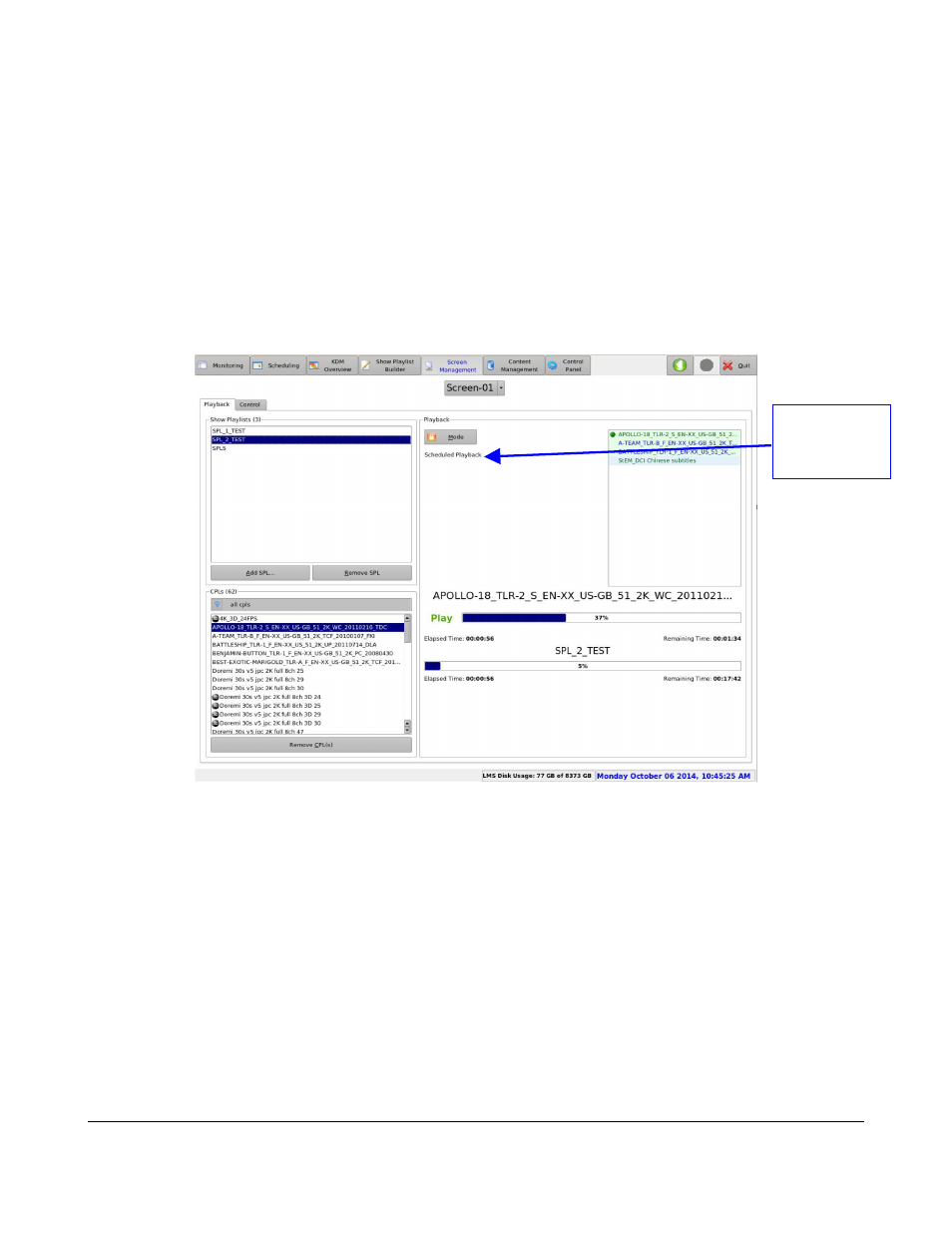
•
Choose the required Show Playlist and click on Send.
•
The selected Show Playlist will be added to the screen and the Show Playlists window will be
updated accordingly.
•
The presence of all the required assets will be checked and the missing assets will be ingested
by the selected screen. The ingest process will be visible in the Content Management tab.
•
As admin or manager, the user will be able to lock the playback mode.
•
To lock the Manual mode, click on the Mode button which is located above the Manual
Playback tag on the top of the window.
•
The Schedule Playback window will appear indicating the new playback mode.
•
The following Screen Management tab will appear (Figure 79):
Figure 79: Screen Management Tab – Scheduled Playback Mode
TMS.OM.000177.DRM
Page 69 of 106 Version 1.4
Doremi Labs
Scheduled
Playback
Mode
- AUD-D2A (13 pages)
- CaptiView (14 pages)
- ShowVault / IMB (27 pages)
- DCP to ShowVault Conversion Procedure (24 pages)
- DCP-2000 (10 pages)
- ShowVault / IMB (23 pages)
- DCP-2000 (11 pages)
- DSV-J2 (35 pages)
- ShowVault / IMB (33 pages)
- ShowVault / IMB (7 pages)
- DCP-2000 (4 pages)
- DCP-2000 (24 pages)
- ShowVault / IMB (276 pages)
- DCP to ShowVault Conversion Procedure (27 pages)
- ShowVault / IMB (16 pages)
- ShowVault / IMB (31 pages)
- ShowVault / IMB (40 pages)
- ShowVault / IMB (13 pages)
- ShowVault / IMB (36 pages)
- ShowVault / IMB (146 pages)
- Asset Manager (15 pages)
- CineAsset (82 pages)
- Asset Manager (84 pages)
- AccessLink (62 pages)
- DC-POST (101 pages)
- DSV-J2 (30 pages)
- DSV-J2 (68 pages)
- Dimension 3D (49 pages)
- IMS1000 (14 pages)
- IMS1000 (320 pages)
- Fidelio (77 pages)
- LE100 (52 pages)
- Rapid and Rapid-2x (91 pages)
- XDVI-20s (33 pages)
- Final Cut Pro (18 pages)
- GENeration3D (40 pages)
- GHX-10 (36 pages)
- HDG-20 (24 pages)
- H2S-30 (40 pages)
- Nugget (58 pages)
- V1UHD-LE (85 pages)
- S2H-30 (39 pages)
