2 installation procedure, 1 os installation, 2 tms machine preparation – Doremi TMS User Manual
Page 9: 2 installation procedure 2.2.1 os installation
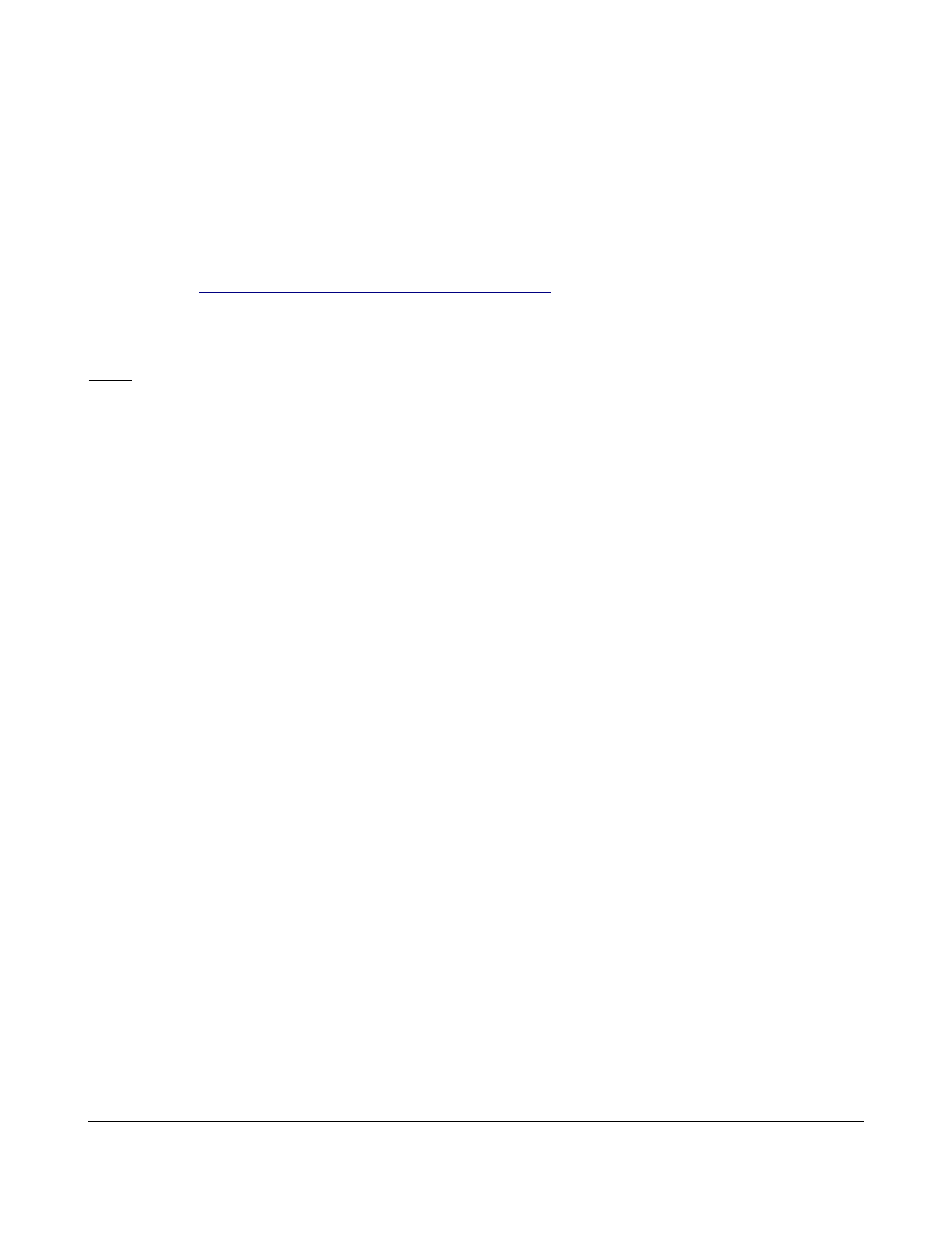
2.2 Installation Procedure
2.2.1 OS Installation
Follow the procedure below:
1. The client should download the ISO image of Linux “Centos 5.8 32bits” from any known Linux
Centos distribution site, such as the one listed below:
•
2. Burn the downloaded file to a CD.
3. Perform the installation with the recommended settings.
Note: It is important to install the 32bit version.
2.2.2 TMS Machine Preparation
Follow the procedure below:
1. Doremi will provide an auto-extract preparation package, which contains the following
information:
•
RPMs
•
Configurations
•
Scripts required for the TMS software package installation
2. Install the package:
•
Log in as root on the machine.
•
Open a new terminal.
•
Execute the file (sh lms-prep-centos-1.X-selfextract.pkg).
TMS.OM.000177.DRM
Page 9 of 106 Version 1.4
Doremi Labs
