5 firmware upgrade, 1 upgrading the nugget firmware and nug-sdi – Doremi Asset Manager User Manual
Page 72
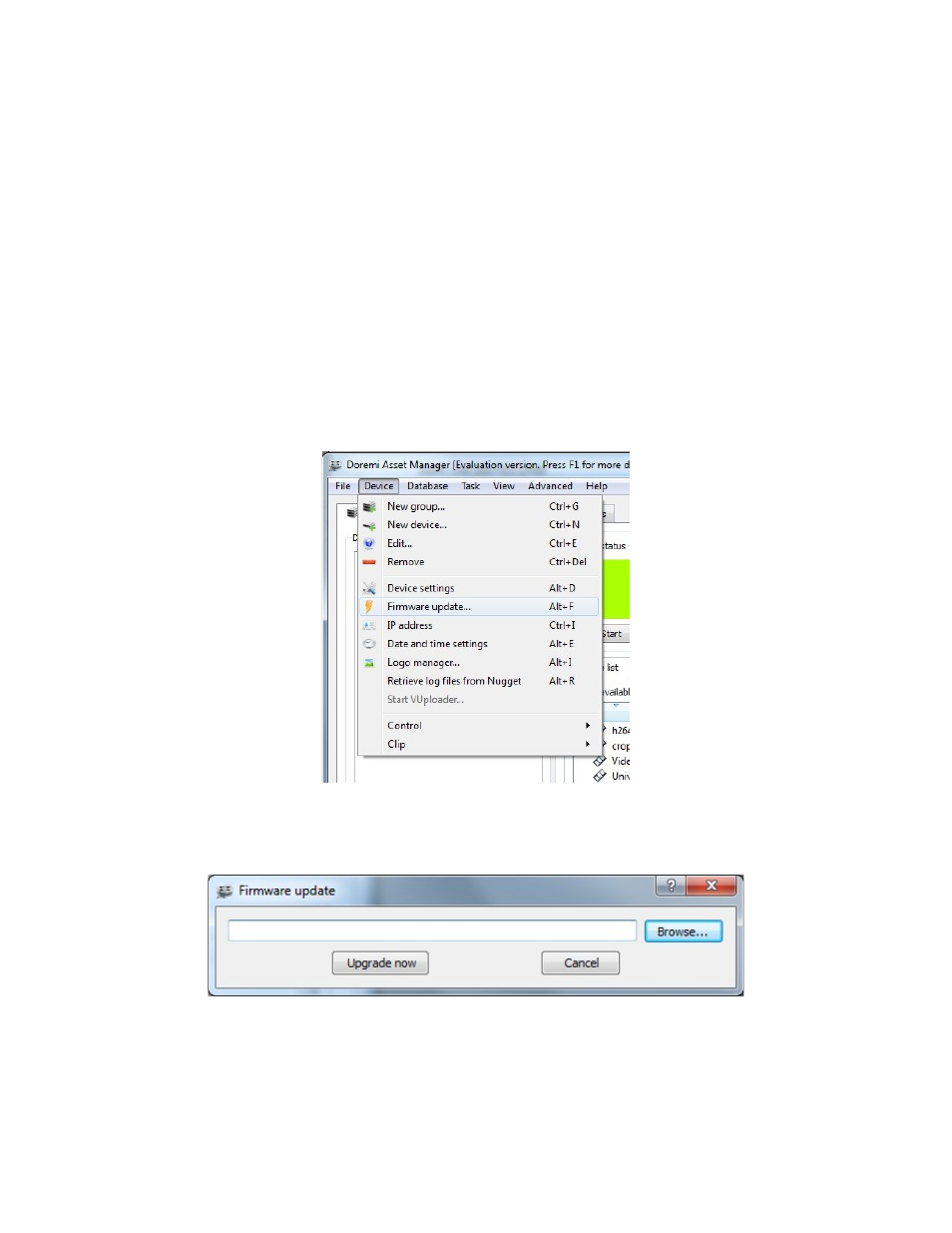
5 Firmware Upgrade
This section describes how to perform a firmware upgrade of both the Nugget and V1
5.1 Upgrading the Nugget Firmware and NUG-SDI
To upgrade a Nugget you need to upgrade both the Nugget firmware and the NUG-SDI
firmware. The process is the same, but each firmware has a different package file. Nugget
firmware files will start with “nugget” while NUG-SDI firmware files will start with “fpga.”
•
Select the Nugget from the list of devices in the “Device Manager.”
•
From the “Device” menu (not the tab) select “Firmware Update (see Figure 72).
•
Click the “Browse” button, you will be prompted to the installation folder which lists the
firmware files that are packaged with Doremi AM (see Figure 73).
•
Select the appropriate firmware version and click Open.
Figure 72: “Firmware update” Option
Figure 73: “Firmware update” Window
_____________________________________________________________________________________
AMR.OM.000163.DRM
Page 72
Version 2.2
Doremi Labs Inc.
