4 the advanced menu, 1 device status, 2 send command – Doremi Asset Manager User Manual
Page 70
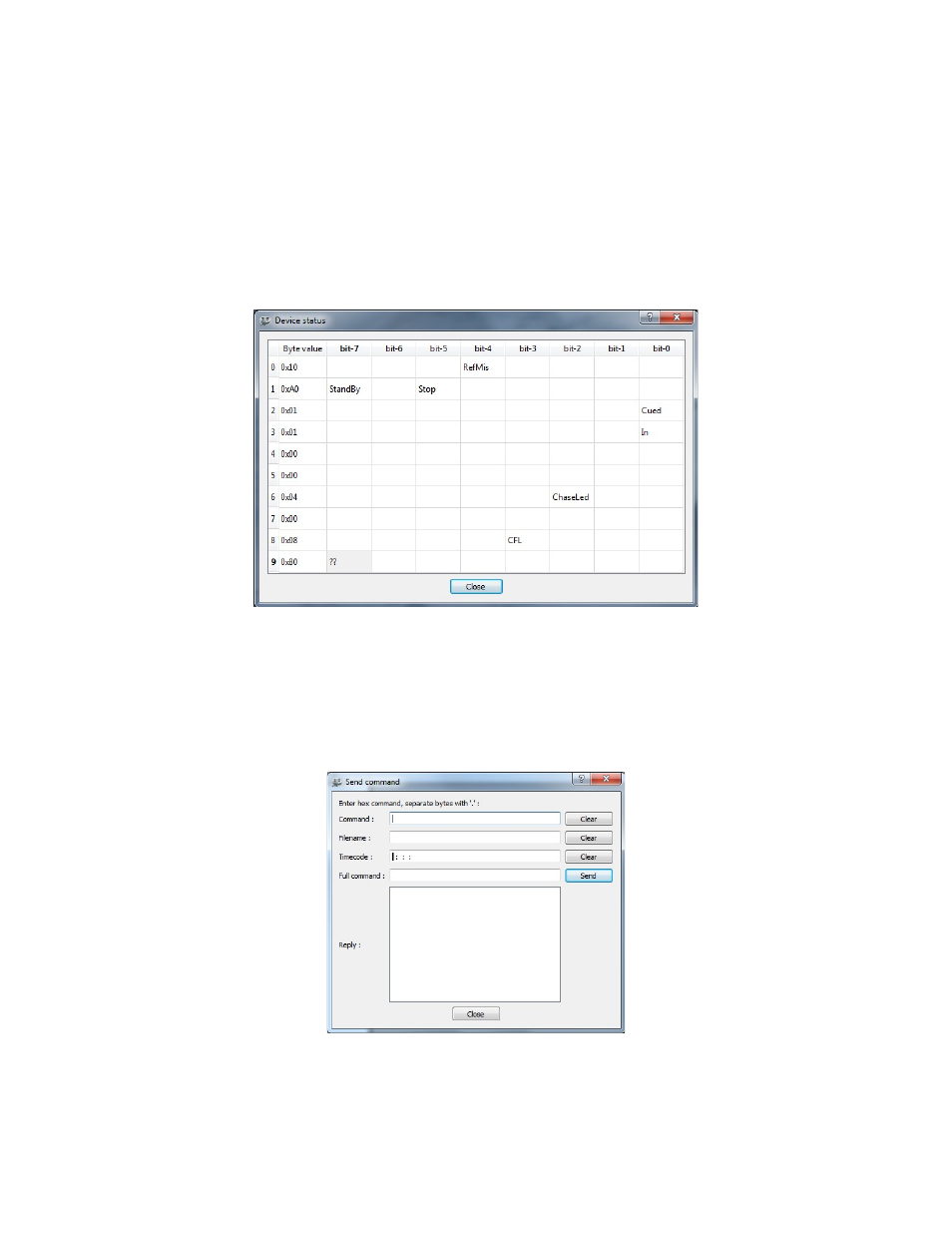
4 The Advanced Menu
The advanced menu was added in DoremiAM version 2.3.36 to provide useful tools for
programmers and developers.
4.1 Device Status
This window provides a graphical view to the status register of the selected device. The first
column shows the status Byte value, the 8 following columns show each bit and its
interpretation.
Figure 70: Device Status Window
4.2 Send Command
This window can be used to send and test specific commands to see how the device will
respond. It can also be used to determine the “hex” representation of a file name and calculate
the “checksum” of the command.
Figure 71: “Send command” Window
_____________________________________________________________________________________
AMR.OM.000163.DRM
Page 70
Version 2.2
Doremi Labs Inc.
- AUD-D2A (13 pages)
- CaptiView (14 pages)
- ShowVault / IMB (27 pages)
- DCP to ShowVault Conversion Procedure (24 pages)
- DCP-2000 (10 pages)
- ShowVault / IMB (23 pages)
- DCP-2000 (11 pages)
- DSV-J2 (35 pages)
- ShowVault / IMB (33 pages)
- ShowVault / IMB (7 pages)
- DCP-2000 (4 pages)
- DCP-2000 (24 pages)
- ShowVault / IMB (276 pages)
- DCP to ShowVault Conversion Procedure (27 pages)
- ShowVault / IMB (16 pages)
- ShowVault / IMB (31 pages)
- ShowVault / IMB (40 pages)
- ShowVault / IMB (13 pages)
- ShowVault / IMB (36 pages)
- ShowVault / IMB (146 pages)
- Asset Manager (15 pages)
- CineAsset (82 pages)
- AccessLink (62 pages)
- DC-POST (101 pages)
- DSV-J2 (30 pages)
- DSV-J2 (68 pages)
- Dimension 3D (49 pages)
- IMS1000 (14 pages)
- IMS1000 (320 pages)
- Fidelio (77 pages)
- LE100 (52 pages)
- Rapid and Rapid-2x (91 pages)
- XDVI-20s (33 pages)
- TMS (106 pages)
- Final Cut Pro (18 pages)
- GENeration3D (40 pages)
- GHX-10 (36 pages)
- HDG-20 (24 pages)
- H2S-30 (40 pages)
- Nugget (58 pages)
- V1UHD-LE (85 pages)
- S2H-30 (39 pages)
