Doremi Asset Manager User Manual
Page 44
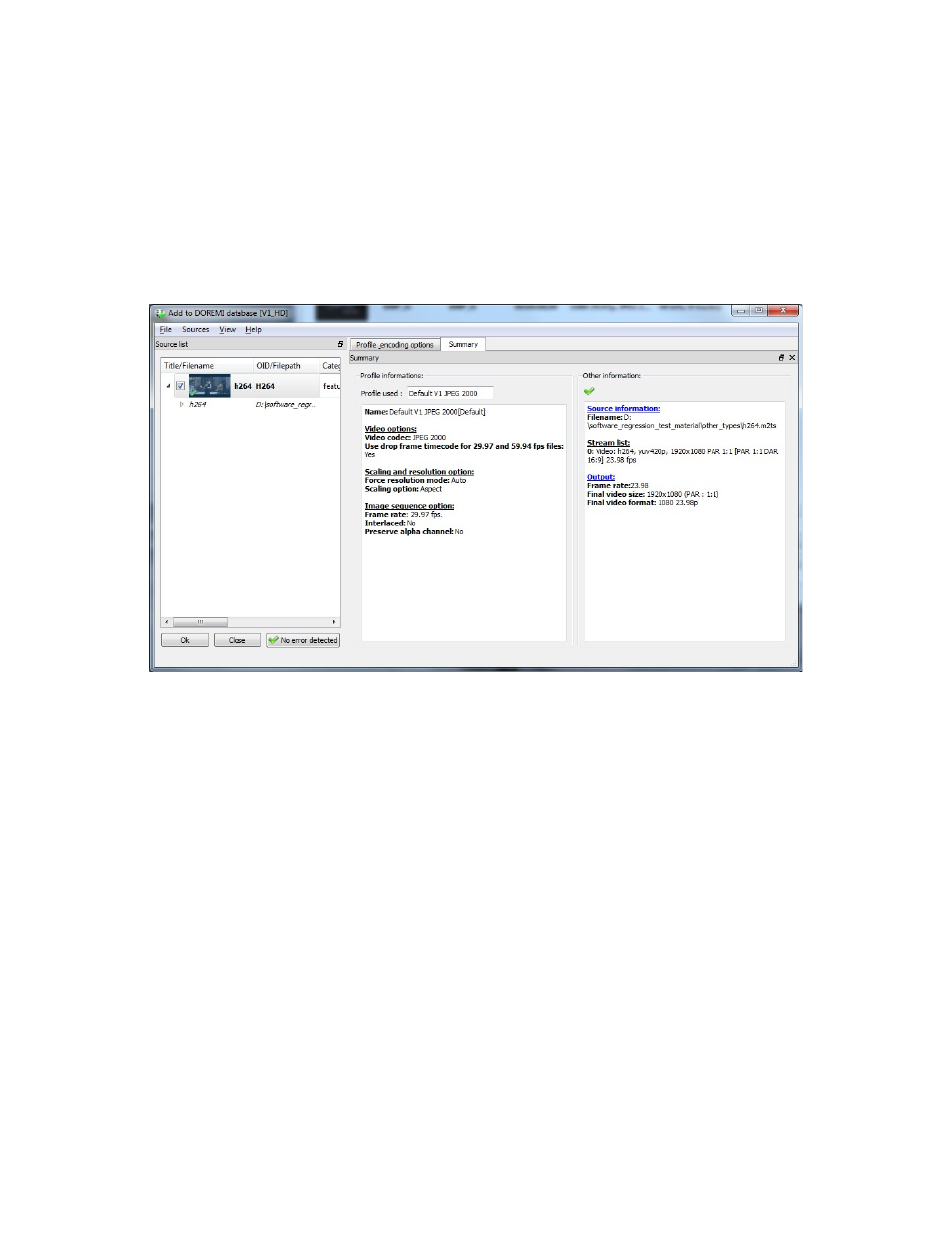
3.4.1 Using Windows Explorer to Add Files to the Database
How to add files to the database using Windows Explorer:
•
Select one or more media files using Windows Explorer and right click on one of them.
•
Scroll down to “Send To.”
•
Select “Doremi AM Database.”
•
This will launch Doremi AM Transfer (see Figure 43).
Figure 43: “Doremi AM Transfer” Default Window
•
Doremi AM Transfer consists of 3 separate windows; the Source List window, the
Summary Window and the Profile and Encoding Options Window.
•
These windows can be separated and moved around on the desktop to suite the users
needs by selecting the window title and dragging to the desired location.
_____________________________________________________________________________________
AMR.OM.000163.DRM
Page 44
Version 2.2
Doremi Labs Inc.
- AUD-D2A (13 pages)
- CaptiView (14 pages)
- ShowVault / IMB (27 pages)
- DCP to ShowVault Conversion Procedure (24 pages)
- DCP-2000 (10 pages)
- ShowVault / IMB (23 pages)
- DCP-2000 (11 pages)
- DSV-J2 (35 pages)
- ShowVault / IMB (33 pages)
- ShowVault / IMB (7 pages)
- DCP-2000 (4 pages)
- DCP-2000 (24 pages)
- ShowVault / IMB (276 pages)
- DCP to ShowVault Conversion Procedure (27 pages)
- ShowVault / IMB (16 pages)
- ShowVault / IMB (31 pages)
- ShowVault / IMB (40 pages)
- ShowVault / IMB (13 pages)
- ShowVault / IMB (36 pages)
- ShowVault / IMB (146 pages)
- Asset Manager (15 pages)
- CineAsset (82 pages)
- AccessLink (62 pages)
- DC-POST (101 pages)
- DSV-J2 (30 pages)
- DSV-J2 (68 pages)
- Dimension 3D (49 pages)
- IMS1000 (14 pages)
- IMS1000 (320 pages)
- Fidelio (77 pages)
- LE100 (52 pages)
- Rapid and Rapid-2x (91 pages)
- XDVI-20s (33 pages)
- TMS (106 pages)
- Final Cut Pro (18 pages)
- GENeration3D (40 pages)
- GHX-10 (36 pages)
- HDG-20 (24 pages)
- H2S-30 (40 pages)
- Nugget (58 pages)
- V1UHD-LE (85 pages)
- S2H-30 (39 pages)
