Dan Dugan Sound Design Dugan-MY16 User Manual
Page 7
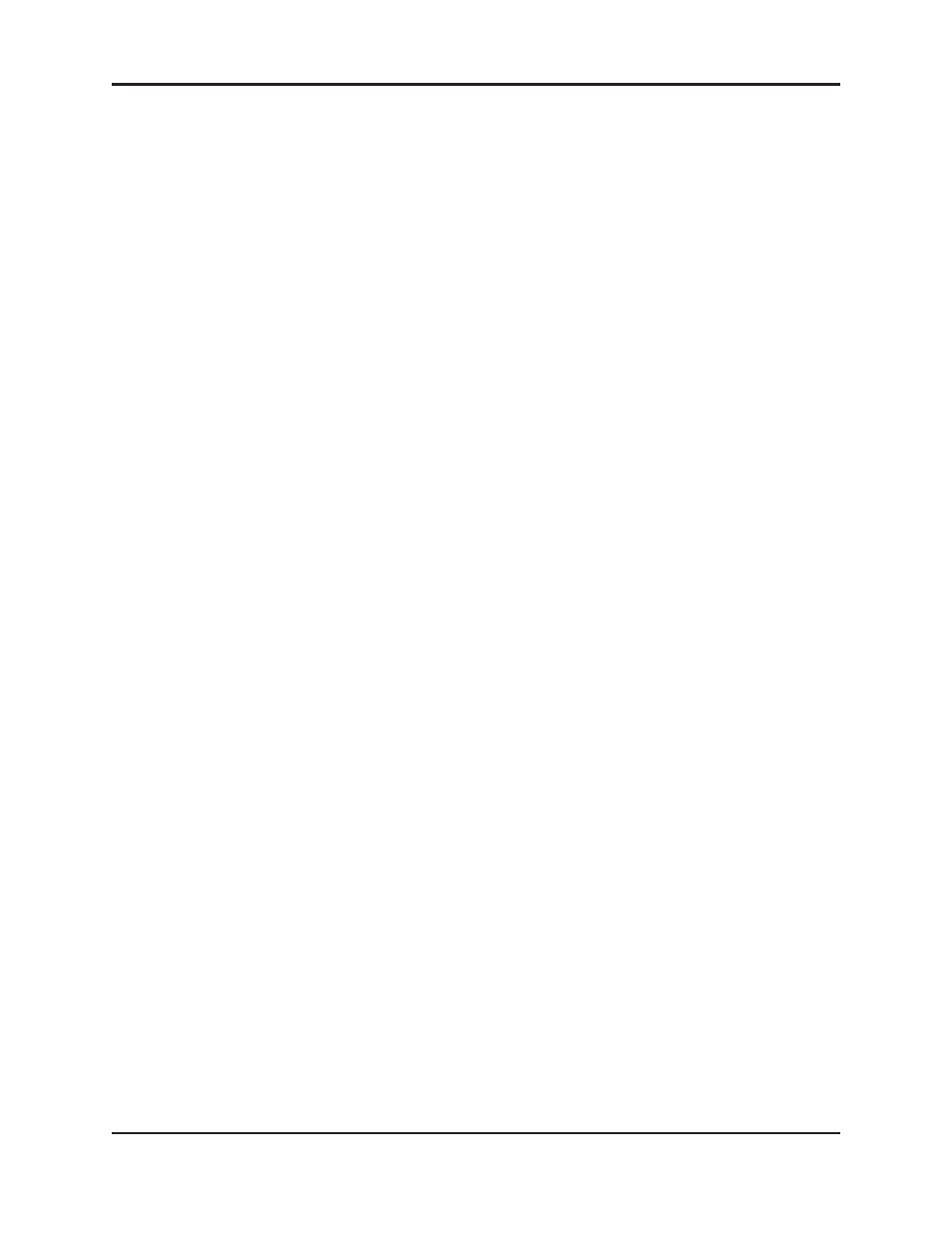
Dugan-MY16 User Guide
7
Table of Contents
............................................................................................. 9
................................................................................. 10
............................................................. 11
................................................................. 13
Installing the Dugan-MY16 Card
........................................................ 13
Choose an Operating Mode ................................................................ 14
Connecting to a Computer or Network
............................................ 16
........................................................................ 21
............................................................. 23
...................................................................................................... 24
Add Units Manually.............................................................................. 24
Select Units to Display ........................................................................ 25
........................................................................................ 25
................................................................. 26
............................................................................................ 26
Level Indicator...................................................................................... 27
Bypass .................................................................................................. 28
Channel Modes .................................................................................... 28
Preset .................................................................................................. 29
Channel Groups.................................................................................... 30
Channel Override ................................................................................. 30
Meters .................................................................................................. 31
Weight .................................................................................................. 31
