Chapter 2: installation and linking, Installing the dugan-my16 card, Chapter 2 – Dan Dugan Sound Design Dugan-MY16 User Manual
Page 13: Installation and linking
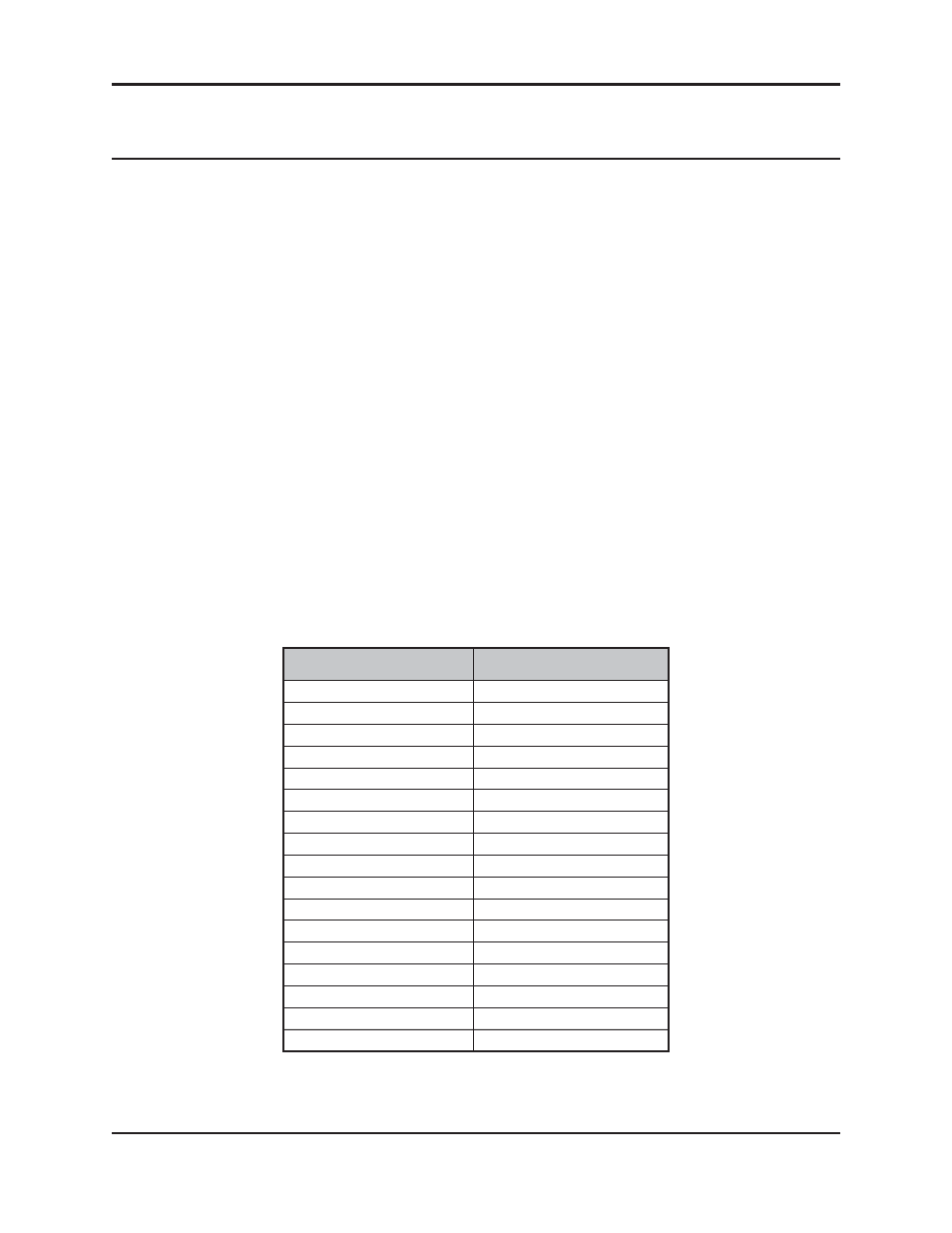
Dugan-MY16 User Guide
13
Chapter 2: Installation and Linking
This chapter explains how to:
•
Install Dugan-MY16 card(s);
•
Install the Dugan Control Panel for Dugan-MY16 cards and external Dugans;
•
Link Dugan-MY16 cards and external Dugans into a single unified automatic mix-
ing controller.
Installing the Dugan-MY16 Card
Most Yamaha mixers have multiple slots, each of which has 16 channels. The Dugan-
MY16 can be installed in any available slot. The table below shows the current list of
Yamaha mixers that are compatible with the Dugan-MY16.
See
for the most up to date list.
To begin installing your Dugan-MY16, find your mixer model in the table below, and
set the Native
–
Legacy switch accordingly. The Native
–
Legacy switch maintains Ya-
maha’s compatibility with its older mixers. Some older Yamaha mixers that require
the Legacy setting do not display the correct names for plug-in cards in their insert
patching screen.
* With LS9 firmware v1.21 or earlier, the LS9 insert patch points are pre-fader only. To properly mute
mixer channels, you must use the Dugan Control Panel for Java (included) or the Dugan Control Panel
for iPad (sold separately).
Yamaha Mixer Model
Native-Legacy Switch
CL1
Native
CL3
Native
CL5
Native
PM5D/PM5D-RH
Native
DSP5D
Native
M7CL-48ES
Legacy
M7CL-48
Legacy
M7CL-32
Legacy
MTX5-D
Native
LS9-32*
Legacy
LS9-16*
Legacy
DM2000
Legacy
DM1000
Legacy
02R96
Legacy
01V96/01V96i
Legacy
DME64N
Native
DME24N
Native
