Usage with mac and windows operating systems, 1 usage with macintosh computers, 2 usage with windows operating system – CRU USB WriteBlocker User Manual
Page 6
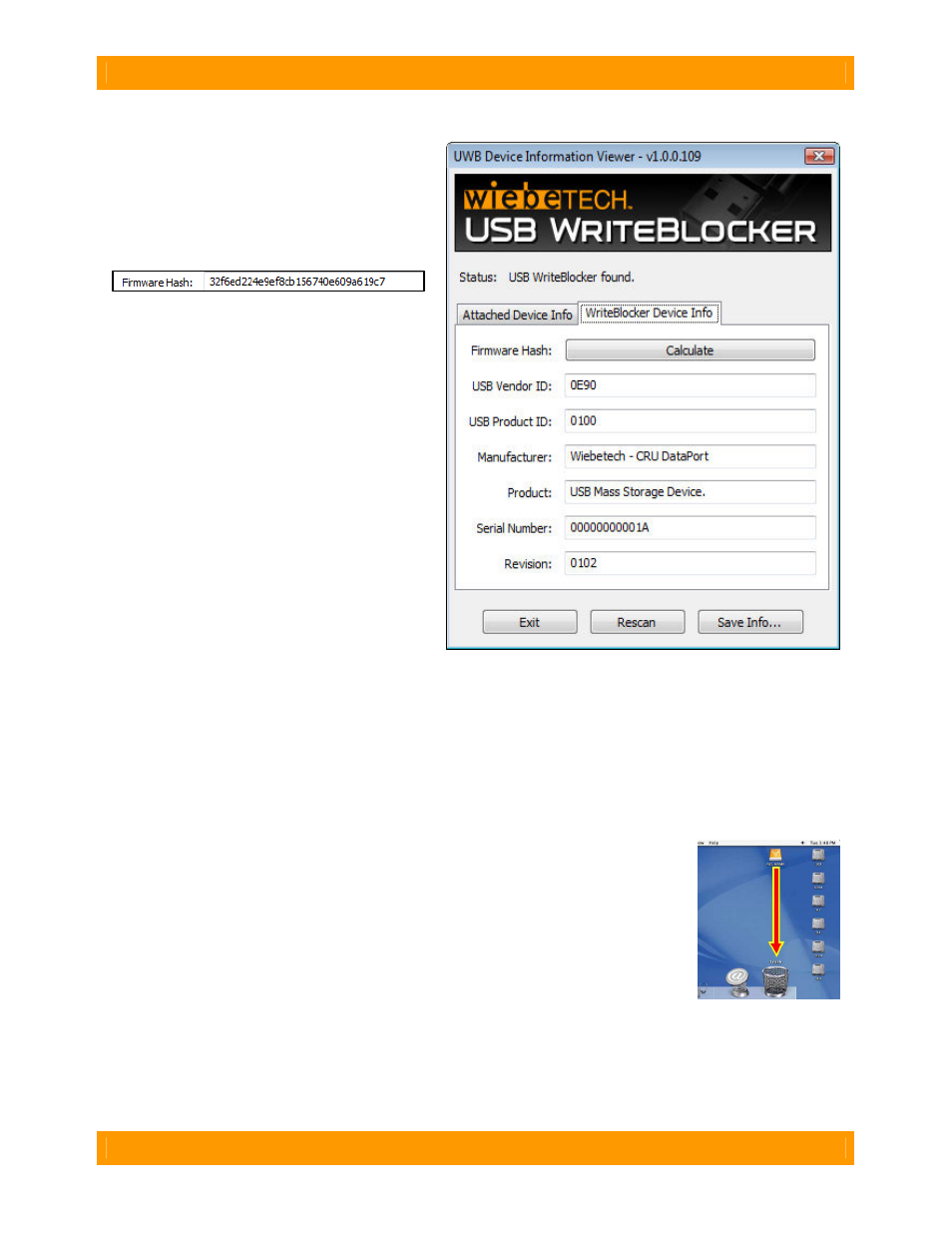
CRU-WiebeTech
U S B W r i t e B l o c k e r U s e r M a n u a l ( A 9 - 0 0 0 - 0 0 1 8 ) R E V 1 . 0
- 6 -
2.3.2 WriteBlocker Device Info
2.3.2.1
Firmware
Hash:
Clicking
the
“Calculate” tab will run a hash file on the
firmware (this takes between 30 seconds and
a minute) and will end with a hash file of the
firmware on the USB WriteBlocker. This is
usual information to log as well as reporting to
WiebeTech should anything go wrong.
2.3.2.2 USB Vendor ID: Reports the USB
Vendor ID of the USB WriteBlocker.
2.3.2.3 USB Product ID: Reports the USB
Product ID of the USB WriteBlocker.
2.3.2.4 Manufacturer: Reports the maker or
manufacturer of the USB WriteBlocker.
2.3.2.5 Product: Reports the name of the USB
WriteBlocker.
2.3.2.6 Serial Number: Reports the serial
number of the chip that is inside of the USB
WriteBlocker.
2.3.2.7 Revision: Reports the revision number
of USB WriteBlocker.
3. Usage with Mac and Windows Operating Systems
3.1 Usage with Macintosh Computers
3.1.1 Compatibility
The USB WriteBlocker is Plug-and-Play compatible under Mac OS X 10.5. No drivers are needed. The
USB 2.0 port is USB 1.1 compatible.
3.1.2 Using Volumes
The hard drive attached to the USB WriteBlocker will appear as an icon
representing the drive’s volume on the desktop. You can begin using the volume
right away. If the drive is unformatted, a message will appear on the desktop
saying that the disk is unreadable.
Eject the volume before powering down the unit by dragging the volume’s icon to
the trash bin, or by selecting the volume then pressing Command-E. Shutting
down the unit without first ejecting the volume can result in data loss.
3.2 Usage with Windows Operating System
3.2.1 Compatibility
The USB WriteBlocker is Plug-and-Play compatible with Windows XP and Vista. No drivers are needed
on this operating system. The USB 2.0 port is USB 1.1 compatible.
View of Firmware Hash after clicking “Calculate” tab.
