View the data format – Datacard Group CP60 User Manual
Page 55
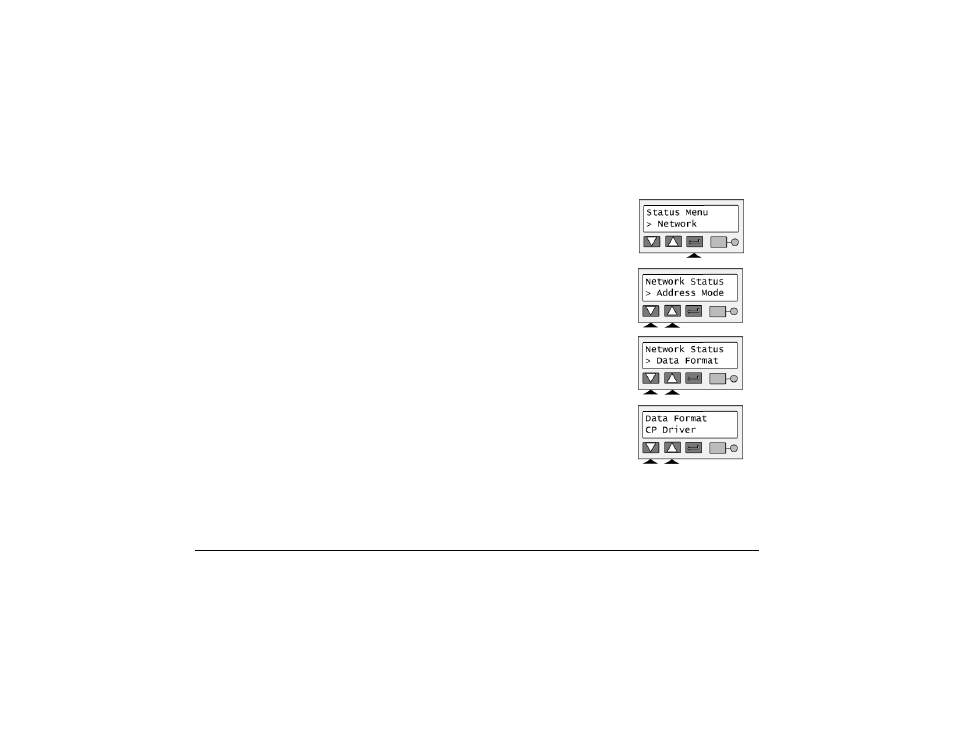
Page 50
View the Data Format
1
With “Status Menu” displayed on line 1, press the Up or Down Arrow key to display
“Network” on line 2.
2
Press the Enter key. “Address Mode” appears on line 2.
3
Press the Up or Down Arrow key to display “Data Format” on line 2.
4
Press the Enter key. The data format appears on line 2. Possible values are CP
Driver, Open Card, and Reserved.
5
Press the Enter key to return to the Network Status menu.
6
Press the Up or Down Arrow key to display “Exit” on line 2.
7
To print cards, press the Enter key repeatedly to return to the “Printer Ready”
display.
