Set the data format, Set the data – Datacard Group CP60 User Manual
Page 39
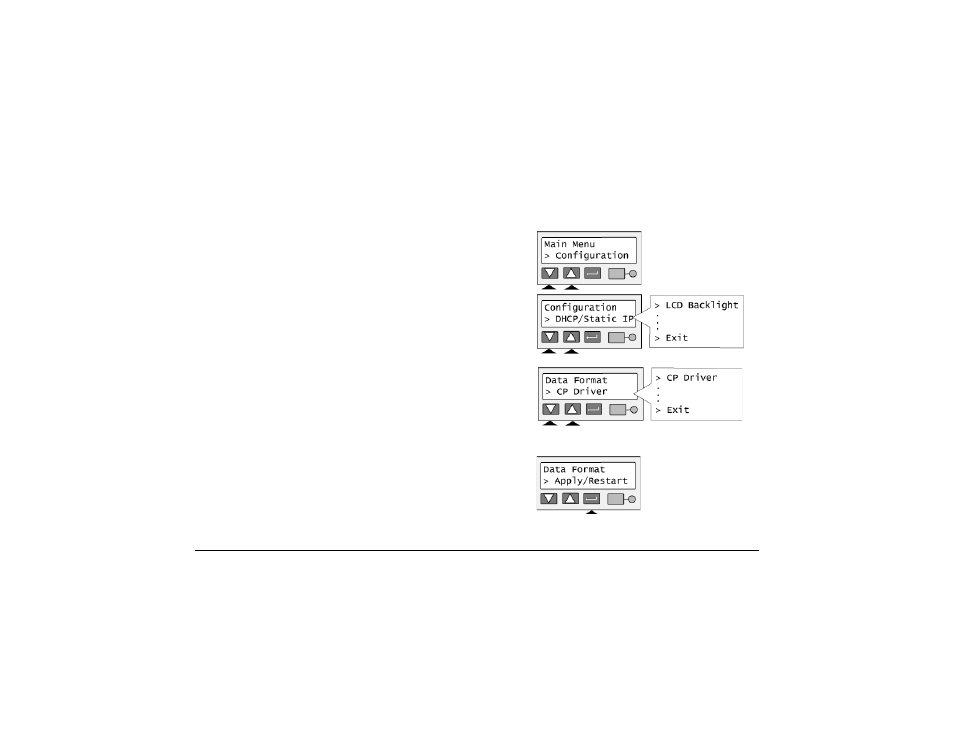
Page 34
Set the Data Format
This section applies only to the CP60 printer with the Built-in Ethernet and Open Card features. Before you send
any data to the printer, set the data format so the printer can receive the data you send.
1
Press the Enter key to enter the menu system.
2
Press the Up or Down Arrow key to scroll to “Configuration”
and press the Enter key.
3
Press the Up or Down Arrow key to scroll to “Data Format”
and press the Enter key.
4
Press the Up or Down Arrow key to display the data format
you want on the second line of the display and press the
Enter key.
5
The “Apply/Restart” prompt appears on the second line of the
display. Press the Enter key to confirm the data format choice
and restart the printer.
6
You can choose Exit to leave without changing the data format.
Press the Enter key repeatedly to leave the menu system.
