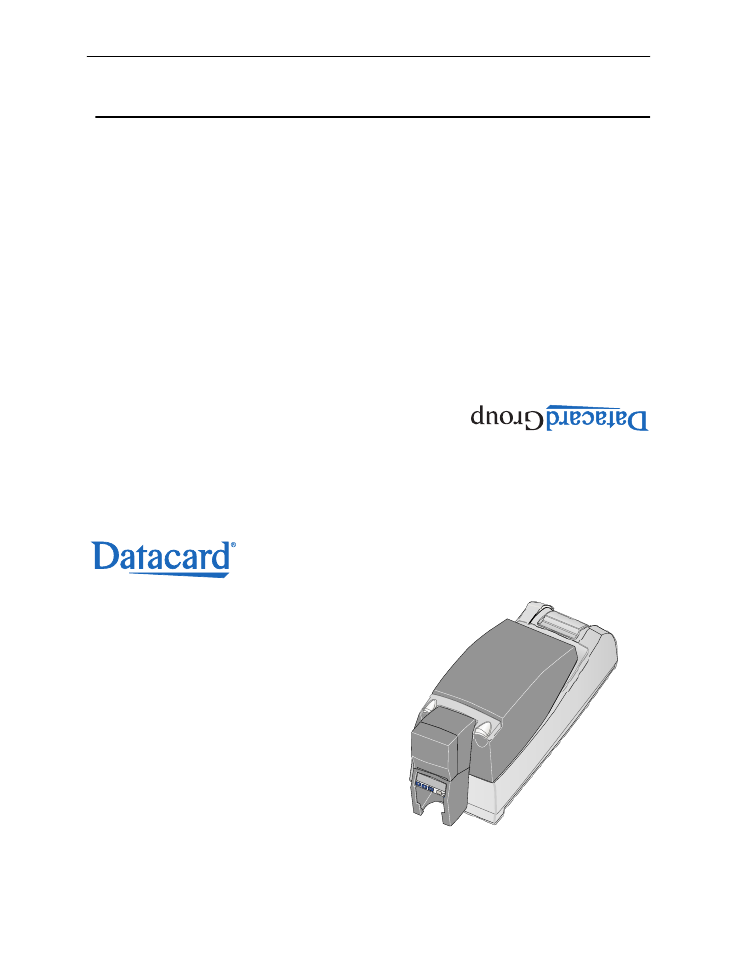Datacard Group CP60 User Manual
Cp60 printer guide
Table of contents
Document Outline
- About the printer
- Loading cards
- Loading print ribbon
- Power on the printer
- The LCD panel
- Make a printer test card
- Data formats for the CP60 Card Printer
- Printer Installation
- Useful tools
- Network installation
- Print a card
- Cleaning the printer
- Getting the most out of your printer
- Printer LCD settings
- Troubleshooting
- Printer supplies
- Printer messages
- DM-00760 Duplex Error
- The duplex mechanism did not reach the correct position.
- DM-00762 Duplex Jam
- The card is stuck in the duplex module.
- DM-00765 No Duplex
- The duplex module is not installed or detected.
- DM-00767 Duplex Jam
- The card is lost in the duplex module.
- IS-01206 No Card Picked
- A card was not picked successfully.
- SY-01305 Data Error
- The setting sent to the printer does not match printer features.
- SY-01306 Data Error
- The setting value you selected is not valid.
- SY-01310 Flash Error
- EEPROM flash data error.
- SY-01312 Flash error
- EEPROM flash size error.
- SY-01314 Flash Error
- Warning! EEPROM flash write error.
- SY-01317 Memory Error
- Memory error.
- SY-01325 Data Error
- The options, ribbon, or supply materials installed do not match settings or card data.
- SY-01327 Data Error
- The request sent to the printer is not supported.
- SY-01331 Comm Error
- Data transmission error.
- SY-01332 Hardware Error
- General printer fault.
- MS-01401, MS-01402, MS-01403 Mag Stripe Data
- Data sent does not match requirements for track 1.
- MS-01404, MS-01405, MS-01406 Mag Stripe Error
- Parity error reading data on track 1, 2 or 3.
- MS-01407, MS-01408, or MS-01409 Mag Stripe Error
- LRC error reading data on track 1, 2, or 3.
- MS-01410, MS-01411, or MS-01412 Mag Stripe Error
- Start Sentinel error reading data on track 1, 2, or 3.
- MS-01413, MS-01414, or MS-01415 Mag Stripe Error
- End Sentinel error reading data on track 1, 2, or 3.
- MS-01417, MS-01418, MS-01419, MS-01420, MS-01421 Card Jam
- A card was stuck when attempting to read or write magnetic stripe data on the card.
- MS-01424 Mag Stripe Error
- Unable to read any data from the card.
- MS-01425 Mag Stripe Error
- Unexpected magnetic stripe coercivity value.
- MS-01426 EEPROM Error
- Magnetic stripe module settings EEPROM read or write error.
- MS-01427 or MS-01428 Mag Stripe Error
- Configuration information passed through by the printer driver was not accepted by the magnetic stripe module.
- MS-01429 Mag Stripe Data
- Data sent to a track does not match the requirements for that track.
- MS-01430 Mag Stripe Error
- Control information passed through by the printer driver was not accepted by the magnetic stripe module.
- MS-01435 No Mag Stripe
- The magnetic stripe module is not installed or detected.
- PR-01703 Printhead Error
- The printhead cam is not in the correct position to print.
- PR-01705, PR-01706 Card Jam
- The card is stuck or lost in the printer.
- PR-01710 EEPROM Error
- Factory settings read problem.
- PR-01715, PR-01716 Cover Open
- The cover was opened during printing.
- PR-01718 Printhead Temp
- The printhead temperature is too high.
- PR-01719 Printhead Error
- The printhead is not installed or detected.
- PR-01720 Ribbon Error
- The print ribbon index mark was not found.
- PR-01721 EEPROM Error
- Operational settings read error.
- PR-01723 Hardware Error
- General printer fault.
- PR-01724 Ribbon Break
- The print ribbon is broken.
- PR-01726 Ribbon Out
- Out of print ribbon.
- PR-01730 Printhead Error
- Unable to read the printhead temperature.
- PR-01737 Ribbon Low
- The print ribbon is low.
- PR-01738 Ribbon Error
- The printer cannot identify the ribbon installed.
- SC-01804 No Smart Card
- The smart card module is not installed or detected.
- Safety and compliance (FCC)