Datacard Group CP60 User Manual
Page 16
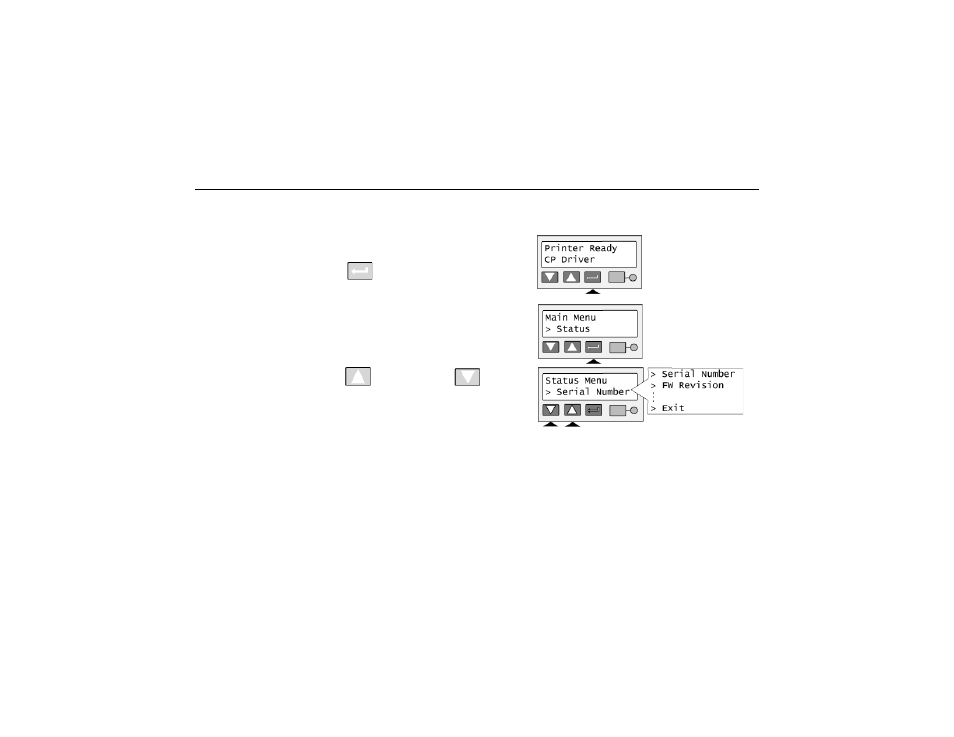
Page 11
for details about messages.
•
Status: Information about the printer, including printer card
counts and network settings. To view status details:
— Press the Enter key
to move to the Main Menu.
— Press the Enter key again to enter the Status Menu.
— Press the Up Arrow
or Down Arrow
key to
scroll through the Status Menu choices.
— Press the Enter key to view the data.
