Voltage primary transformation ratio – CIRCUTOR CEM-C30 series User Manual
Page 32
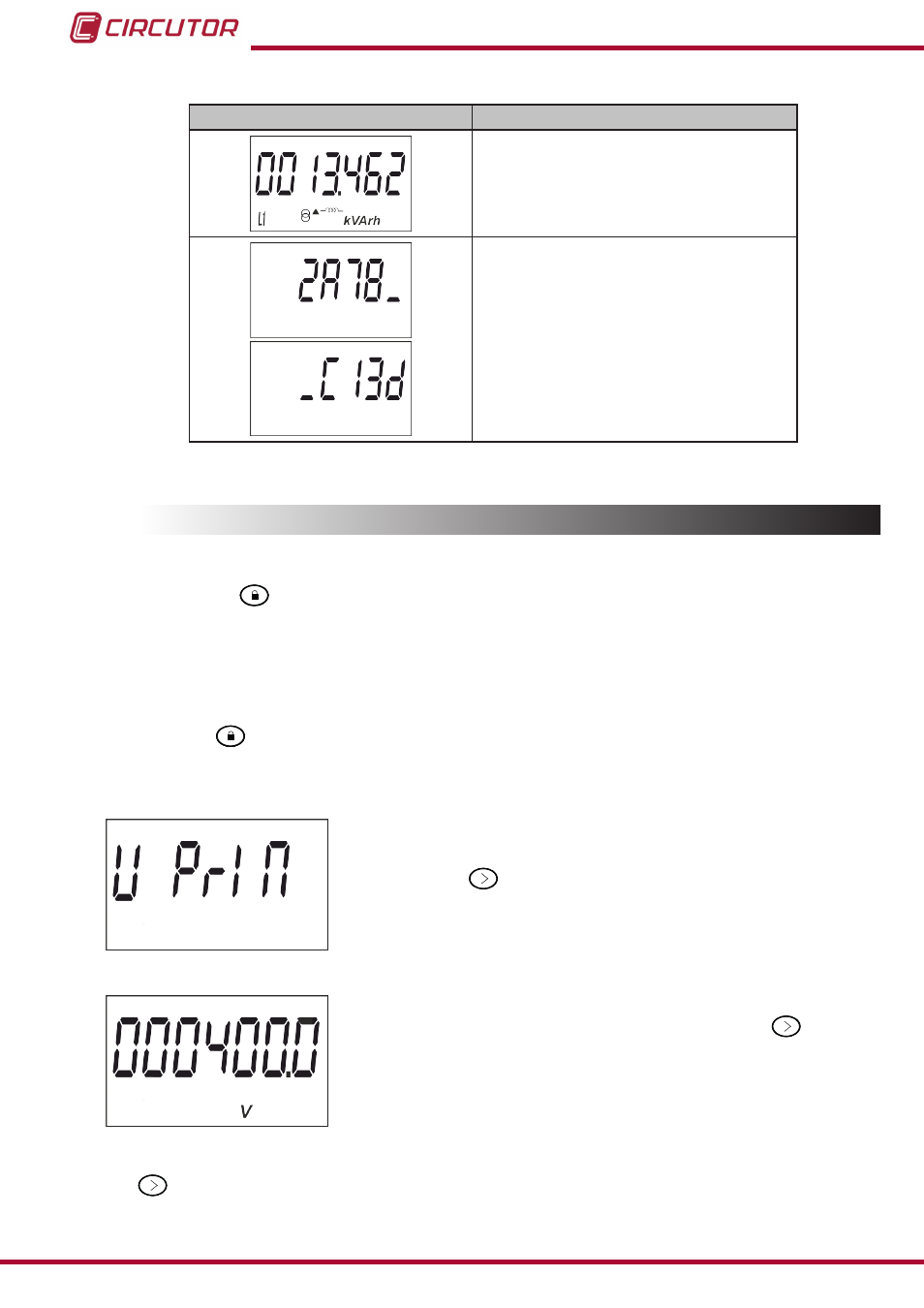
Table 9 ( Continuation ) : Manufacturer information screens�
Screen
Parameters
Reactive energy with resolution varh
32-bit CRC
(1)
The screen is displayed if there is a
CEM M-RS485 (communications interface for units of the CEM
family) connected to the unit.
4.9.-
PROGRAMMING
The most relevant parameters in metrological terms are configured in the programming menu.
Short press the
button to access this menu.
This button is sealable, see
to restrict access to the programming
procedures.
The standby mode is activated again when no button is pressed for 60 seconds or by short
pressing the
button.
4�9�1� Voltage primary transformation ratio
This is the home screen for entering the voltage primary ratio.
Long press the
button to view the value to be programmed.
To write or modify the value, short press the
button
repeatedly, increasing the value of the flashing digit.
When the desired value is shown on the screen, move onto the next digit with a long press on
the
button, allowing the remaining values to be modified.
32
CEM-C30
Instruction Manual
