Server state notification, Technical service – CIRCUTOR OPC Server PS/PSS User Manual
Page 22
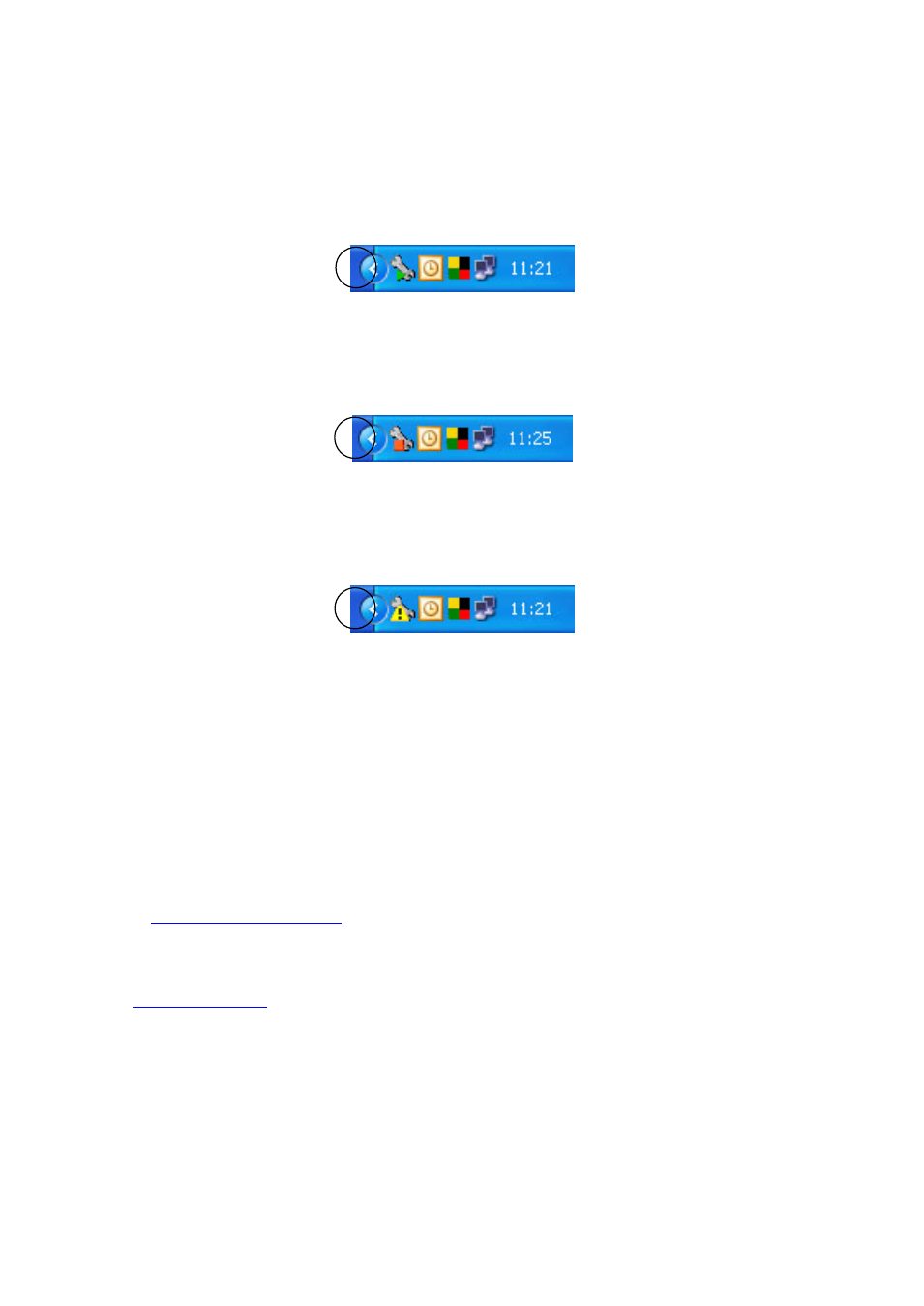
PS/PSS OPC Server -22-
You can restore the application by clicking the ‘Open’ option or simply by double-
clicking on the icon.
3.9.1.-
Server state notification
The taskbar icon allows you to see the state of the OPC server at any time. If the
server is active, the application icon will appear with a green “play” sign:
Server activated icon
Otherwise, if the server is deactivated, the application icon will appear with a red
“stop” sign:
Server deactivated icon
If you are running the OPC server in demo mode and free variable update time
period has already ended, thus is 15 minutes, the application icon will appear with a yellow
exclamation sign on it informing you that variable values won’t be longer refreshed:
Demo time expired
4.- Technical service
In the event of any doubt regarding the operation of the program, you can contact the
technical services department of CIRCUTOR, S.A. or your nearest distributor.
CIRCUTOR, S.A. – Technical Department
Vial Sant Jordi s/n
08232 – Viladecavalls, Barcelona (Spain)
Tel.: 93 745 29 00 Fax: 93 745 29 14
E-mail:
For software updates, go to the web site of CIRCUTOR, S.A.
Web:
