Taskbar menu, Askbar menu – CIRCUTOR OPC Server PS/PSS User Manual
Page 21
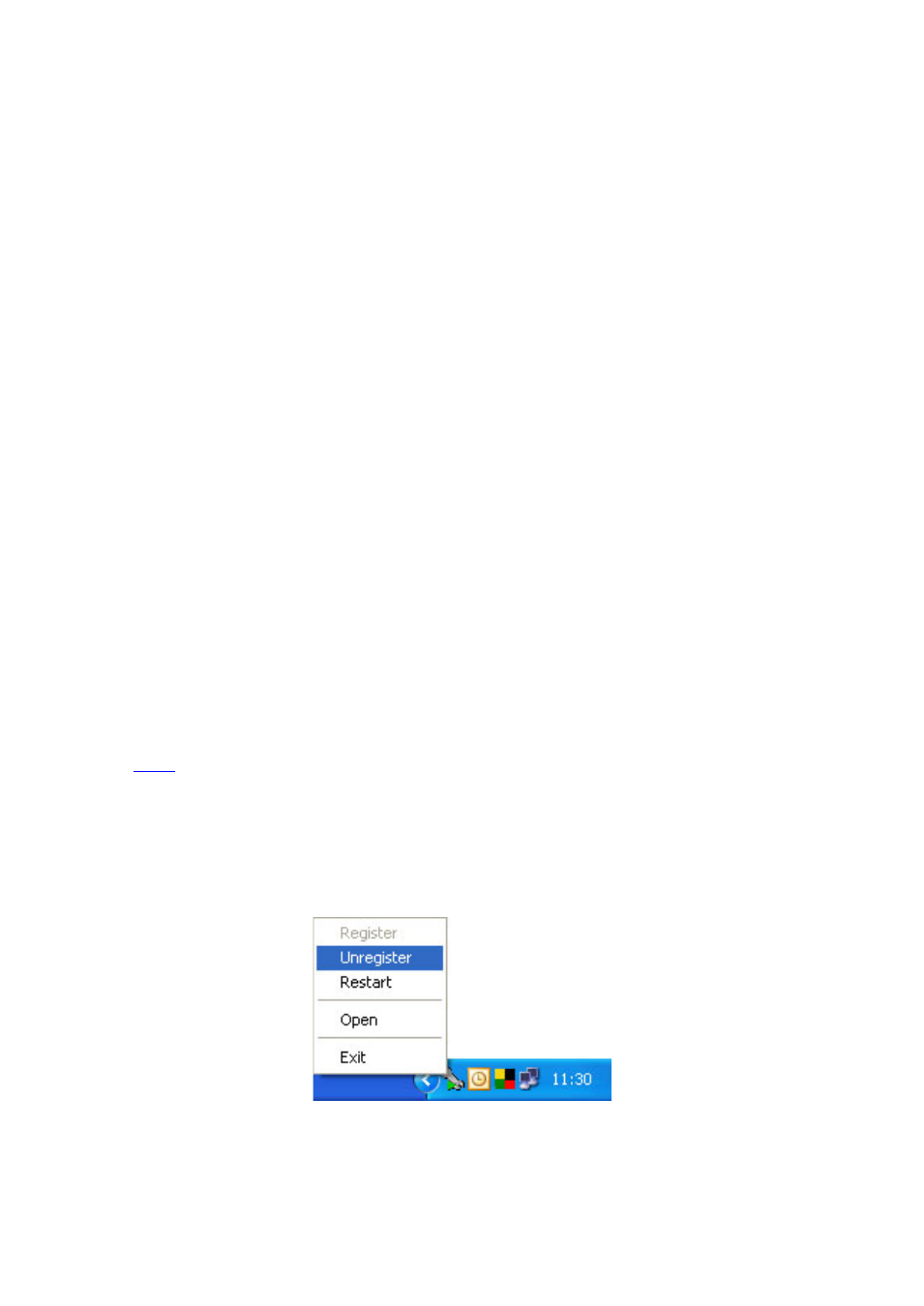
PS/PSS OPC Server -21-
To solve this limitation, in the PowerStudio OPC-DA Server has been implemented
an OPC gateway versus Xml that allows the communication between to OPC-DA Server
applications in two machines in different domains. That communication is transparent for
the user and is known as OPC tunnelling.
The generic working of the OPC tunnelling is to configure in a machine a
PowerStudio OPC-DA Server as OPC tunnelling client and another machine configure the
PowerStudio OPC-DA Server as OPC tunnelling server. In no case will be possible to
configure the PowerStudio OPC-DA Server to work as client and server at the same time.
If the option tunnelling is actived in the tunnelling client and in tunnelling server and
well configured the comunication between both machines will be possible.
A PowerStudio OPC-DA Server configured as tunnelling Server will have the
following features:
Xml Client to request a local or remote PowerStudio.
OPC-DA Server for a OPC Client
Tunnelling Server to a tunneling Server
A PowerStudio OPC-DA Server configured as tunnelling client will have the following
features:
XML client to comunícate with a local or remote Power Studio
OPC-DA Server.
Tunnelling Client.
When a PowerStudio OPC-DA Server is working as tunnelling Server will make
available to any tunnelling OPC all devices and variables. Configured from Power Studio.
It is necessary to configure the tunnelling server to optimize the response time, (see
point
3.7.2
.)
3.9.- Taskbar menu
If you minimise the application, an icon will appear on the taskbar. Clicking the right
mouse button on this icon will give access to the following menu, which you can use to
activate, deactivate or restart the OPC server:
Taskbar menu
