Casella CEL CEL-414 User Manual
Page 35
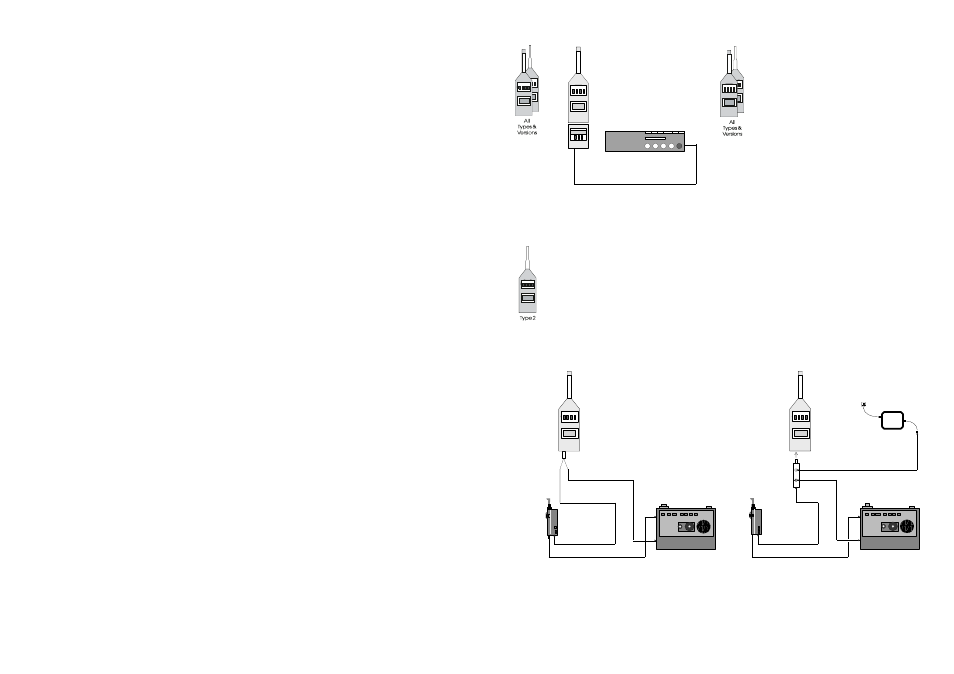
When replaying into a Type 2 instrument,
insert the recorded signal by means of a
CEL-316 Line Input Adaptor. This re-
places the microphone/preamplifier unit
in its socket, and accepts a standard BNC
connector.
Suitable signals from other sources may
also be inserted for measurement or
analysis in this way.
Figure 17 shows how the sound level me-
ter can be connected to a tape recorder
for replaying. Refer to Sections 3.5 and
3.6, and Chapter 11 for precise details of
the input and output possibilities.
7.4.1 Recording With a
Tape Recorder
These guide lines are recommended for
recording sound or vibration signals with
a CEL sound level meter.
1. Prepare the sound level meter (and
filter set if connected) for use as
detailed in Chapter 4.
2. Use a suitable acoustic calibrator to
perform a field accuracy check on
the sound level meter (and filter set)
as described in Chapter 5.
3. DO NOT remove the calibrator from
the sound level meter.
C4425/2
UHER 4000
920010
Sony TCD D10
DAT Recorder
930054
SC167 (D10)
Handset Cable (Attached)
Specially
Remote
Converted
Handset
SC161 (PRO 10)
CEL-493/3, /2
CEL-3732/3
CEL-493/3, /2
Power Supply
Sony TCD D10
C3798/1
(6 V Setting)
DAT Recorder
CEL-6616
Adaptor
930080
C6620/2
SC174
Handset Cable (Attached)
Specially
Remote
Converted
Handset
Figure 14: Connection with a tape
recorder (Uher 4000) for recording
Figure 15: Arrangement for using
the “Event in Progress” output
from a CEL-493/3
Figure 16: Remotely powered
arrangement for using the “Event
in Progress” output from a
CEL-493/3
General CEL Sound Level Meters Handbook - Page 31
