Casella CEL CEL-414 User Manual
Page 31
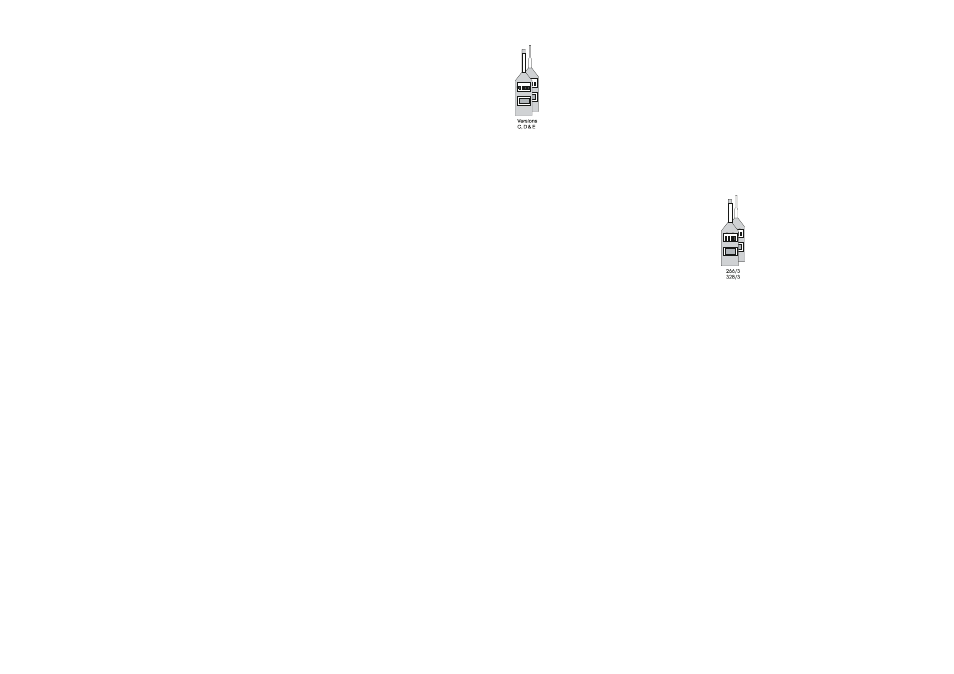
The threshold level is now set for both
L
OSHA
and L
DOD
. It will remain at this
level until changed as described
above, or the instrument is switched
OFF. Any time the threshold is
changed, both L
OSHA
and L
DOD
values will also be reset.
4. Use the RESET button to reset
parameters individually in the normal
way, or perform a general reset by
moving any of the 80-50-20,
A-L-FA-FL/A-C-FA-FL, or P-I-F-S
switches.
5. Slide the ON-BAT-OFF switch to ON
for normal operation.
6.9.2 L
OSHA
& L
DOD
Measurement
1. Use the FUNCTION buttons to step
the arrow marker until it points to
whichever of OSH (L
OSHA
), or DOD
(L
DOD
) is to be determined.
Note:
These parameters are available
ONLY with Slow time weighting.
All frequency weightings are available,
however the measurement
requirements stipulate the use of
A-weighting.
An external frequency filter may be
included so that L
OSHA
and L
DOD
values may be obtained for filtered
signals.
2. Set the A-C-FA-FL switch to A for the
A-weighted measurements required
by both standards.
3. Use the RESET button to reset the
selected parameter in the normal
way, or move the Range/Time
Weighting or Frequency Weighting
switches to cause a general
instrument reset.
L
OSHA
and L
DOD
values are shown on
the digital display with a resolution
of 0.1 dB, while the analog bar graph
continues to show the
instantaneous sound pressure level.
The q factor used in the integration
for L
OSHA
is 5, while the q factor is 4
for L
DOD
. (For all other parameters
derived by integration on these
instruments, the q factor is 3).
6.10 Frequency Analysis
Using Built-in Octave
Filters (only CEL-266/3 &
CEL-328/3)
For frequency analysis with external filter
sets, refer to Section 7.7.
1. Set the A-L-FA-FL or A-C-FA-FC
switch to FL if the linear signal is
to be analysed, or to FA to
analyse an A-weighted signal.
When either of these settings is
chosen, the instrument selects the
31.5 Hz band automatically and the
arrow points to 31.
2. Use the FUNCTION buttons to step
the marker arrow to the required
centre frequency.
Stepping the marker to select a new
octave band resets the L
eq
register,
and pauses the instrument for a
short period to allow the filter to
stabilize. When stabilized, the L
eq
measured during the period since
the L
eq
register for the octave band
was last reset is shown on the
digital display with a resolution of
0.1 db. The instantaneous sound
pressure level is shown on the
analog display with a resolution of
1 dB, and updated every 125 ms.
General CEL Sound Level Meters Handbook - Page 27
