3general reset – Casella CEL CEL-414 User Manual
Page 15
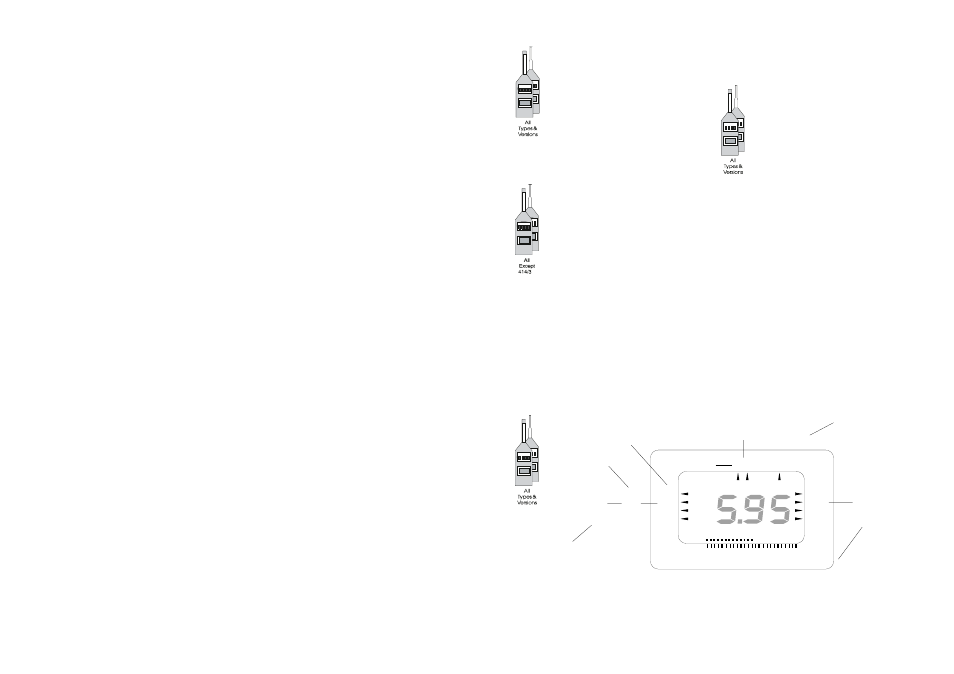
one parameter to the next. Full details
are given in Table 1, page 2
Certain combinations of function and
time weighting must not be used, and
the instrument will not allow them to be
selected. For example, when the peak
time weighting is selected, ONLY the
maximum level can be selected.
PAUSE (not CEL-414/3)
This push button interrupts all calculation
procedures and allows unwanted tran-
sient signals to be excluded from the
measuring period.
The first press prevents all of the calcu-
lated values from being updated (includ-
ing the duration counter), holds the
currently indicated value on the digital dis-
play, and causes the pause condition to
be indicated. The second press unlatches
the pause condition and allows the calcu-
lations to proceed again from where they
were interrupted.
The analog bar graph continues to show
the instantaneous sound pressure level
during the pause so that the Operator
can see when the transient has passed.
RESET
This push button resets the parameter
currently indicated. For example, to reset
L
max
use the FUNCTION buttons to bring
the maximum value to the display, then
press RESET. The duration and all other
calculations continue without interruption.
3.3General Reset
A general reset of all parameters, includ-
ing duration, ensures that all registers are
synchronised. It is applied only when the
setting of one of the following controls is
changed.
80-50-20
Range Switch,
A-L-FA-FL or
A-C-FA-FL
Frequency Weighting &
Filter Switch,
P-I-F-S
Time Weighting Switch.
Note:
The push button RESET operates only
on the parameter being displayed at
the time the button is pressed.
920003
LEQ
SPL
MAX
DUR
DATUM
SEL
EVENT
1SM
40 +
10
15
20
25
5
A
F
L
LOW BAT
OVERLOAD
C
BAT
PSE
LT3
LT5
BAT
PSE
OSH
DOD
BAT
PSE
1SM
SPL
MAX
DUR
31 63 125 250 500 1k
2k
4k
8k 16k
CEL-414/3
C, D & E Versions
A, B, and CEL-493/3
CEL-414/3
Only CEL-266/3
and CEL-328/3
Figure 3: Liquid crystal display showing all parameter identities on all
versions (Note that these legends will appear together only during the start
up sequence)
General CEL Sound Level Meters Handbook - Page 11
