Datalogic Scanning LASER SCANNER DS4300 User Manual
Page 26
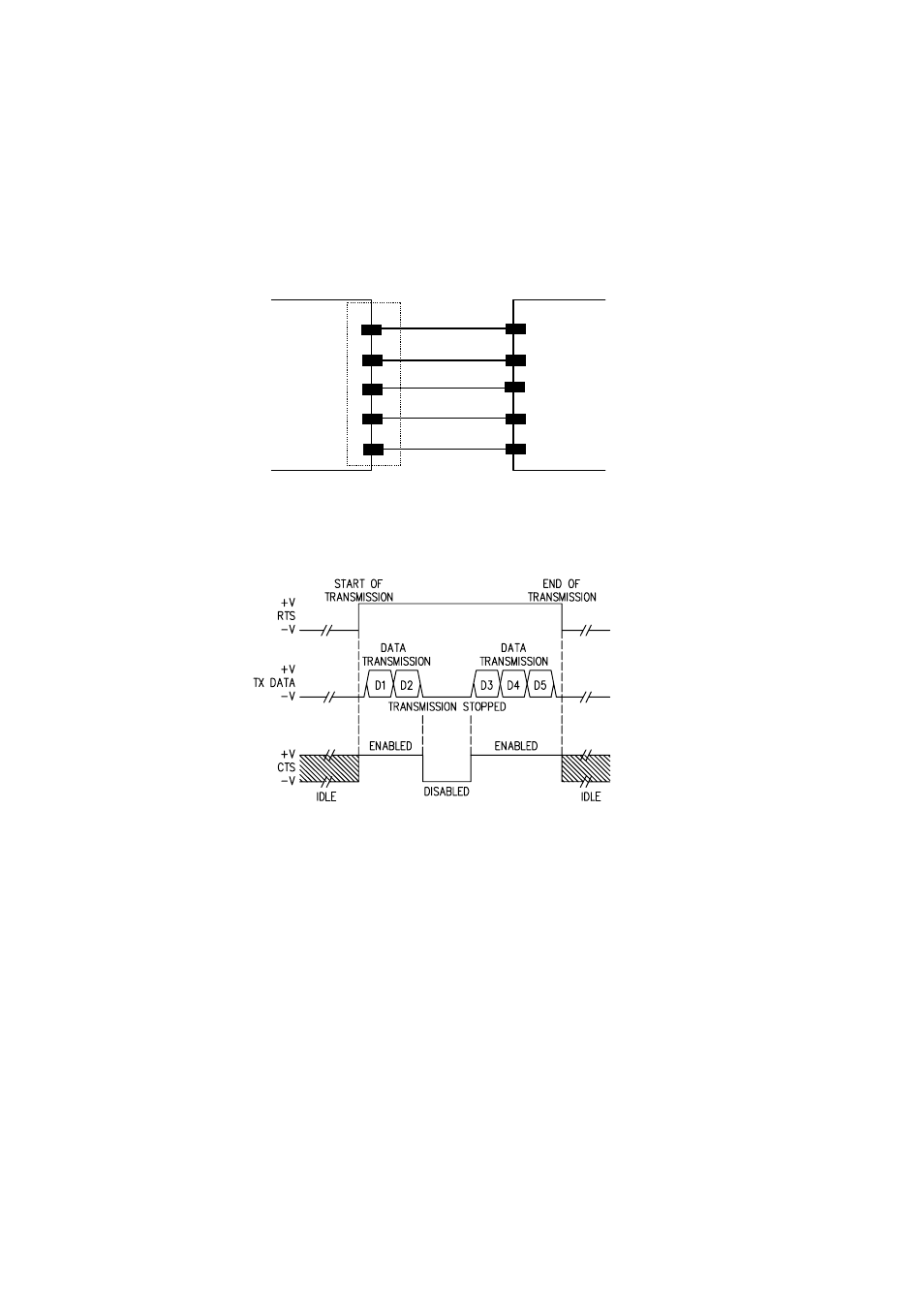
DATALOGIC
DS4300
Installation - 2.11
RTS/CTS HARDWARE HANDSHAKING ENABLED
DS4300
USER INTERFACE
7
SGND Main
SGND
RTS232
4
DCD
CTS232
5
DTR
RX232
3
TXD
TX232
2
RXD
Figure 2.13 - RS232 main interface connections
Figure 2.14 - RS232 control signals
The RTS232 and CTS232 signals control data transmission and synchronize
the connected devices.
If the RTS/CTS handshaking protocol is enabled, the DS4300 activates the
RTS232 output to indicate a message is to be transmitted. The receiving unit
activates the CTS232 input to enable the transmission.
