Configuring the console, System submenu – D-Link DES-1012 User Manual
Page 31
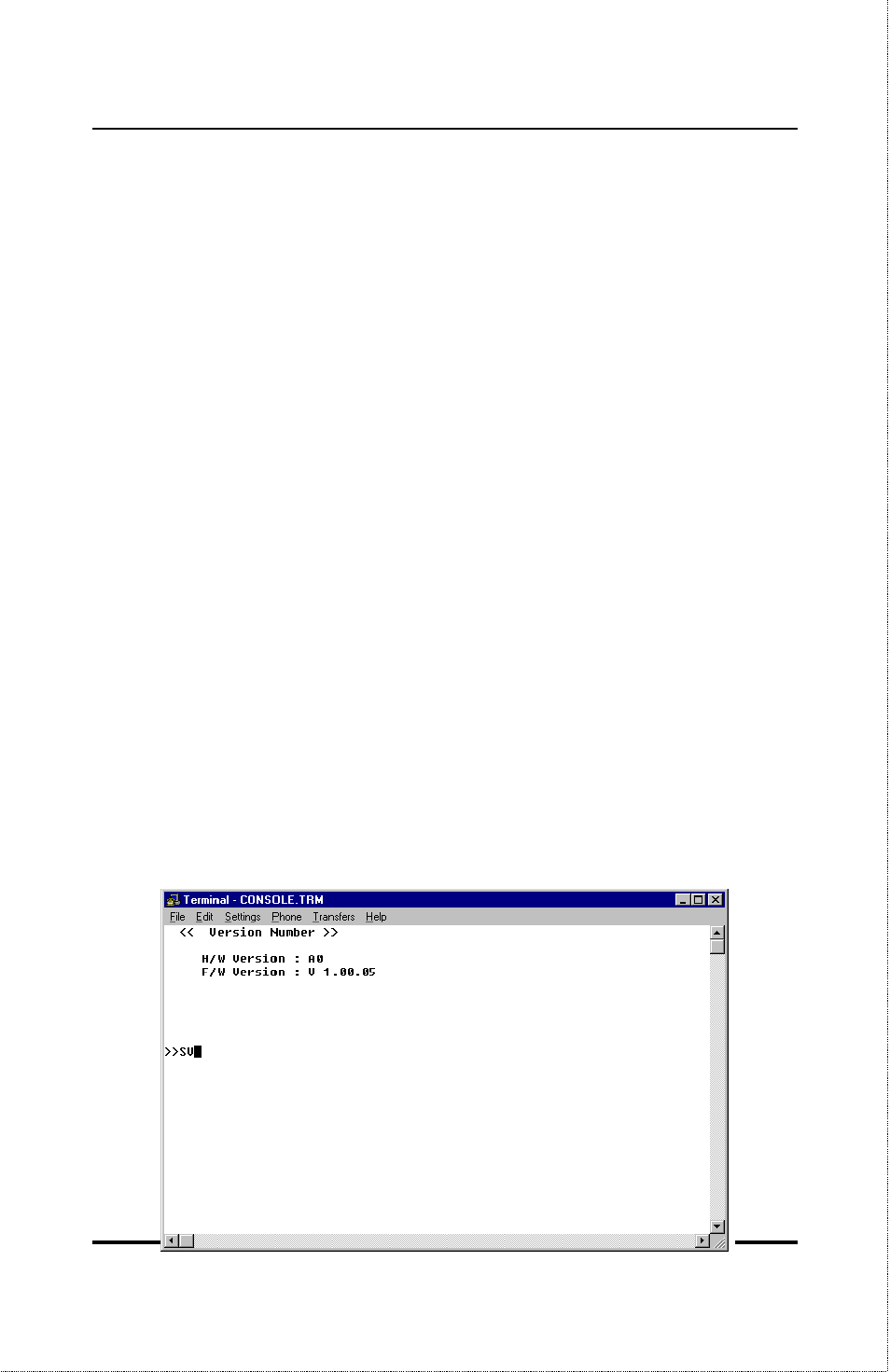
10/100 Fast Ethernet Switch User’s Guide
Connecting the Switch
21
useful:
Figure 10, The Console Program Screen Map
The following example illustrates how to disable or enable the AN function for
Port 1:
1.
Press P from the Main Menu to access the Port Submenu.
2.
Press A in the port submenu to access the set AN function
ENABLE/DISABLE screen.
3.
Press 01 to access Port 1.
4.
Press 0 to disable the AN function or press 1 to enable the AN function.
5.
Press
Configuring the Console
The options available from the Main Menu are:
S : goto system submenu
P : goto port submenu
C : get port counter
System Submenu
With the System Submenu, you can perform the following:
V: Display the Hardware and Firmware version numbers. This is a view-
only screen showing the hardware and software version of the switch.
Figure 11, Version Number Screen
