Setup, Rack installation – D-Link DES-1012 User Manual
Page 16
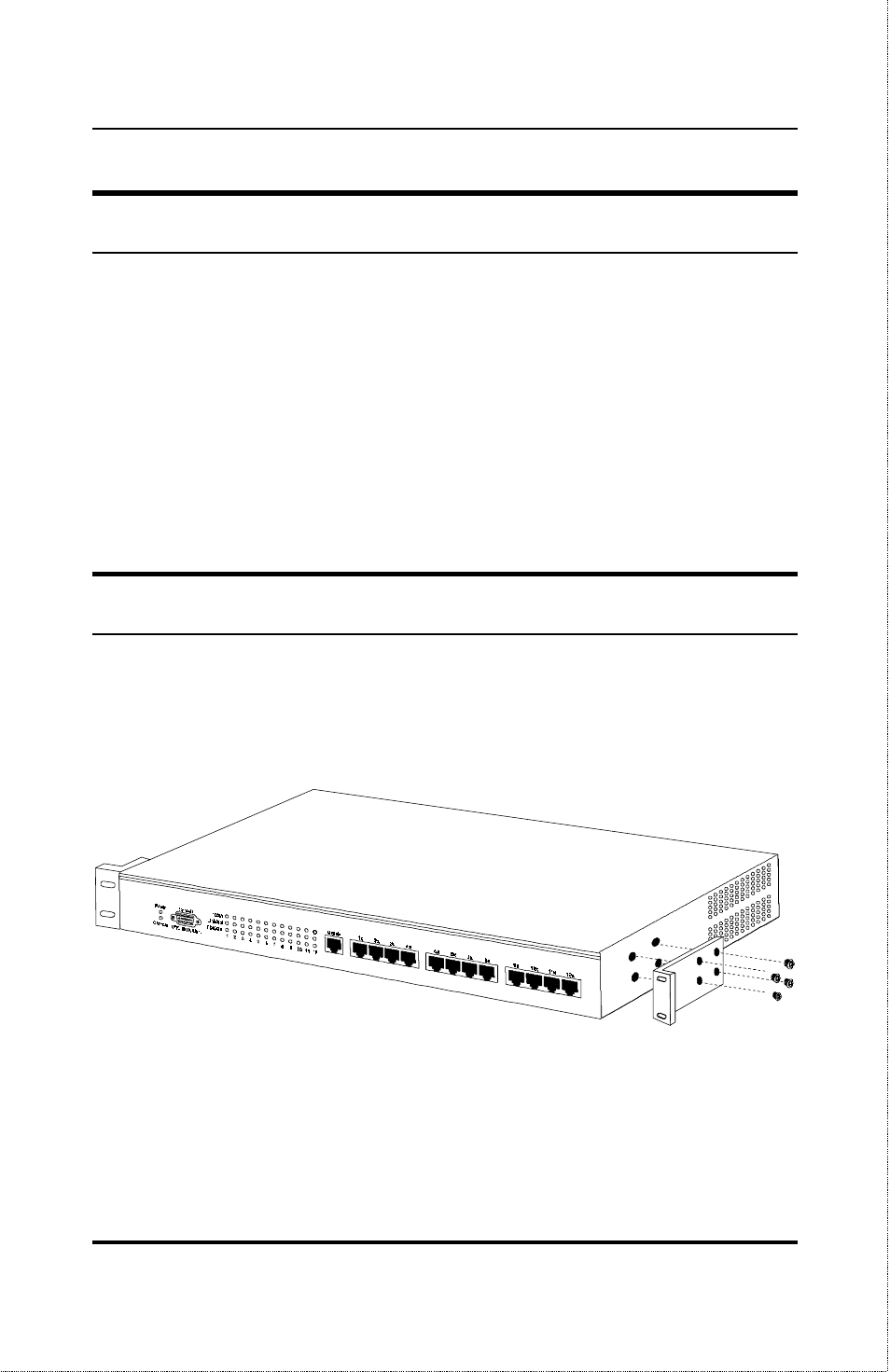
10/100 Fast Ethernet Switch User’s Guide
6
Unpacking and Setup
Setup
Consider the following when setting up the Switch:
♦
The power outlet should be within 1.82 meters of the device.
♦
Visually inspect the power cord and see that it is fully secured to the
AC power connector.
♦
Make sure that there is proper heat dissipation from and adequate
ventilation around the Switch. Do not place heavy objects on the
Switch.
Rack Installation
The Switch can be mounted in an EIA standard size, 19-inch rack, which can
be placed in a wiring closet with other equipment. To install, attach the
mounting brackets on the switch’s front panel (one on each side) and secure
them with the screws provided.
Figure 1A, Attaching the mounting brackets to the Switch
Then, use the screws provided with the equipment rack to mount the Switch
in the rack.
- DES-3624 (162 pages)
- DES-1008PA (2 pages)
- DES-802 (37 pages)
- SECURICAM NETWORK DCS-5300 (143 pages)
- DES-1108 (24 pages)
- DES-3225G (175 pages)
- DES-1105 (24 pages)
- DES-1228 (60 pages)
- DES1226 (42 pages)
- DES-1026G (16 pages)
- DES-1228P (100 pages)
- DES-3226 (179 pages)
- DES-3326 (285 pages)
- DES-1210-28P (1 page)
- DES-1004 (46 pages)
- DES-3018 (260 pages)
- DES-1024D (17 pages)
- DES-1024D (2 pages)
- DES-2212 (86 pages)
- DES-3208 (92 pages)
- DES-1252 (60 pages)
- DES-1008M (50 pages)
- DES-1226G (27 pages)
- DES-810 (38 pages)
- DE-805TP (19 pages)
- DES-3326S (349 pages)
- DES-5200 (144 pages)
- DES-1016D (26 pages)
- DES-3250TG (186 pages)
- DES-1200M (48 pages)
- DE-824TP (15 pages)
- DFE-2600 (147 pages)
- DES-5016 (96 pages)
- 16-Port 10/100/1000Mbps Gigabit Ethernet Switch + 2-Port Mini GBIC Web-Smart Switch DGS-1216T (61 pages)
- DES-3224 (75 pages)
- xStack DXS-3227P- (5 pages)
- DES-3216 (70 pages)
- WIRELESS G DCS-950G (2 pages)
- DES-2218 (86 pages)
- xStack DXS-3350SR (3 pages)
- DES-1008D (24 pages)
