D-Link DES-1012 User Manual
Page 30
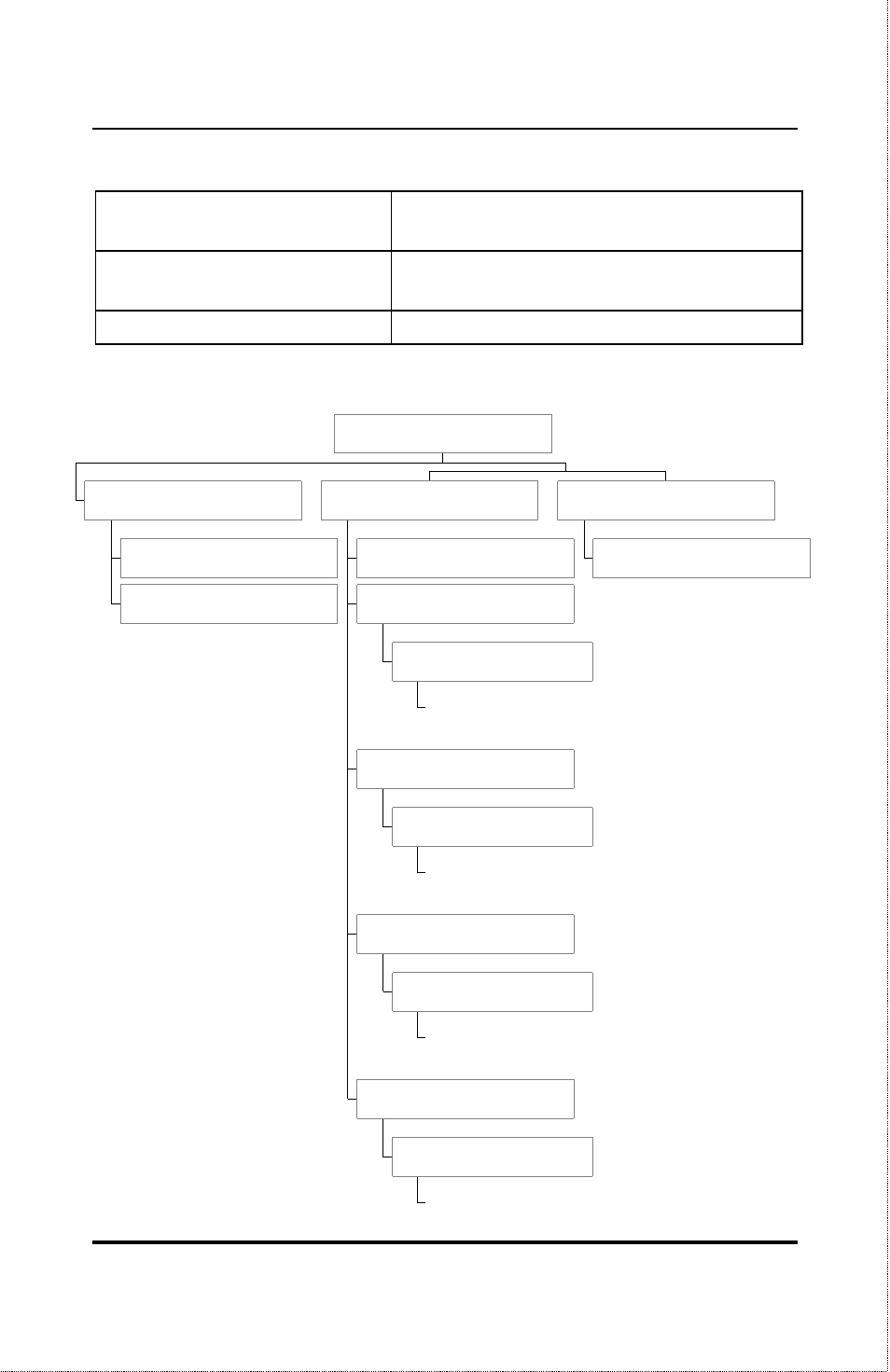
10/100 Fast Ethernet Switch User’s Guide
20
Connecting the Switch
Disable a function or select
10Mbps
0
Enable a function or select
100Mbps
1
Go back to the main menu
Esc or Enter
While following steps in these sections, you may find the screen map below
V : D isp lay H /W & F /W ve rsio n numb er
S : D isp la y slid e-in m o d ule status
S : go to syste m sub m enu
S : ge t status o f ea ch p o rt
P leas e se lect yo u r se ttin g valu e--> >
0 : D isa b le / 1 0
1 : E n ab le / 1 0 0
P lease select a p o rt num b er--> >
0 1 0 2 0 3 0 4 0 5 0 6 0 7 0 8 0 9 1 0 1 1 1 2
E : set p o rt E N A B L E /D IS A B LE
P leas e se lect yo u r se ttin g valu e--> >
0 : D isa b le / 1 0
1 : E n ab le / 1 0 0
P lease select a p o rt num b er--> >
0 1 0 2 0 3 0 4 0 5 0 6 0 7 0 8 0 9 1 0 1 1 1 2
A : se t A N functio n E N A B L E /D IS A B LE
P leas e se lect yo u r se ttin g valu e--> >
0 : D isa b le / 1 0
1 : E n ab le / 1 0 0
P lease select a p o rt num b er--> >
0 1 0 2 0 3 0 4 0 5 0 6 0 7 0 8 0 9 1 0 1 1 1 2
R : set d ata ra te 1 0 0 /1 0
P leas e se lect yo u r se ttin g valu e--> >
0 : D isa b le / 1 0
1 : E n ab le / 1 0 0
P lease select a p o rt num b er--> >
0 1 0 2 0 3 0 4 0 5 0 6 0 7 0 8 0 9 1 0 1 1 1 2
F : set flo w co ntro l E N A B L E /D IS A B LE
P : go to p o rt sub m enu
P lease selec t a p o rt num b er--> >
0 1 0 2 0 3 0 4 0 5 0 6 0 7 0 8 0 9 1 0 1 1 1 2
C : get p o rt c o unter
M a in M enu
