Hardware requirements – Altera PCI Express Development Kit, Stratix II GX Edition Getting Started User Manual
Page 11
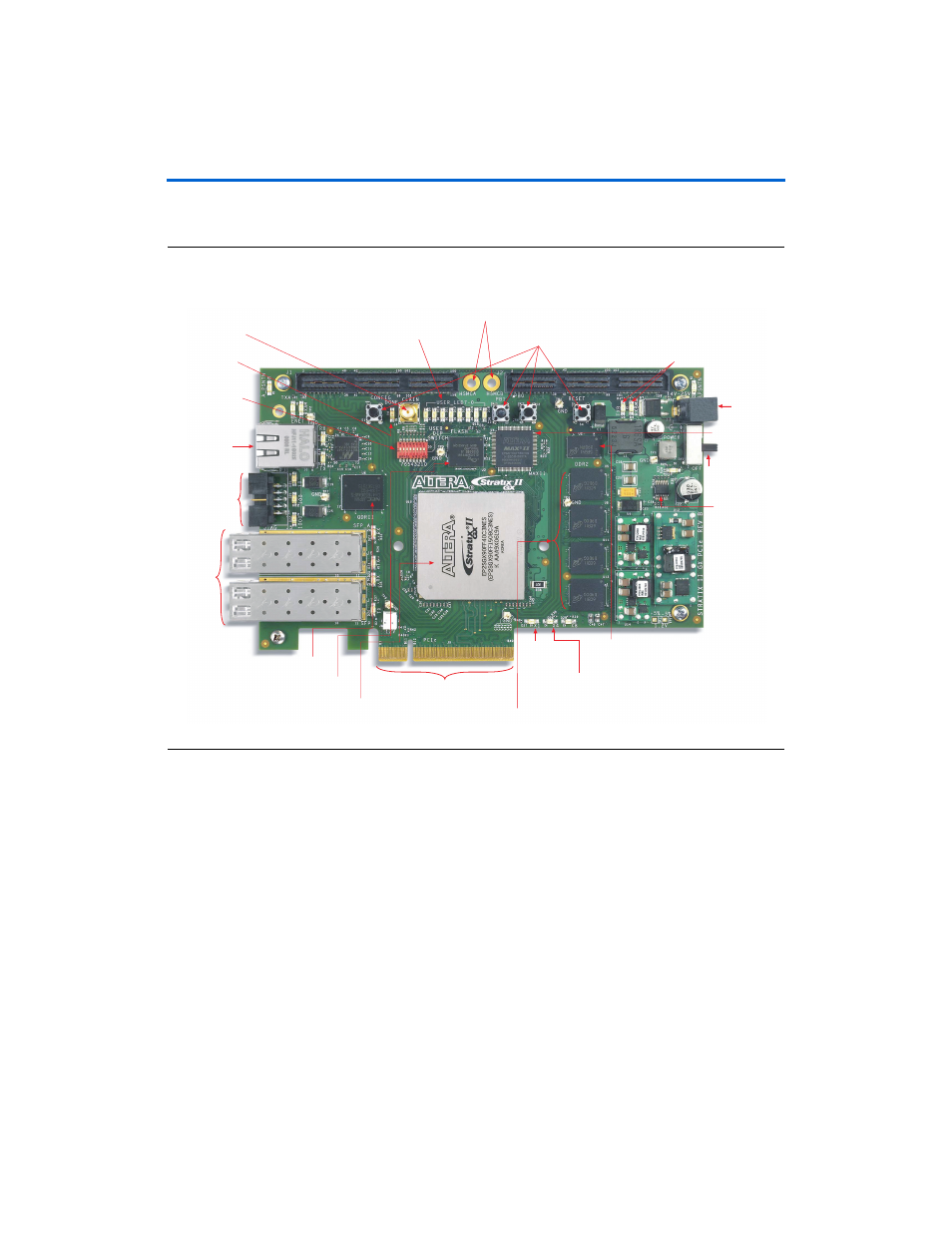
Altera Corporation
Getting Started User Guide
2–3
March 2008
PCI Express Development Kit, Stratix II GX Edition
Getting Started
shows the Stratix II GX PCI Express development board.
Figure 2–1. Stratix II GX PCI Express Development Board
f
Refer to the Stratix II GX EP2SGX90 PCI Express Development Board
Reference Manual (available on the PCI Express Development Kit,
Stratix II GX Edition CD-ROM) for information on the board’s
components.
Hardware Requirements
To run the pre-installed demo application design requires only a single
computer, Computer #1, with an x8 PCI Express slot to hold the
Stratix II GX PCI Express development board.
Stratix II GX Device (U10)
Power Switch
(SW1)
Power Supply
Input (J3)
User DIP Switch
Bank (S5)
Flash Device (U3)
User LEDs
(D9 through D16)
MAX II Device
(U4)
High-Speed Mezzanine
Card Interfaces A & B
(J1 and J2)
User Push-Button
Switches (S1 - S4)
DDR2 32 x 16 Mbytes
SDRAM (U5, U8, U11, U13)
Transmit/Receive
Yellow LEDs
(D5 and D6)
DDR2 64 x 8 Mbytes
SDRAM (U2)
Temperature
Sensor With
Alarm (U7)
100 MHz
Crystal (X1)
155.25 MHz
Crystal (X4)
PCI Express x8
Edge Connector
QDRII SRAM (U6)
SFP Ports
A and B
(J6, J7)
JTAG
Header
(J5)
Ethernet RJ-45
Single Port
(RJ1)
HSMC Interface A (J1)
HSMC Interface B (J2)
Configuration Done
LED (D8)
External Clock Input
SMA Connector (J4)
