Altera DSP Development Kit, Stratix & Stratix Professional Edition Getting Started User Manual
Page 3
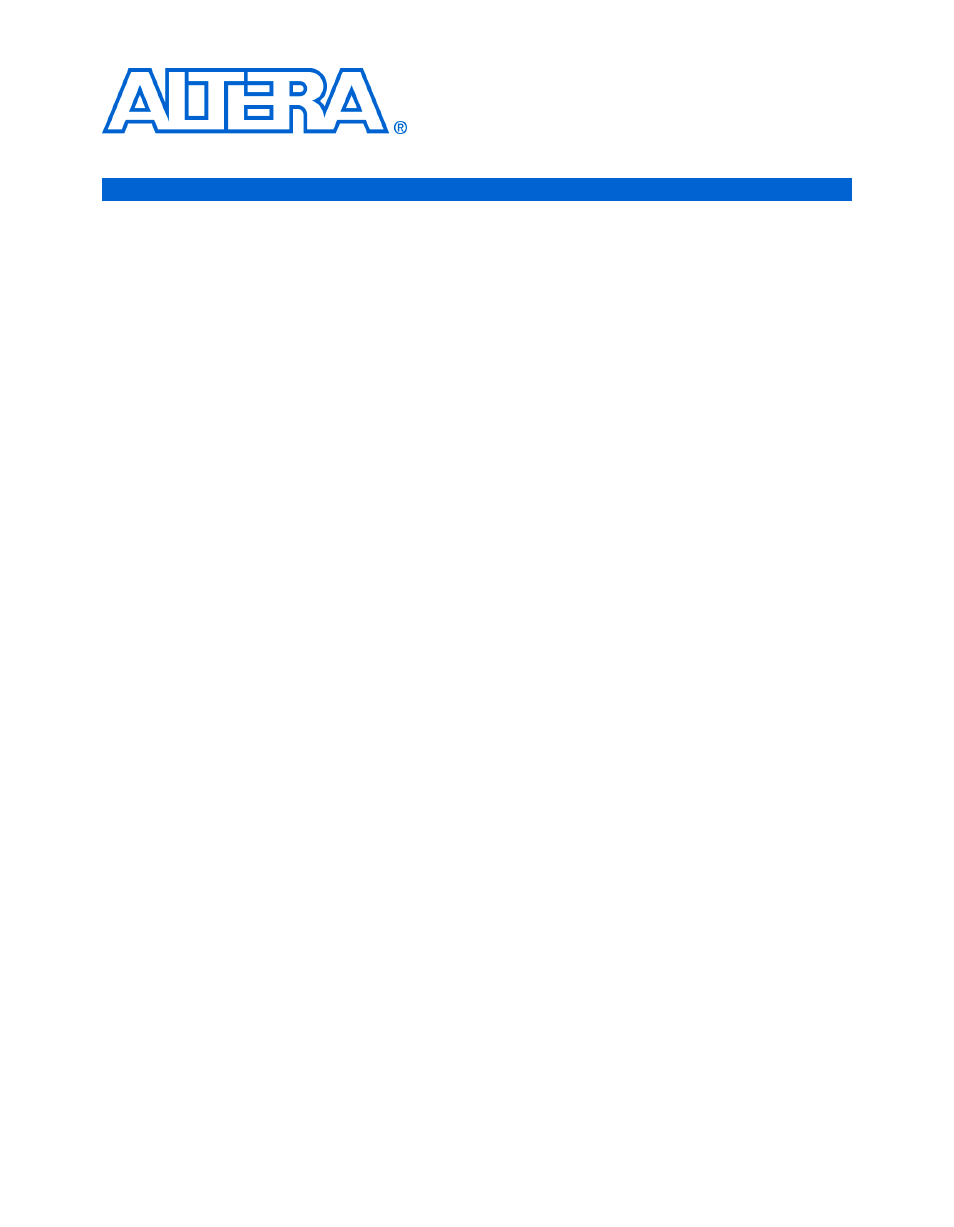
Altera Corporation
Development Kit Version 1.3.0
iii
December 2004 DSP Development Kit, Stratix & Stratix Professional Edition Getting Started User Guide
Contents
Revision History ........................................................................................................................................ v
How to Contact Altera ............................................................................................................................ vi
Typographic Conventions ..................................................................................................................... vii
Release Information ............................................................................................................................... 1–1
Introduction ............................................................................................................................................ 1–1
Kit Contents ............................................................................................................................................ 1–3
Quartus II System Requirements ........................................................................................................ 2–1
Before You Begin ................................................................................................................................... 2–2
DSP Development Kit, Stratix Edition Contents ......................................................................... 2–2
DSP Development Kit, Stratix Professional Edition Contents ................................................... 2–2
Inspect the Board .............................................................................................................................. 2–3
Software Requirements ................................................................................................................... 2–3
Installing the Quartus II Software .................................................................................................. 2–4
Installing the MegaCore Functions & Reference Design ............................................................ 2–4
Installing The MathWorks MATLAB/Simulink CD-ROM ........................................................ 2–5
Installing DSP Builder ..................................................................................................................... 2–6
Set Up Licensing .................................................................................................................................... 2–8
Connect the Cables to the Board & PC ............................................................................................... 2–9
ByteBlasterMV Cable ....................................................................................................................... 2–9
RS-232 Cable .................................................................................................................................... 2–10
SMA Cable ....................................................................................................................................... 2–11
SLP-50 Anti-Aliasing Filter ........................................................................................................... 2–12
Power Supply Cable ....................................................................................................................... 2–12
Using the Reference Design ............................................................................................................... 2–12
Documentation ..................................................................................................................................... 2–13
