Nexen TL 10 - 15 801570 User Manual
Page 11
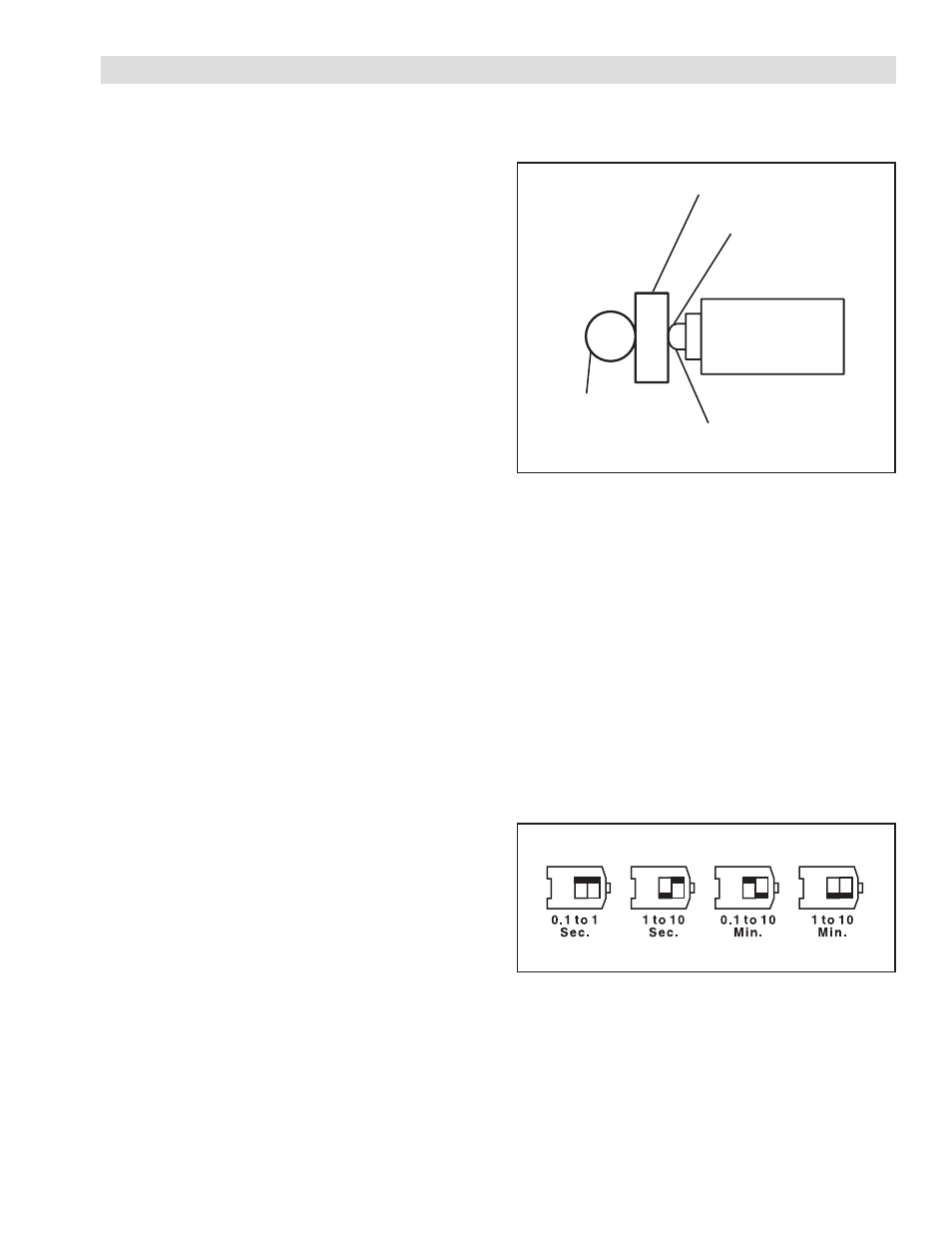
8
FORM NO. L-21185-B-1209
ADJUSTMENTS
FIGURE 11
LIMIT SWITCH
REFER TO FIGURE 11.
1. Apply air pressure to the Torque Limiter.
2. Rotate the Drive Flange Assembly until the
positioning balls are seated into the detents.
3. Hold the Reset Switch in the ON position to maintain
Torque Limiter in engaged position.
4. Insert a
11
/
64
" [4.35 mm] Spacer between the Limit
Switch Plunger and the Torque Limiter Dowel Pin.
5. Slide the Limit Switch (Item 55) on the Bracket (Item
57) until the Limit Switch Plunger is fully depressed
against the Spacer and Dowel Pin (Item 52).
6. Tighten the screws and nut securing the Limit Switch
to the Mounting Bracket.
7. Release air pressure to the Torque Limiter and
remove the Spacer.
8. Run the machine to verify proper operation of the
Torque Limiter.
9. If nuisance tripping occurs, slide the Limit Switch
away from Dowel Pin until nuisance tripping stops.
Plunger must be fully
depressed by the Spacer.
Dowel Pin
11/64'' [4.35 mm] Spacer
Limit Switch Plunger
TIMER DELAY CONTROL
REFER TO FIGURE 12.
1. Set DIP switches on the side of the Timer Delay
Control to the desired time delay.
2. Rotate the Timer Delay Control adjustment knob to
fine tune the Timer Delay Control.
FIGURE 12
