Pilz PSSnet SHL 8T MRP User Manual
Page 79
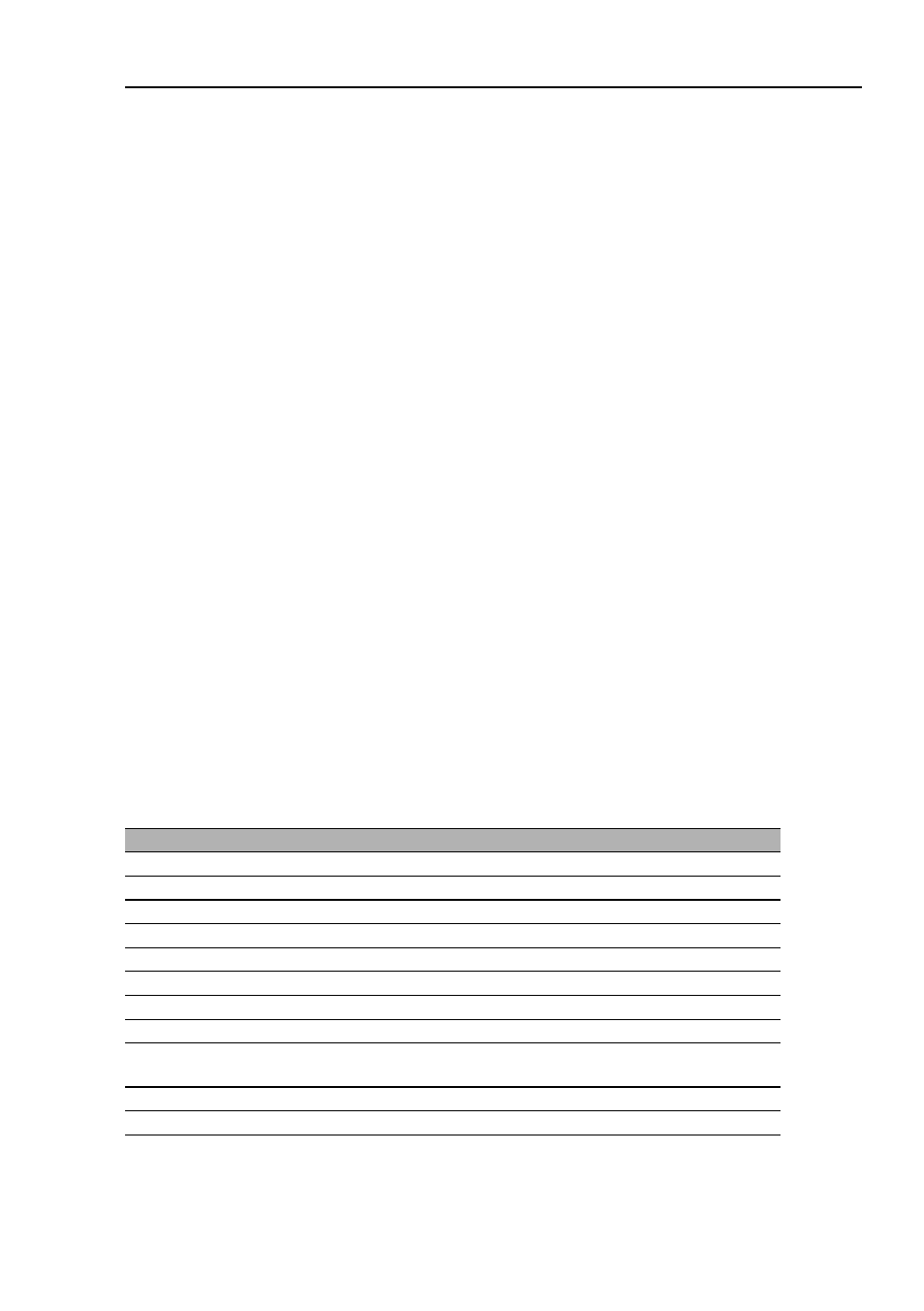
Rapid Spanning Tree
PSSnet SHL - Redundancy Configuration
Pilz GmbH & Co. KG, Felix- Wankel Str. 2, 73760 Ostfildern
4.7 Combination of RSTP and
MRP
79
To combine RSTP with MRP, you perform the following steps in sequence:
X
Configure MRP on all devices in the MRP-Ring.
X
Activate RSTP at the RSTP ports and also at the MRP-Ring ports.
X
Configure the RSTP root bridge and the RSTP backup root bridge in the
MRP-Ring:
– Set the priority.
– If you exceed the RSTP diameter specified by the preset value of
Max
Age
=
20, you modify “Max
Age” and “Forward Delay”.
X
Activate RSTP globally.
X
Activate the MRP compatibility mode.
X
After configuring all the participating devices, connect the redundant
RSTP connection.
4.7.1 Application example for the combination of
RSTP and MRP
The figure
(see fig.
41)
shows an example for the combination of RSTP and
MRP.
Parameter
S1
S2
S3
S4
MRP settings
Ring redundancy: MRP version
MRP
MRP
Ring port 1
1.1
1.2
Ring port 2
1.1
1.2
Redundancy Manager mode
On
Off
–
–
MRP operation
On
On
Off
Off
RSTP settings
For each RSTP port: STP State Enable
On
On
On
On
Protocol Configuration: Priority 4096 0 32768 32768 RSTP:Global: Operation On On On On RSTP:Global: MRP compatibility On On – –
(S2
