03 your driving environment – Volvo 2013 XC70 User Manual
Page 82
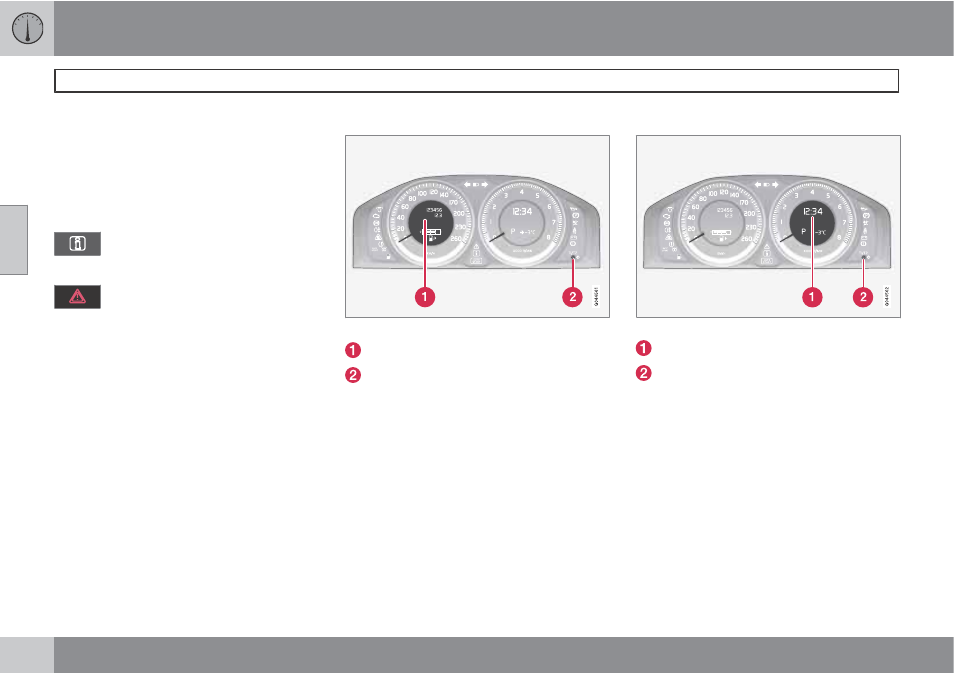
03 Your driving environment
Instruments and controls
03
80
Reminder – doors not closed
If one of the doors, the hood or tailgate is not
closed properly, the information or warning
symbol comes on together with an explanatory
text message in the instrument panel. Stop the
vehicle in a safe place as soon as possible and
close the door, hood or tailgate.
If the vehicle is driven at a speed
lower than approximately 5 mph
(7 km/h), the information symbol comes on.
If the vehicle is driven at a speed
higher than approximately 5 mph
(7 km/h), the warning symbol comes on.
Road Sign Information (RSI)
Road Sign Information (RSI) is a feature that
helps the driver see road signs with information
such as current speed. See page 134 for
detailed information.
Trip odometers
Trip odometers and reset button
Odometer display
Button for toggling between
T1
and
T2
,
and for resetting the odometer
The trip odometers are used to measure short
distances. The distance is shown in the dis-
play. A short press the button toggles between
the two trip odometers
T1
and
T2
. A long press
(more than 2 seconds) resets the currently dis-
played trip odometer to zero.
Clock
Clock and setting control
Display
Control for setting the clock
Turn the control clockwise/counterclockwise
to set the time. The set time is shown in the
information display.
The clock may be temporarily replaced by a
symbol in conjunction with a message, see
page 187.
Setting the clock in MY CAR
In addition to setting the clock manually as
described above, it can also be set in the MY
CAR menu system. See page 189 for addi-
tional information about these menus.
- 2013 S80 2013 C70 XC90 V70 S60 2013 S60 2012 XC70 2013 C30 2012 C70 2012 S80 2011 XC70 2010 XC70 2010 V70 2011 S80 2012 C30 2011 S40 2011 C30 2011 C70 2010 S40 2010 S80 2011 S60 2009 XC70 2009 V70 2009 S80 2007 C70 2008 S40 2008 C30 2010 C30 2009 C30 2008 C70 2008 V70 2008 S80 2007 S80 2007 S40 2008 S60 2007 S60
