06 infotainment, Radio – Volvo 2013 XC70 User Manual
Page 234
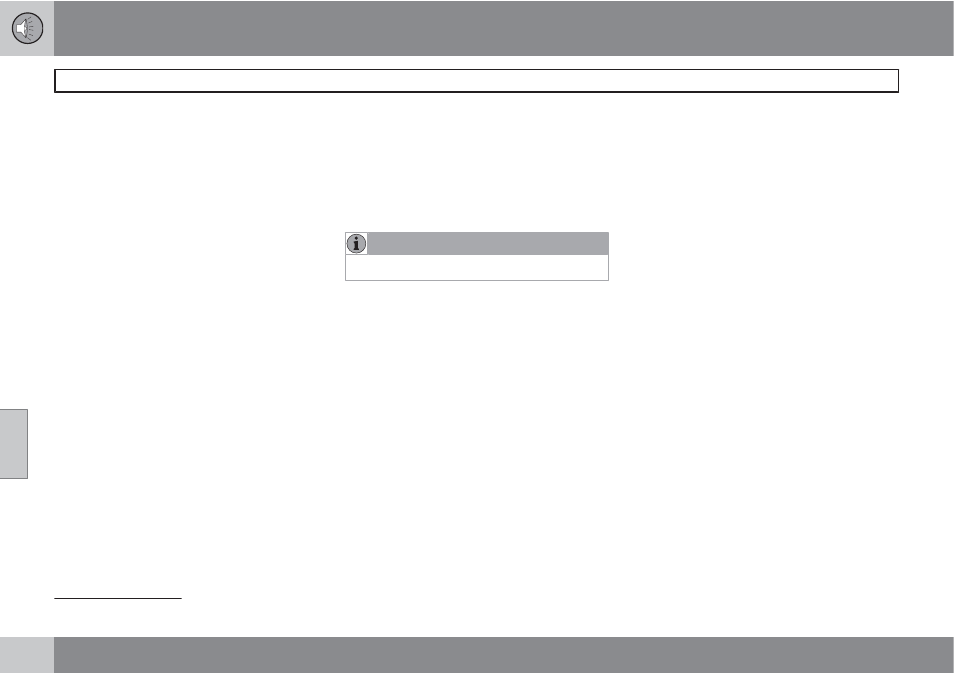
06 Infotainment
Radio
06
232
Skip options
This function is used to remove a channel from
the list of available channels.
Skipping a channel
1.
Press OK/MENU.
2.
Scroll to the
Advanced settings
menu.
3.
Press OK/MENU to enter the
Skip
options
menu.
4.
Press OK/MENU to enter
Channel skip
list
.
5.
Press OK/MENU to select
All categories
or turn TUNE to scroll to a category and
press OK/MENU to select it.
6.
Press OK/MENU to select
Skip all
channels in the category
or turn TUNE
to scroll to a channel and press OK/
MENU to select or deselect it. Multiple
channels can be selected.
Unskip all channels
This removes all channels from the skip list and
makes them available for selection.
Temporary unskip all channels
This function will temporarily unskip all chan-
nels and make them available for selection. The
channels remain on the skip list and will again
be skipped the next time the ignition is
switched on.
Channel lock
Access to specific channels can be restricted
(locked). A locked channel will not provide
audio, song titles, or artist information.
NOTE
All channels are initially unlocked.
Locking a channel
1.
Press OK/MENU.
2.
Scroll to the
Advanced settings
menu.
3.
Press OK/MENU and turn TUNE to scroll
to the
Lock options
menu and press OK/
MENU.
4.
Use the keypad in the central control panel
to enter the channel access code
2
and
press OK/MENU.
5.
Press OK/MENU to enter the
Channel
lock list
.
6.
Press OK/MENU to select
All categories
or turn TUNE to scroll to a category and
press OK/MENU to select it.
7.
Press OK/MENU to select
Lock all
channels in the category
or turn TUNE
to scroll to a channel and press OK/
MENU to select it. Multiple channels can
be selected.
The selected channel is now locked and a
checked box will be displayed to indicate this.
It will be necessary to enter the channel access
code
2
in order to listen to a locked channel.
Unlocking a channel
A channel's access code
2
is required to unlock
a channel.
Unlock all channels
This permanently removes all channels from
the locked list and makes them available for
selection.
Temporarily unlock all channels
This function will temporarily unlock all chan-
nels and make them available for selection. The
channels remain on the locked list and will
again be locked the next time the ignition is
switched on.
CHANGE CODE
This function makes it possible to change the
channel access code. The default code is
0000.
To change the code:
2
The default code is 0000. If you have changed the code and forgotten it, see the section "If you have forgotten the access code."
- 2013 S80 2013 C70 XC90 V70 S60 2013 S60 2012 XC70 2013 C30 2012 C70 2012 S80 2011 XC70 2010 XC70 2010 V70 2011 S80 2012 C30 2011 S40 2011 C30 2011 C70 2010 S40 2010 S80 2011 S60 2009 XC70 2009 V70 2009 S80 2007 C70 2008 S40 2008 C30 2010 C30 2009 C30 2008 C70 2008 V70 2008 S80 2007 S80 2007 S40 2008 S60 2007 S60
