06 infotainment, Rear seat entertainment (rse) – Volvo 2013 XC70 User Manual
Page 263
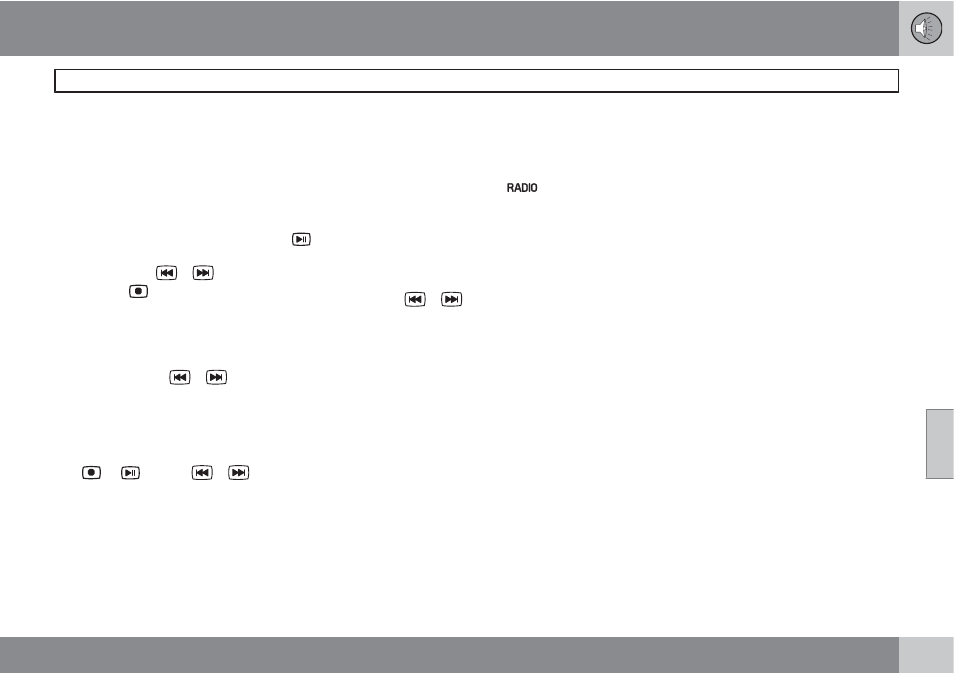
06 Infotainment
Rear Seat Entertainment (RSE)*
06
``
*
Option/accessory, for more information, see Introduction.
261
to select the desired source (
Disc
or
USB
),
release the button and wait several sec-
onds for your selection to be accepted.
3.
Insert a DVD in the infotainment system's
media player, or connect an external
device to the vehicle's USB socket.
Playback and navigation
Play a video track/video file by pressing
on the remote control and change tracks/video
files by pressing
/
. Stop playback
by pressing
. See page235 for more infor-
mation about playback and navigation on
video DVDs and page 236 for information
about playing video files.
Fast forward/reverse
Press and hold the
/
buttons to fast
forward/reverse. Fast forward/reverse can be
done at several speeds for video files by briefly
pressing these buttons to increase the speed.
Fast forward/reverse is done at one speed for
audio files. Stop fast forward/reverse by press-
ing
,
or the
/
buttons.
Listening to the radio
You can also listen to the infotainment sys-
tem's radio through the RSE system.
1.
Switch on the cordless headphones, select
CH.A for the left screen or CH.B for the
right screen.
2.
Point the remote control toward a screen's
IR transceiver and press
one or more
times to come to the desired source (
AM
,
FM1
,
SAT1
*, etc.), release the button and
wait several seconds for your selection to
be accepted.
3.
Select a station using one of the preset
buttons (0 - 9) on the remote control or
press
/
to search for the next/
previous available station.
See page 225 for more information about the
radio.
RSE menus
Introduction
Settings in the RSE menus can be made from
the front center console control panel or by
using the remote control in the rear seat. A
source for one of the rear screens can be acti-
vated from the front center control panel and
certain settings for the rear screens can also be
made from this panel.
RSE front screen menus
To access this menu, begin by selecting
RSE
under MEDIA by pressing this button on the
front center console (or by using the remote
control or the steering wheel keypad). Continue
by pressing OK/MENU to access the menu.
Turn TUNE to the desired selection and con-
firm by pressing OK/MENU.
Settings can be made for the left or right rear
screen separately or for both screens (
Left
RSE screen menu
,
Right RSE screen
menu
and
Both RSE screen menus
):
Power off
/
Power on
RADIO
MEDIA
RSE settings
Mute
Display off
Disable remote control (front)
Reset all RSE settings
- 2013 S80 2013 C70 XC90 V70 S60 2013 S60 2012 XC70 2013 C30 2012 C70 2012 S80 2011 XC70 2010 XC70 2010 V70 2011 S80 2012 C30 2011 S40 2011 C30 2011 C70 2010 S40 2010 S80 2011 S60 2009 XC70 2009 V70 2009 S80 2007 C70 2008 S40 2008 C30 2010 C30 2009 C30 2008 C70 2008 V70 2008 S80 2007 S80 2007 S40 2008 S60 2007 S60
