06 infotainment, Bluetooth, Media – Volvo 2013 XC70 User Manual
Page 244
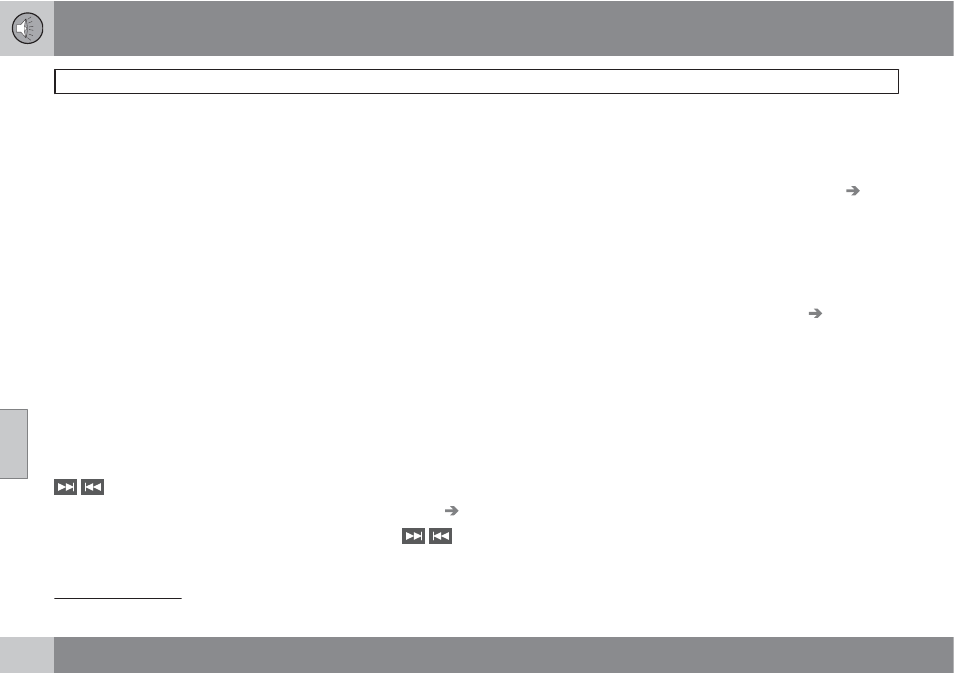
06 Infotainment
Bluetooth
media
06
242
Switching to another device
It is possible to switch among paired
Bluetooth
devices that are in the vehicle. To
do so:
1.
Press MEDIA,scroll to
Bluetooth
and
press the thumb wheel on the steering
wheel keypad or OK/MENU.
2.
Be sure the Bluetooth
device is discover-
able (refer to its user manual if necessary).
3.
Press the thumb wheel or OK/MENU.
4.
Turn the thumb wheel or TUNE to
Change
device
and confirm by pressing the thumb
wheel or OK/MENU.
> After several seconds, the names of any
paired external devices will be dis-
played.
5.
Scroll to the device to be connected and
press the thumb wheel or OK/MENU.
> The device will be connected.
Audio files can now be selected using the
/
buttons in the center console or on
the steering wheel keypad.
Disconnecting an external device
The external device is automatically discon-
nected from the infotainment system if it is
moved out of range.
Removing a paired device
1.
In Bluetooth mode, press OK/MENU.
2.
Scroll to
Remove Bluetooth device
and
press the thumb wheel or OK/MENU.
3.
Scroll to the device to be removed by turn-
ing the thumb wheel or TUNE and confirm
by pressing the thumb wheel or OK/
MENU.
> A question asking if you would like to
remove the device will be displayed.
4.
Press the thumb wheel or OK/MENU to
confirm or EXIT to cancel.
Random
1
This function plays the audio files on the exter-
nal device in random order (shuffle). This func-
tion can be activated/deactivated under:
Bluetooth menu
Random
Press the
/
buttons on the center con-
sole or steering wheel keypad to change
tracks.
Scanning audio files on an external
device
1
This function plays the first ten seconds of
each audio file. This function can be activated/
deactivated under:
Bluetooth menu
Scan
.
Scanning can be canceled by pressing EXIT.
Bluetooth
version information
This feature offers information about the
Bluetooth
version installed in the vehicle's
infotainment system. This information can be
found under
Bluetooth menu
Bluetooth
software version in car
.
1
Function is not supported on all cell phones.
- 2013 S80 2013 C70 XC90 V70 S60 2013 S60 2012 XC70 2013 C30 2012 C70 2012 S80 2011 XC70 2010 XC70 2010 V70 2011 S80 2012 C30 2011 S40 2011 C30 2011 C70 2010 S40 2010 S80 2011 S60 2009 XC70 2009 V70 2009 S80 2007 C70 2008 S40 2008 C30 2010 C30 2009 C30 2008 C70 2008 V70 2008 S80 2007 S80 2007 S40 2008 S60 2007 S60
