Attach shield to track, Attach stop, Attach adapter to miter gauge – Woodhaven 4553: Box Joint Jig Upgrade Kit User Manual
Page 2: Attach track to adapter, Attach bases, Keep fl ush
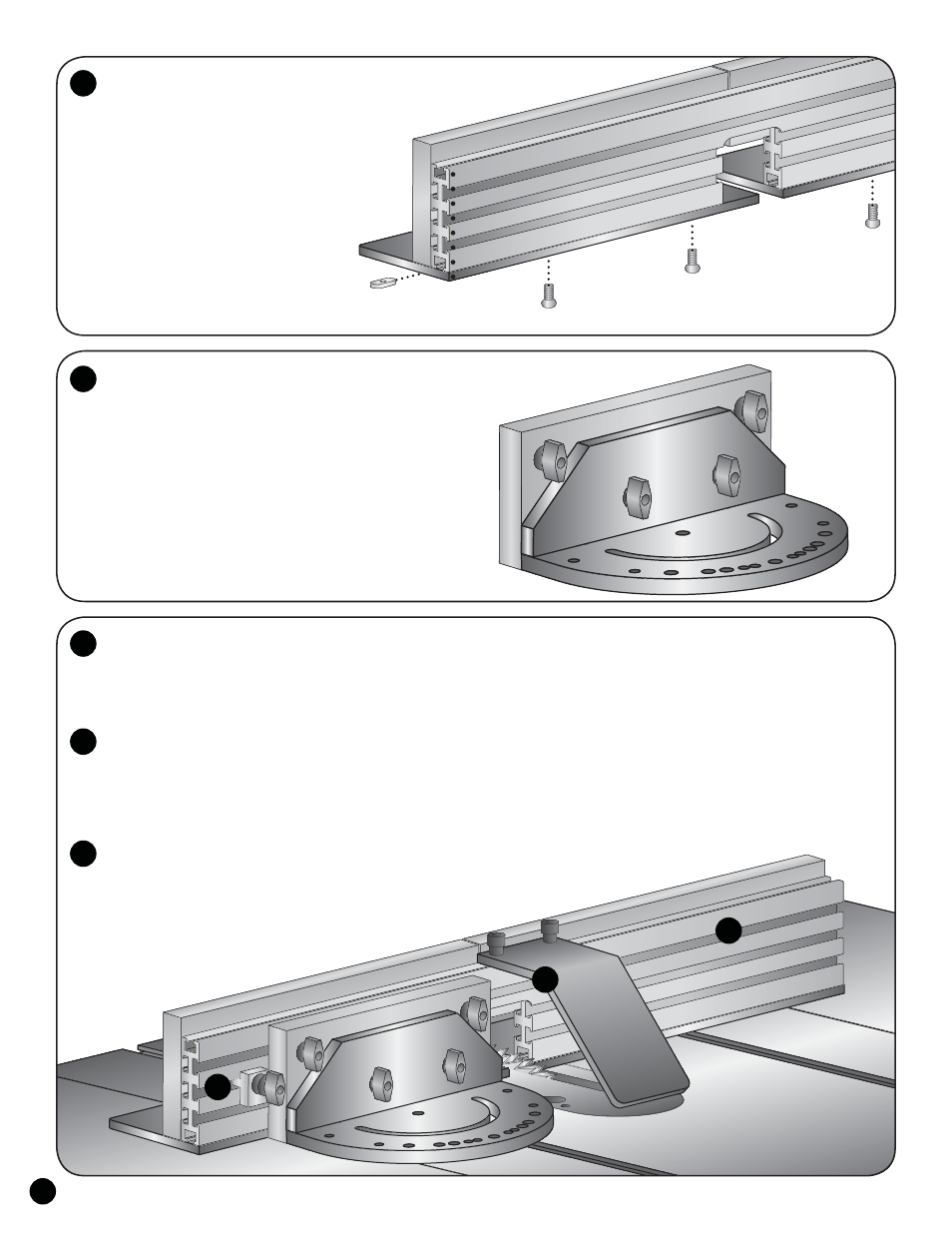
Attach Shield to Track:
Attach the Shield to the 4555A Ultra Track using two
1
” bolts (HB030), 1/2” spacers (BUSH5050) and knobs
(5521). Slide the bolt heads in the top T-slot of the track,
insert the Shield (4553G) on the bolts, followed by the 1/2
”
spacers and the knobs. If the bottom the Shield hits your
miter gauge, place the 1/2
” spacers between the top of the
track and the underside of the Shield. Center the Shield over
of the exit path of the blade to help shield your fingers. Slide
the Shield out of the way when making track adjustments.
Attach Stop:
Insert a 1-1/2
” bolt thru the Stop (4553C - start bolt from ribbed side), insert a 5/8”
spacer (BUSH004) and a knob (5440) on the end of the bolt. Slide the head
of the bolt in the top or middle T-slot of the 4555A Ultra Track and
tighten. The Stop is used for fine tuning the joint size
and can be used on the right or left side of
the Adapter, depending on if
you’re tightening or
loosening
the joint.
1
5
5
Attach Adapter to Miter Gauge:
Woodhaven Miter Gauge - shown: Attach the Adapter
(4553A) to your 4910 or 4911 Woodhaven miter gauge using
the two 1-1/2
” flat head screws (MF025), plus the two 5540
Knobs that came with the miter gauge. Insert the screws thru
the countersunk holes in the Adapter and thru the holes in the
miter fence of the Miter Gauge. Tighten the knobs on the screws
to fasten the Adapter firmly to your Woodhaven Miter Gauge.
Other brand of miter gauge - not shown: Attach the
Adapter (4553A) to your miter gauge with wood screws
(not provided). Drill pilot holes in the Adapter for the wood
screw size selected and attach it firmly to your miter gauge.
2
Attach Track to Adapter:
Attach the 4555A Ultra Track to the Adapter using
two 1-1/2
” bolts (HB050), washers (WS002) and knobs
(5540). Insert the bolts thru the holes in the Adapter.
Install a washer and knob on each bolt. Slide
the 4555A Ultra Track onto the heads of the bolts and
tighten the track against the Adapter using the knobs.
3
3
4
4
Attach Bases:
Attach the Bases (4553B) to the 4555A Ultra
Track from the 4555 Box Joint Jig. Insert
the four 1/2
” flat head screws (MF005) thru
the countersunk holes in the Bases and start an
oval nut (5760B - smooth side first) on the end
of each screw. Attach the Bases to the bottom
T-slot of the track, one Base on each side
of the bit opening, keeping the long
edge of the Bases flush with the face
of the track. In use, adjust the position
of the Bases so the center gap is just
slightly wider then the cutter width.
1
5760B x4
Keep fl ush
MF005 x4
4553B
4555A
