Woodhaven 6015-578DRO: Digital Readout Retrofit for 576-578 User Manual
Page 2
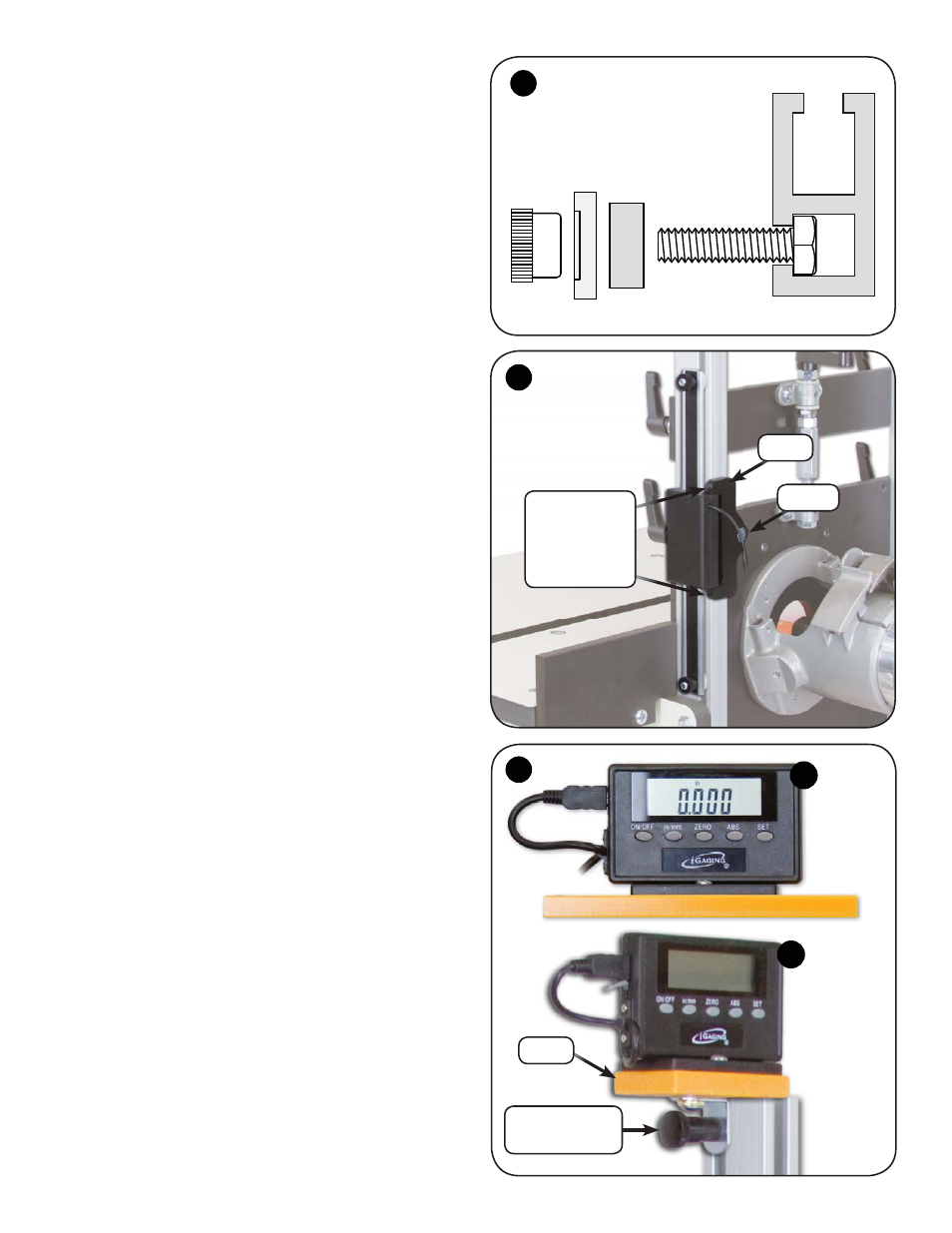
ATTACH 6015A TO ROUTER PLATE
Attach the DRO Mount (6015A) to back of the router plate
of your Horizontal Router Table, following one of the next two
instructions that cover your Horizontal Router Table model.
INSTALL 6015A ON THE 6000-6004
Insert the 2-1/4" flathead screw (MF031) thru the
countersunk hole in the DRO Mount (6015A) and install one
1/4" spacer (BUSH002) and two 5/8" spacers (BUSH004)
on it. Press the "ears" of the DRO Mount over the body of
the Slide Sensor Unit and, from the back of the router plate,
fasten the screw/spacers/DRO Mount to the threaded hole in
the upper right or left hand corner of the plate. See fig. 5.
INSTALL 6015A ON THE 576-578
Install a washer (WB002) on the 2-1/2" bolt (HB059),
insert it thru the countersunk hole in the DRO Mount (6015A)
and install one 1/4" spacer (BUSH002) and two 5/8" spacers
(BUSH004) on it. Press the "ears" of the DRO Mount over
the body of the Slide Sensor Unit and, from the back of the
router plate, fasten the bolt/spacers/DRO Mount to the hole you
drilled in the upper corner of the router plate, using a second
washer and a locknut (NUT010A) to fasten it to the plate.
MOUNT THE DIGITAL DISPLAY UNIT
The Digital Display Unit (1) can be mounted on any
magnetic surface using the magnets in the back of it. We also
supply a Bracket Mount (6015B) that has the Stand Base for
Display Unit (8), plus other hardware, pre-attached to it. Install
a 3/8" spacer (BUSH5038) on the thumb screw (5500), insert
the thumb screw thru the hole in the angle bracket attached to
the Bracket Mount and start an oval nut (5750B) on the end of
it. Slid the oval nut into the T-slot on the side or front of the
24" Double Track and tighten the thumb screw. See fig. 6.
USING THE DIGITAL READOUT
You will have extra hardware left over (5, 6, 7 & 9) from
the iGAGING parts list. This is the manufacturers mounting
hardware that we don't use. Follow the iGAGING instructions
regarding the Display Functions. Install the batteries in the back
of the Digital Display Unit (10 - rear view) to begin using it.
Loosen and slide the Digital Scale Beam to any position
along the length of the Double Track to take advantage
of the full adjustment range of the Horizontal Router
Table. Make sure the knobs are tightened before making
any height adjustments or the reading will be faulty.
©Copyright WOODHAVEN INC. 11/10/10
(800) 344-6657 or www.woodhaven.com
6
4
5
6
(8)
(8)
6015B
5500, BUSH5038
& 5750b
MF031
6015A
Ears of DRO
Mount (6015A)
press fi t over
body of Slide
Sensor Unit.
HB030
Track
BUSH002
5521
Scale
Beam
