Woodhaven 789XL: Dado Jig User Manual
Page 3
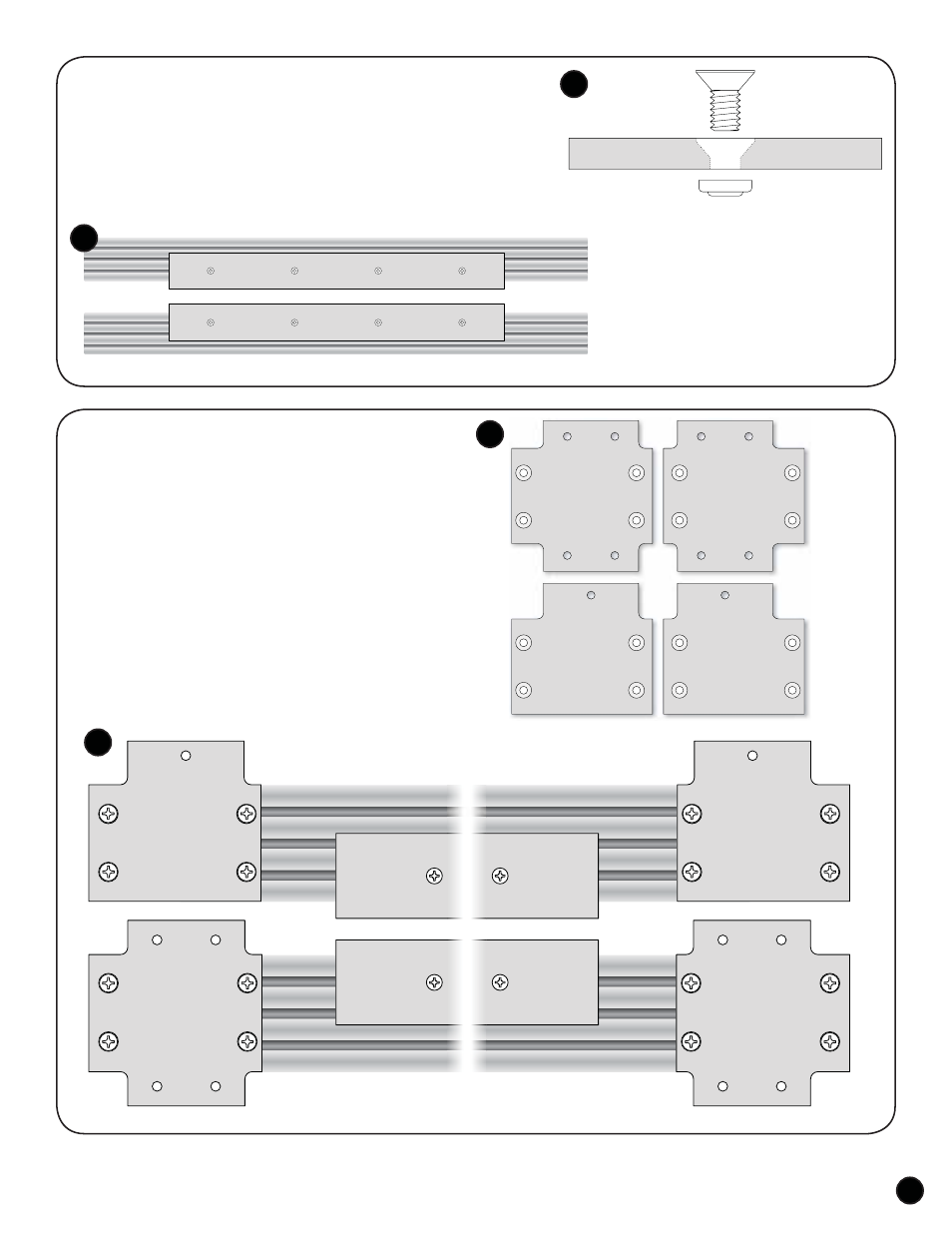
2. ATTACH TRACK CONNECTORS
Attach the Track Connectors (789C - 4 pc. set) to
the 36" Ultra Tracks (4436). Insert a 1/2" screw (MF005)
through the holes indicated on each Track Connector
and start an oval nut (5760B) on each screw. See fig.
3. Attach the Track Connectors to the Ultra Tracks as
shown. The long leg of each Connector should be flush
with the ends of the track. Check that the Connectors are
square to the long edge of the track as well. See fig. 4.
These assemblies will now be referred to as the
Adjustable Track and the Stationary Track.
1. ATTACH 1/4" FENCES
Attach the 1/4" Fences (789A) to the 36" Ultra Tracks (4436).
Insert a 1/2" screw (MF005) through the countersunk holes in the 1/4"
Fence and start an oval nut (5760B) on the end of each screw. Slide the
Fence onto the Ultra Track so the oval nuts are captured in the T-slot as
shown. Center the Fences end for end on the Ultra Tracks for now. They
will be re-positioned later. See fig. 1 & 2. If you have a model 790
you'll have four 1/4" Fences to attach, two on each 60" Ultra Track.
2
1
2
3
4
4436 - 36" Ultra
Track with 1/4"
fences attached
Track
Connectors
Adjustable Track
Stationary Track
Long
legs
Long
legs
Long
legs
Long
legs
