Woodhaven 202-203: Router Fence User Manual
Page 3
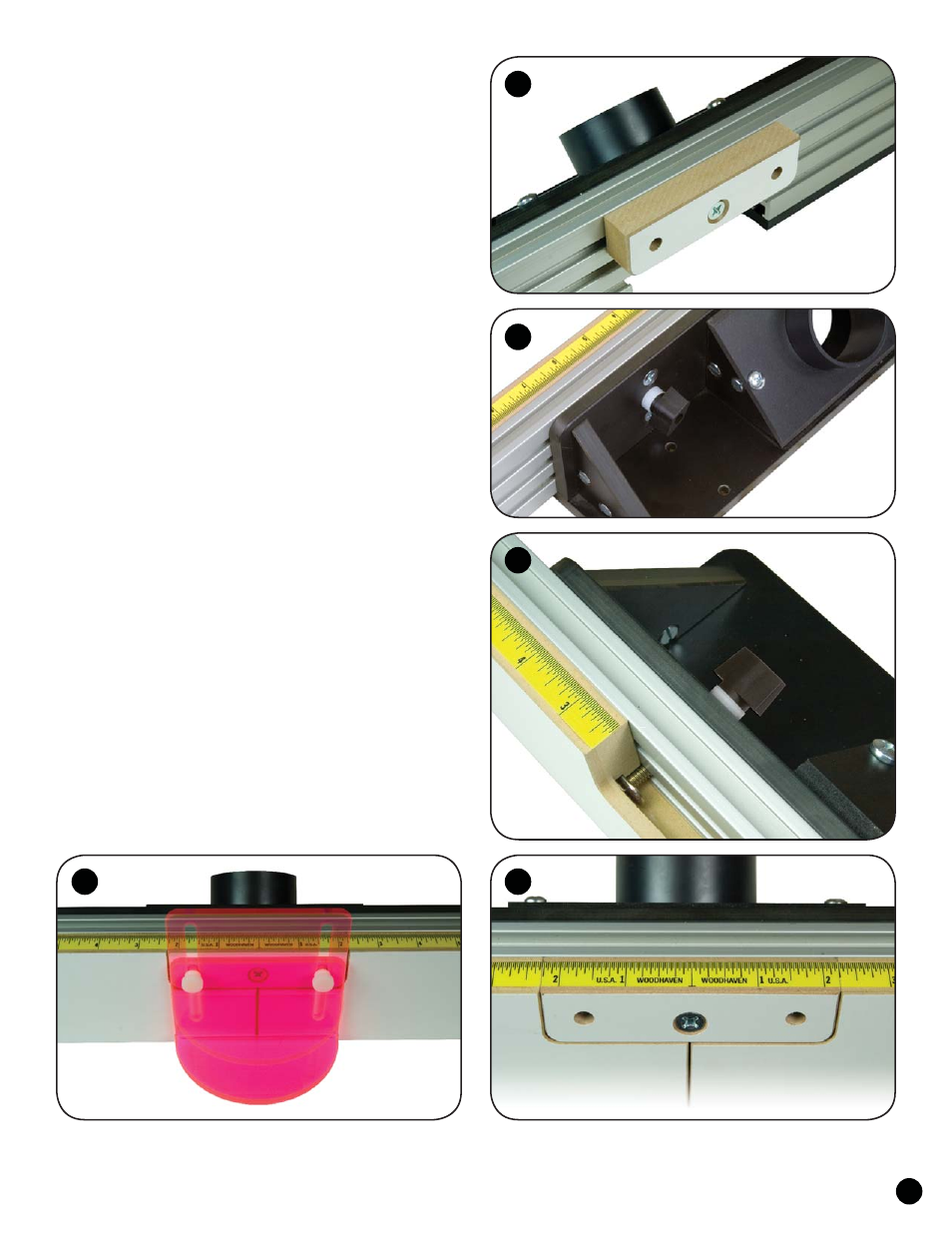
2
Insert the 1" screw (MF015) through the hole in
the Guard Insert (202G) and start an oval nut (5760B)
on the end of the screw. Slide the oval nut (with Guard
Insert) in the upper T-slot of the Aluminum Fence,
placed in the middle, and tighten the screw. See fig. 5
Insert the four T-bolts (5720) through the four holes in the
face of the Aluminum Fence. Install a 1/4" spacer (BUSH002)
and a Knob (5540) on the ends of the two T-bolts sticking out on
either side of the Dust Port. On the two remaining outer T-bolts
install a 5/8" Spacer (BUSH004) and a Knob (5540). See fig. 6
Slide the Left and Right Fence Faces (202B or 203B) onto
the T-bolts (one fence face from each side) until they cover the
Aluminum Fence. Make sure the fence faces and guard insert
are butted together, then tighten the Knobs. See fig. 6 & 7.
Attach the pair of Left & Right Tapes (3724RL) to the
top edge of these three pieces. The end of each tape (next to
"Woodhaven") must be cut to the zero line first. The tape
numbers should face towards the front of the fence when
installed. Peel back a small part of the paper backing on the tape
and start the tape with the zero mark at the center of the guard
insert, which should be centered on the edge of the fence face.
Press down firmly on the tape, removing the paper backing as
you go. Trim the tape overhanging the ends of the fence faces.
Separate the fence faces from the guard insert with a knife.
Attach the Guard (224) to the Guard Insert
using the two thumb screws (5505). See fig. 9
This completes assembly of the core fence components.
To complete the fence, follow the directions that are included
with the Fence Clamps (200SC), Hold-Down (240), Hold-In
(242) and, if you have the 202T, the Table Saw Brackets (267).
5
6
7
88
9
